Optimizing Your WordPress Blog with Hreflang Tags for Individual Posts
Are you looking to enhance your WordPress blog’s SEO strategy across multiple regions? If you operate two blogs in English—let’s call them Blog Version A and Blog Version B—and they share some similar content while also hosting unique material, implementing hreflang tags on individual posts is crucial for directing the right audience to the appropriate version. Here’s how you can effectively add hreflang tags to specific pages instead of applying them site-wide.
Understanding Hreflang Tags
Hreflang tags are HTML attributes that help search engines understand the relationship between different versions of your web pages. They tell search engines which language and regional version to show to users in specific locations. By correctly implementing these tags, you can improve your multilingual and multi-regional SEO strategy, ensuring that your content reaches the right audience.
Steps to Insert Hreflang Tags on Individual Posts
-
Identify Duplicate Content: First, determine which posts are duplicated across both blogs. In your case, you have five similar blog posts that will require specific hreflang tags.
-
Add Hreflang Tags Manually: To set up hreflang tags for individual blog posts, you will need to edit the HTML of each post. You can do this by navigating to the WordPress editor for the post you want to modify.
-
Switch to the ‘Text’ or ‘HTML’ view (depending on your editor) and insert the following code in the
<head>section of each post:html
<link rel="alternate" href="https://example.com/version-a-post" hreflang="en-US" />
<link rel="alternate" href="https://example.com/version-b-post" hreflang="en-GB" /> -
Replace the URLs with the actual links to your posts. Adjust the ‘hreflang’ attributes according to the relevant regional frameworks.
-
Utilize a Plugin: If you prefer not to dig into HTML code, consider using a WordPress SEO plugin, such as Yoast SEO or All in One SEO. These plugins typically offer an option to set hreflang tags:
-
Install and activate your chosen plugin.
- Navigate to the settings for the specific post and look for the hreflang field.
-
Input your target URLs and corresponding hreflang codes.
-
Test Your Implementation: After you’ve added the hreflang tags, it’s essential to test their functionality. Use Google Search Console or hreflang testing tools to ensure that the tags are correctly set up and recognized.
-
Monitor Performance: Once everything is in place, keep an eye on your site analytics to assess the performance of your hreflang implementation. Look for changes in traffic patterns from different regions and see if users are landing on the correct blog version.
Implementing hreflang tags on individual blog posts not only clarifies your site structure for search engines but also boosts user experience by ensuring that readers find the content most relevant to them. By following these steps, you can effectively optimize your blog for a global audience while maintaining your unique content offerings across different regions.
By aligning your SEO strategy with hreflang tags, you’ll ensure that both your Blog Version A and Blog Version B attract the right traffic. Happy blogging!

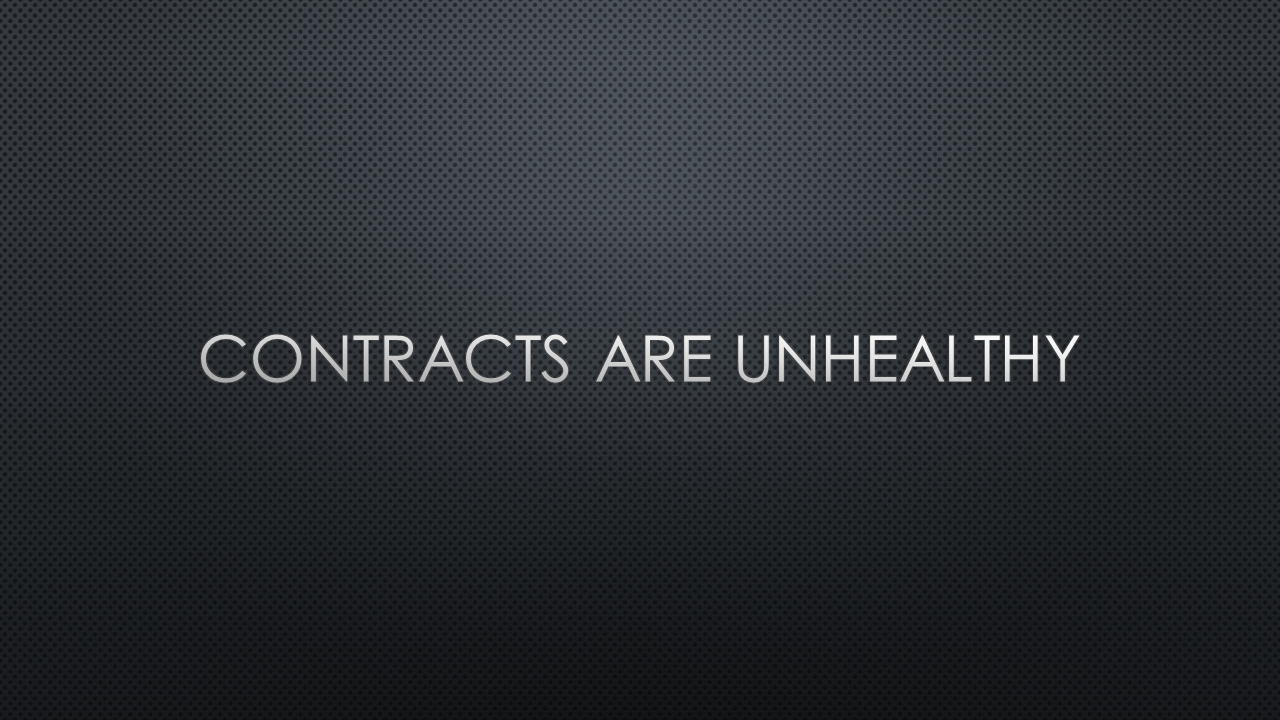
2 responses to “Should a hreflang tag be used for individual blog posts?”
To effectively implement hreflang tags on individual pages for your two English-language blogs intended for different regions, you’ll want to take a systematic approach. Hreflang tags are crucial for indicating to search engines which version of your content should be served to users based on their language and regional preferences. Here’s a step-by-step guide to help you implement these tags correctly on your WordPress blog posts.
1. Understand Hreflang Implementation
Hreflang tags can be added in two primary ways:
Given your setup, inserting hreflang tags directly into the HTML of individual blog posts is the most straightforward approach.
2. Define Your Hreflang Tags
For your two blogs, let’s assume the following:
en-GB.en-US.You have five similar blog posts across both sites. For each of these posts, you will need to create specific hreflang tags indicating the relationship between the two versions.
3. Insert Hreflang Tags in WordPress
To add hreflang tags to individual WordPress blog posts, follow these steps:
a. Use SEO Plugins
Many WordPress SEO plugins, such as Yoast SEO or Rank Math, offer built-in functionalities to help you manage hreflang tags.
b. Manually Insert Hreflang Tags
If you prefer not to use a plugin, you can manually insert the hreflang tags into the HTML. Here’s how:
Edit the Blog Post: Go to the editor for each of your posts in WordPress.
Switch to HTML or Text Mode: Depending on your editor (Classic or Block), ensure you’re in the HTML/Text view.
Add Hreflang Tags: Insert the following code within the
<head>section of your post:html<link rel="alternate" href="URL-of-Blog-A" hreflang="en-GB" />
<link rel="alternate" href="URL-of-Blog-B" hreflang="en-US" />
Make sure to replace
URL-of-Blog-AandURL-of-Blog-Bwith the actual URLs of the corresponding blog posts.Repeat for Each Post: You’ll need to repeat this process for all similar blog posts, adjusting the URLs accordingly.
c. Validate the Tags
After inserting the tags, it’s essential to validate that they are functioning as expected. You can use tools like Google Search Console or the Structured Data Testing Tool to check if the hreflang tags are being recognized.
4. Monitor Traffic and Performance
Once you’ve implemented the hreflang tags, keep an eye on your traffic and search rankings from both regions. This will help you assess whether the tags are effectively guiding your audience to the appropriate content. Use Google Analytics to segment traffic by region.
5. Stay Updated
Always keep an eye on best practices and updates related to hreflang tags as search engines continuously evolve. Regularly revisiting your strategy will ensure that you maximize the visibility of both blogs across their respective regions.
Using these steps, you will be well-equipped to implement hreflang tags effectively on individual posts across your two blog versions. This targeted approach can significantly enhance the user experience and improve your site’s search engine performance in each region.
This is a fantastic breakdown of how to leverage hreflang tags for individual blog posts! One additional point to consider is the potential impact of hreflang tags on your overall content strategy. When implementing these tags, it might be beneficial to look at analytics from different regions to see which posts resonate most with your audience. This could inform not just your existing blogs but also future content creation, helping you tailor your topics and styles to meet the specific preferences of different regions.
Moreover, while the steps provided are clear, it’s essential to ensure that any links you add in the hreflang tags correctly point to the right variations of your posts. A misconfigured link can lead to user frustration and potentially harm your SEO efforts. Regularly using tools to validate your hreflang setup, as you mentioned, is crucial to maintaining accuracy.
Lastly, if you’re managing multiple languages or regional variations, consider creating a dedicated page that is solely focused on roundups of content for each region, linking to your individual blog posts. This not only enhances user experience but also provides additional context for search engines, potentially boosting your rankings in those specific areas.
Thanks for sharing such valuable insights on this topic!