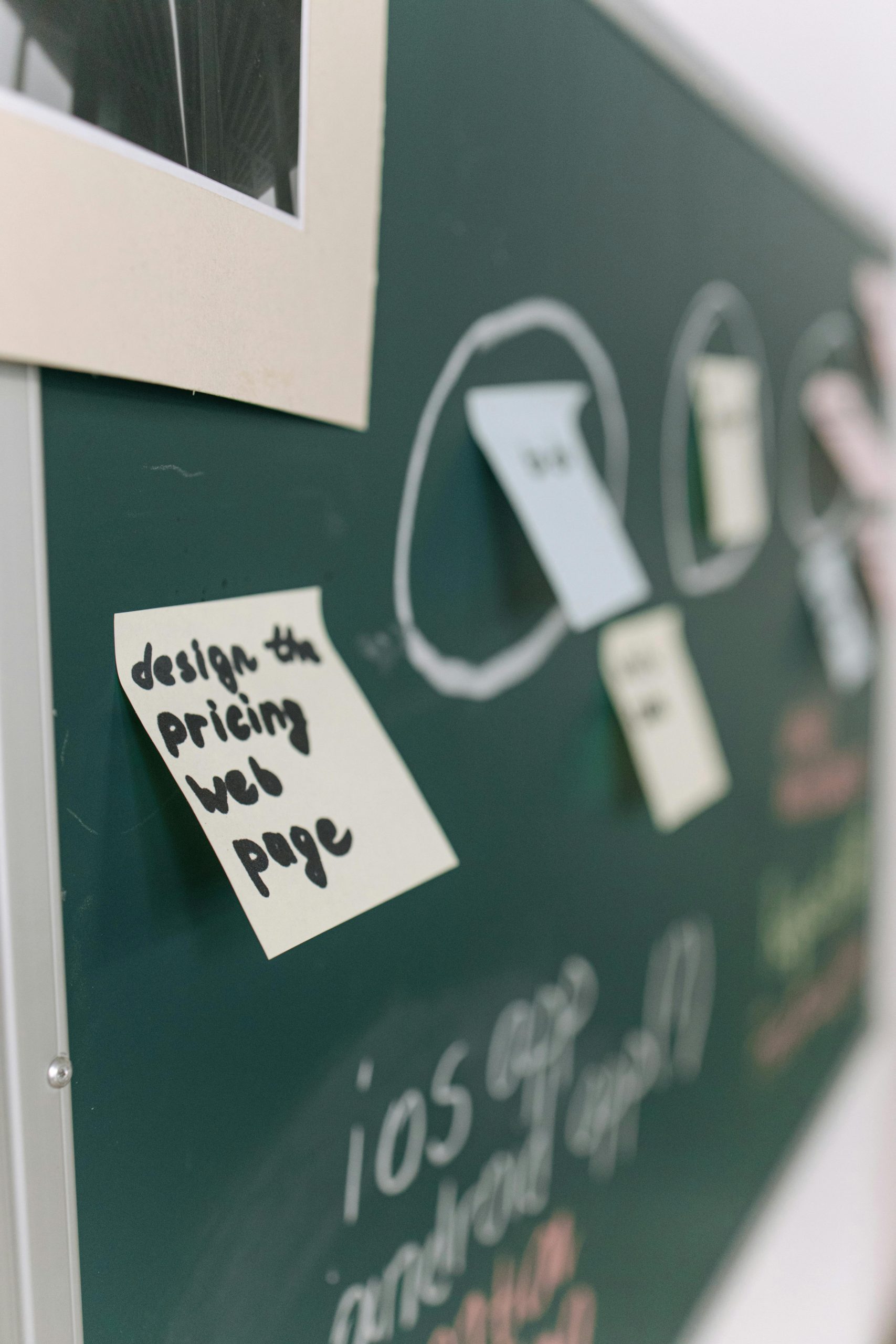Understanding Certbot and Redirects: A Personal Journey into Server SSL Configuration
Navigating SSL Certificate Challenges on AlmaLinux: A Beginner’s Perspective
Embarking on the journey of managing your own web server can be both exciting and daunting, especially when venturing into SSL certificate installation with Certbot. Recently, I encountered a perplexing issue while migrating multiple websites to an AlmaLinux server—and I’d like to share my experience in the hope it might help others facing similar hurdles.
My Background and Setup
I’ve set up an AlmaLinux server hosting around seven websites. This was a manual migration from an existing CentOS environment, involving:
- Manual file transfer with rsync, covering web root directories and virtual host configurations
- Backup and migration of databases
- Reconfiguration of server settings to match the new environment
Despite careful migration, I ran into a snag related to SSL certificates and redirection rules.
The Redirect and Certbot Conundrum
While trying to secure the sites using Certbot, I ran into errors indicating infinite redirect loops. Essentially, Certbot refused to install the SSL certificate because of redirect conflicts, even though the setup was functioning smoothly on CentOS Stream 8.
At first, I was puzzled—what was different on AlmaLinux that was blocking the process? I suspected misconfigurations but couldn’t pinpoint the cause.
Leveraging AI for Troubleshooting
In search of answers, I turned to AI assistance—copying logs, error messages, and configuration snippets into a local language model. Unfortunately, this didn’t immediately resolve the issue. Frustration grew as the errors persisted.
A Surprising Turn of Events
Eventually, I found a simple yet effective solution: I opened each configuration file in Vim, then closed them without making any changes. Afterward, I re-ran Certbot. Surprisingly, the errors disappeared, and the certificate installation succeeded—despite not modifying a single line.
Key Takeaways
- Sometimes, subtle issues like hanging configurations or overlooked settings can cause SSL certificate errors.
- Restarting or refreshing configuration files can resolve seemingly inexplicable problems.
- AI can be a helpful tool but isn’t always a magic fix—sometimes, simple manual checks and resets do the trick.
Final Thoughts
Managing SSL certificates and redirects can be tricky, especially during server migrations. If you find yourself stuck, consider simple troubleshooting steps like reloading your configuration files or restarting services. And remember, patience often pays off—