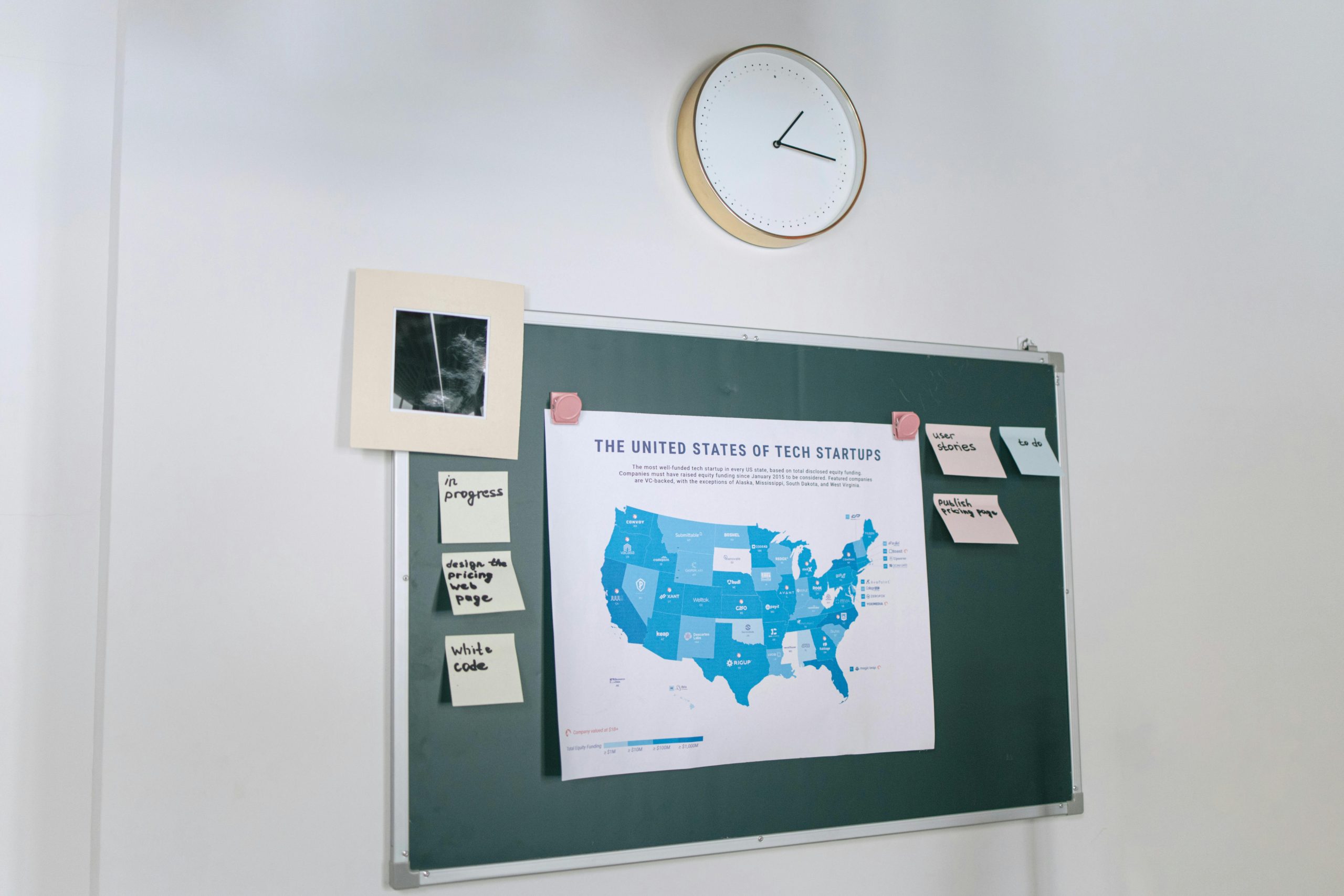Streamlining Your Development Workflow: Introducing a Custom Git Branch Name Generator
In modern software development, efficiency and clarity are paramount. Developers often follow structured routines to ensure smooth collaboration and seamless integration of their changes. One common practice involves creating a dedicated Git branch for each task, performing an initial commit, and opening a pull request to facilitate code review and discussions.
However, this process can sometimes become repetitive, especially when managing multiple tasks or when detailed comments and notes need to be associated with each branch. Recognizing this, I set out to enhance my workflow by automating some of these steps with a custom tool tailored to my specific needs.
Understanding the Need for Automation in Git Workflows
Typically, my workflow begins with creating a new branch, making an initial commit, and opening a pull request—often to leave notes about potential issues, affected APIs, or other considerations. While existing tools and generators offer some assistance with naming conventions, they often stop short of automating the entire process, leaving me to manually create commits and PRs and add comments.
Developing a Custom Git Branch Name Generator
To address this gap, I designed and built a personalized Git branch name generator that fits my real-world development routines. The goal was to automate not just the naming of branches but also to streamline subsequent steps like committing and opening pull requests, reducing manual overhead.
Leveraging AI assistance—specifically ChatGPT—and thorough testing, I developed a web-based tool accessible at branch-name-generator.github.io. This platform simplifies the process by generating meaningful, context-aware branch names and, in the future, aims to integrate more automation features aligned with my workflow.
Key Features and Benefits
- Contextually Relevant Branch Names: Generates descriptive and consistent branch names based on task details.
- Workflow Automation: Reduces manual steps by automating commit messages and PR creation (planned for future updates).
- Ease of Use: User-friendly interface designed for quick interaction during rapid development cycles.
- Custom Fit: Built specifically to align with my development practices, but adaptable for other workflows.
Conclusion
By creating this tailored tool, I’ve optimized my development routine, saving time and ensuring better organization across my projects. I hope that sharing this experience encourages other developers to identify repetitive tasks in their workflows and build or customize tools that enhance productivity. If you’re interested, feel free to explore the generator and consider how automation might improve your own development processes.
**Visit