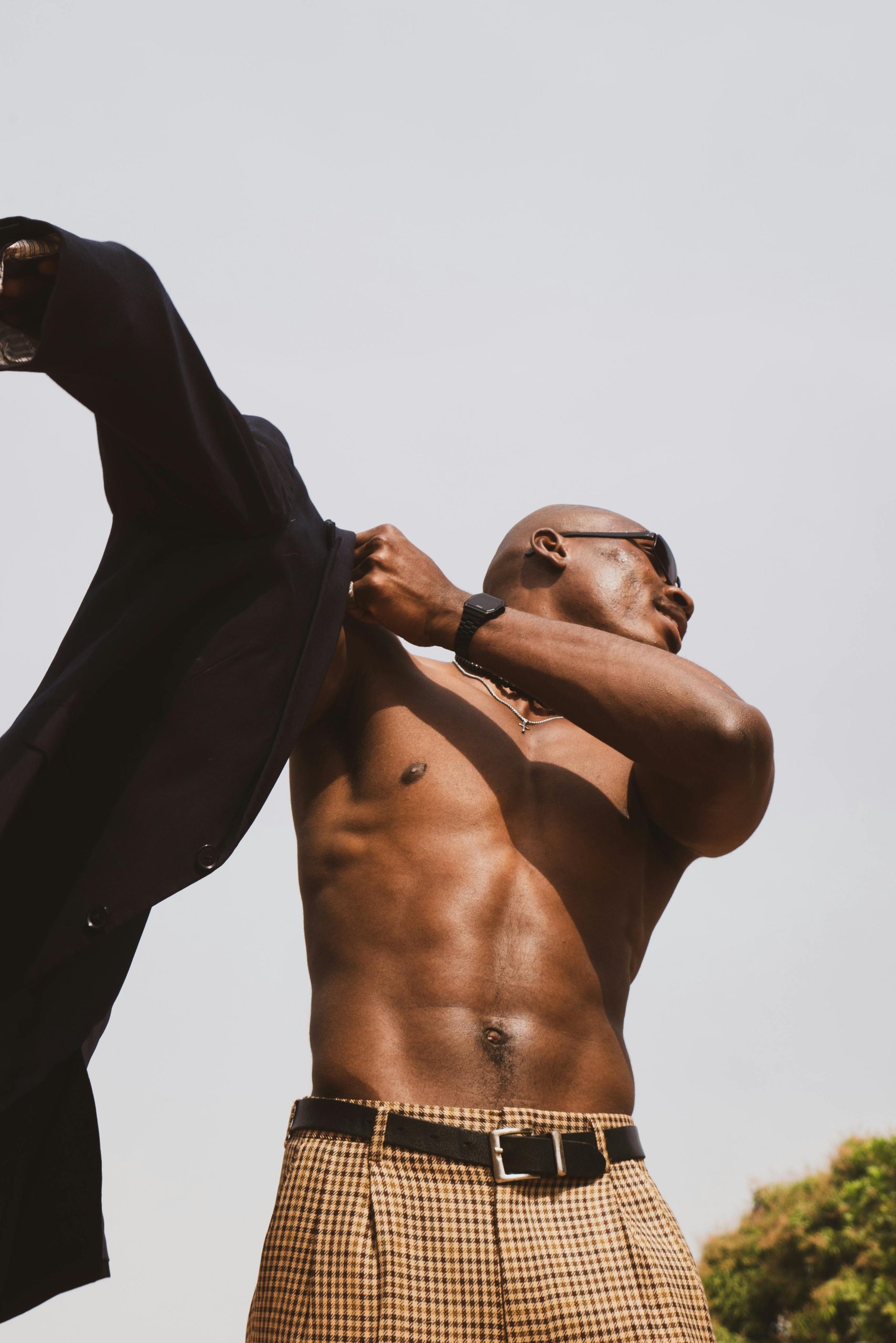Streamlining Web Development on Android: Accessing Developer Tools Without a PC
In today’s fast-paced development environment, flexibility is key—even when you’re away from your main workstation. If you’re currently without a PC and rely solely on your Android device, you might wonder how to access essential browser developer tools, such as the console or CSS inspection panels, directly from your phone.
Exploring Mobile-Friendly Developer Options
Several websites now offer the capability to load webpages and simulate different viewport sizes, mimicking desktop or mobile devices—similar to Chrome’s device emulation feature. These tools can help you test responsiveness and tweak styles without needing desktop software.
Using Mobile Browsers and DevTools
While desktop browsers like Chrome or Firefox maintain robust developer consoles, their mobile counterparts often lack full-featured DevTools. However, some options include:
-
Kiwi Browser: Based on Chromium, Kiwi supports desktop-like Chrome DevTools through its built-in developer menu, allowing you to inspect elements and monitor console logs directly on your Android device. Note that support and updates may vary, so check the app’s current status.
-
Firefox for Android: Offers a limited set of remote debugging tools when paired with a desktop browser, enabling you to connect and inspect your site remotely.
Third-Party Apps and Workarounds
-
Remote Debugging via Desktop: If you have access to a desktop at some point, you can enable remote debugging features that connect your Android device to your desktop browser, giving you full control over the webpage’s console and inspector tools remotely.
-
Terminal-Based Development: If you’ve previously used tools like Termux with Vim to edit code directly on your Android device, you could also set up SSH to your servers. This method allows editing and even running server-side code without a traditional desktop environment.
Final Tips
While developing exclusively on a smartphone presents unique challenges, leveraging these tools can offer a surprisingly effective workaround. Keep an eye on app updates and browser features that enhance mobile developer experience—it’s an evolving landscape. And always remember, even basic knowledge of your stylesheets and scripts can save you time, so occasional manual inspection remains valuable.
In Conclusion
Though working without a PC might feel limiting, modern Android apps and web-based tools have made it more feasible than ever to perform essential development tasks on the go. Whether through specialized browsers offering developer consoles or remote debugging workflows, you can continue to develop, troubleshoot, and refine your projects from the convenience of