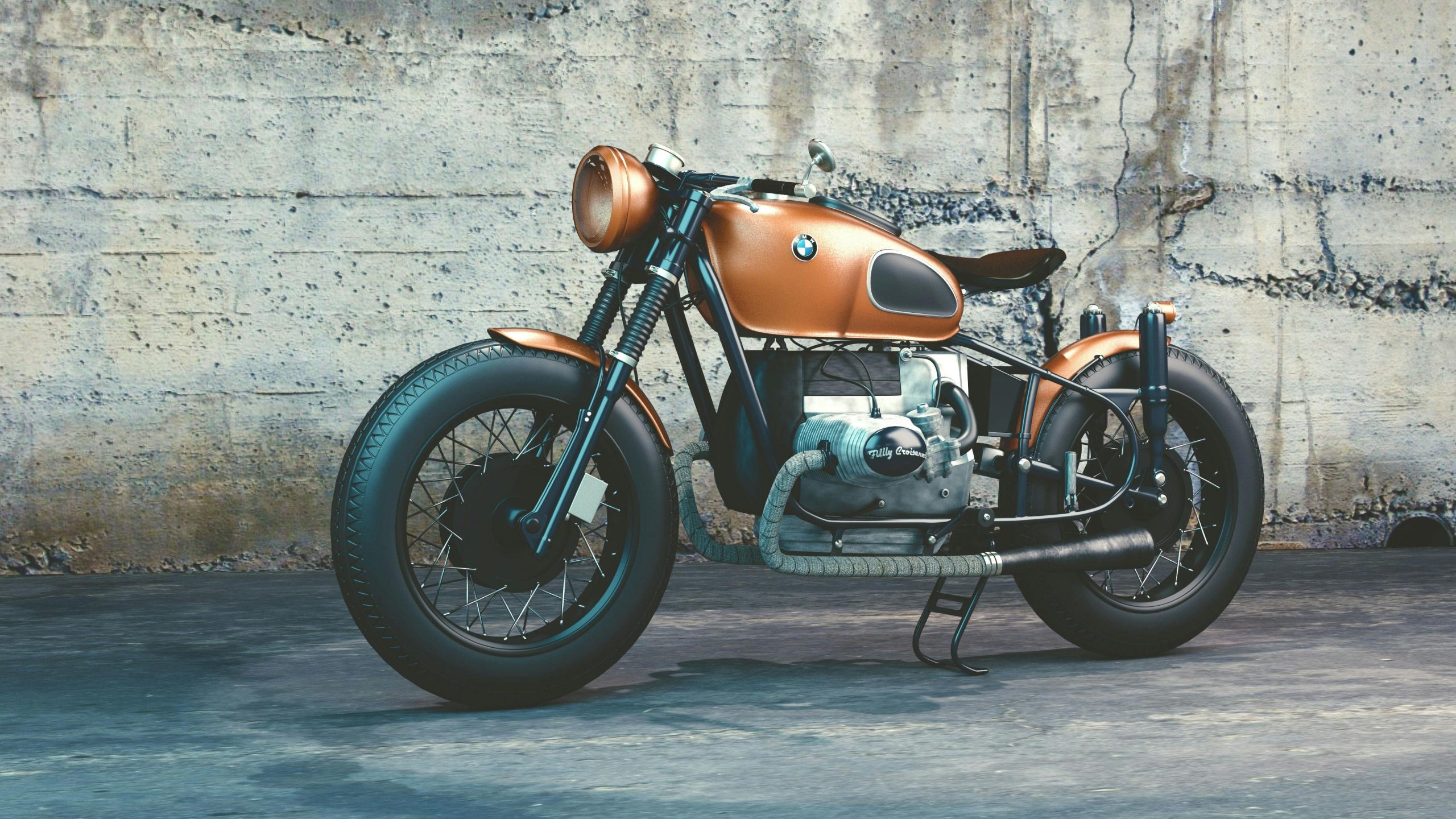Transform Your Browsing Experience with Custom Context Menus: Introducing Menu Mod Extension
In the ever-evolving landscape of web development and browsing customization, enhancing how you interact with web content can significantly boost productivity. Today, I’m excited to share a powerful tool designed to elevate your browsing experience: the Menu Mod extension for Chrome.
What is Menu Mod?
Menu Mod is a robust browser extension that empowers users to craft personalized right-click context menus tailored to their specific workflows. With this tool, you can seamlessly add custom actions for text, links, images, and other webpage elements—saving time and streamlining repetitive tasks.
Key Features and Use Cases
Here are some practical ways Menu Mod can transform your browsing routine:
- Price Tracking Made Easy: Instantly view the price history of Amazon products on CamelCamelCamel directly from the product page.
- Image Reverse Search: Quickly initiate a reverse image search on Google Images by right-clicking on any picture.
- Music Discovery: Search for songs on Spotify while browsing YouTube videos, making music discovery effortless.
- Financial Research: Look up stock ticker symbols from articles on Yahoo! Finance without leaving the page.
Custom Action Creation with WYSIWYG Editor
One of the standout features of Menu Mod is its intuitive WYSIWYG (What You See Is What You Get) editor, coupled with an advanced template engine. This combination allows you to design complex, multimodal menu actions without requiring programming expertise. For instance, you can extract product IDs from URLs and pass them as parameters to other services seamlessly.
Example Use Case:
plaintext
https://www.example.com/p/$extract(%url, "/dp/([A-Z0-9]*)", 1)
Easily manage multiple workflows with Profile Support
Menu Mod enables you to create and switch between various profiles, each with its set of custom menus suited for different tasks or websites. You can toggle profiles conveniently from the extension icon, ensuring your workspace adapts dynamically to your needs.
Get Started Quickly with Pre-Built Templates
To facilitate rapid customization, Menu Mod offers a Preset Library filled with ready-to-use templates curated for popular sites. This feature allows you to implement powerful functionalities in just a few clicks, even if you’re new to script editing.
Explore the Extension
Ready to enhance your browsing capabilities? Install Menu Mod today and unlock a new level of productivity with personalized context menus.
Download Menu Mod here: [Chrome Web Store](https://chromewebstore.google.com