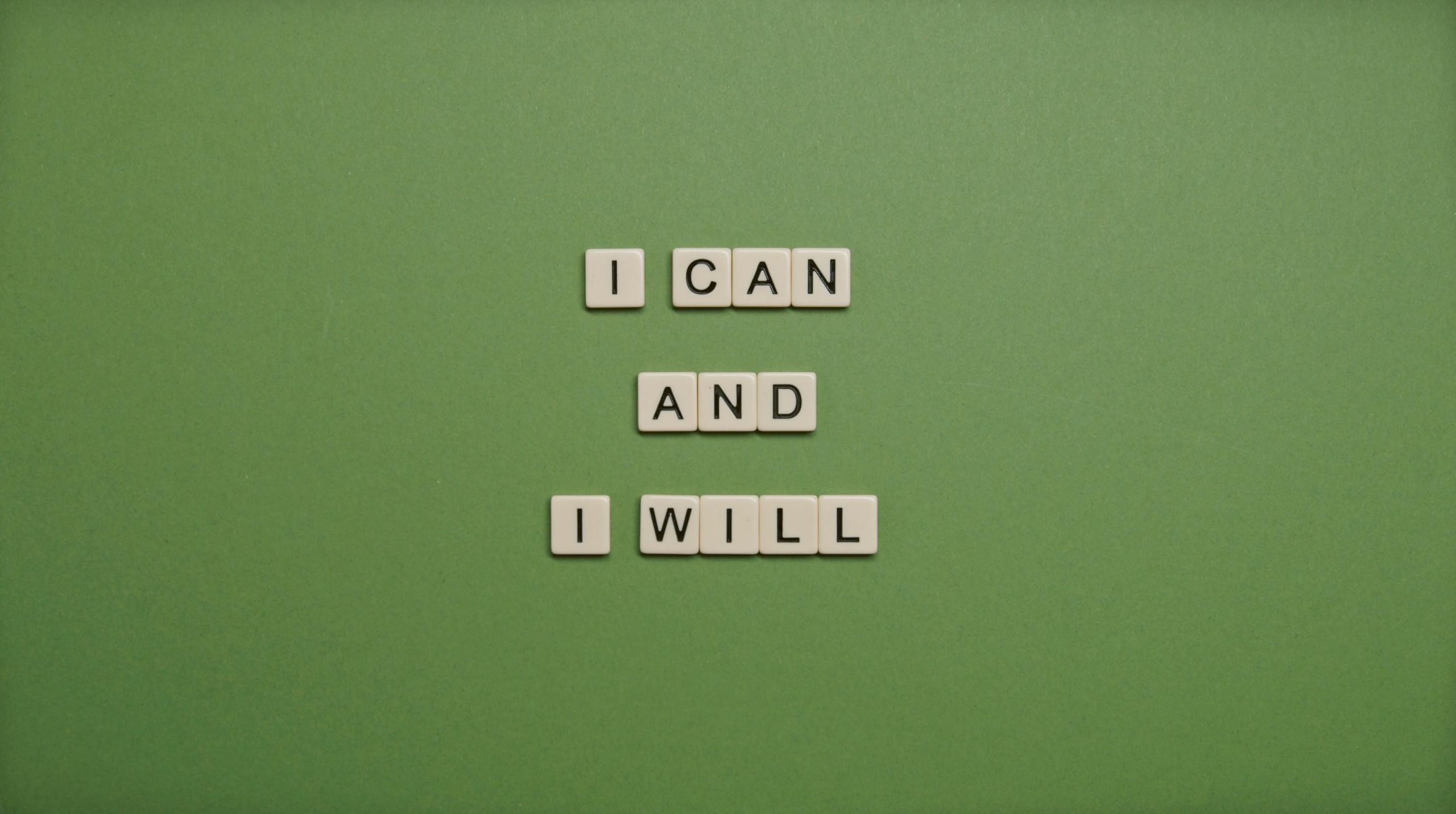Enhancing Your AWS-Based Static Website: Strategies for Upgrading and Streamlining Your Workflow
Introduction
Building a personal website is a rewarding project that not only showcases your skills but also serves as a learning experience. If you’ve previously hosted a static site on AWS to familiarize yourself with cloud technologies, you’re already off to a strong start. Now, you’re looking to elevate your project—transforming it into a dynamic personal blog while optimizing your development process. This article provides practical guidance on how to improve your AWS-hosted site, expand your web development skills, and implement efficient workflows.
From Static Site to Personal Blog
Your current setup is a simple, one-page static website featuring basic HTML and CSS—showcasing your headshot, bio, certifications, and a JavaScript hamburger menu. To evolve this into a more functional and engaging platform for sharing TryHackMe writeups, personal projects, and learning experiences, consider the following steps:
- Plan Your Content Structure
- Define sections for blog posts, project showcases, and tutorials.
-
Decide on how to organize and categorize content for easy navigation.
-
Enhance Website Functionality
- Transition from static pages to a templating system or static site generator for easier content management.
-
Incorporate a blog engine or use markdown files for writing posts, which can be converted into HTML dynamically.
-
Improve Design and User Experience
- Explore modern CSS frameworks like Tailwind CSS or Bootstrap for faster styling.
- Maintain your preferred aesthetic, such as retro or terminal themes, by customizing these frameworks or creating your own styles.
Technical Upgrades and Workflow Optimization
To effectively upgrade your site and streamline your development process, here are some recommendations:
- Version Control and Collaboration
- Migrate your project to GitHub for version control. This facilitates collaboration, change tracking, and backup.
-
Use Git branches to experiment with new features without affecting your main site.
-
Learn Modern Web Development Tools
- Explore static site generators like Hugo, Jekyll, or Gatsby, which support Markdown, templating, and easy deployment.
-
Consider local development environments that auto-reload changes, such as Live Server or Browsersync.
-
Automate Deployment
- Integrate with AWS services like S3, CloudFront, or Amplify for hosting and CDN capabilities.
- Set up Continuous Integration/Continuous Deployment (CI/CD) pipelines using GitHub Actions to automate building and deploying updates.
4