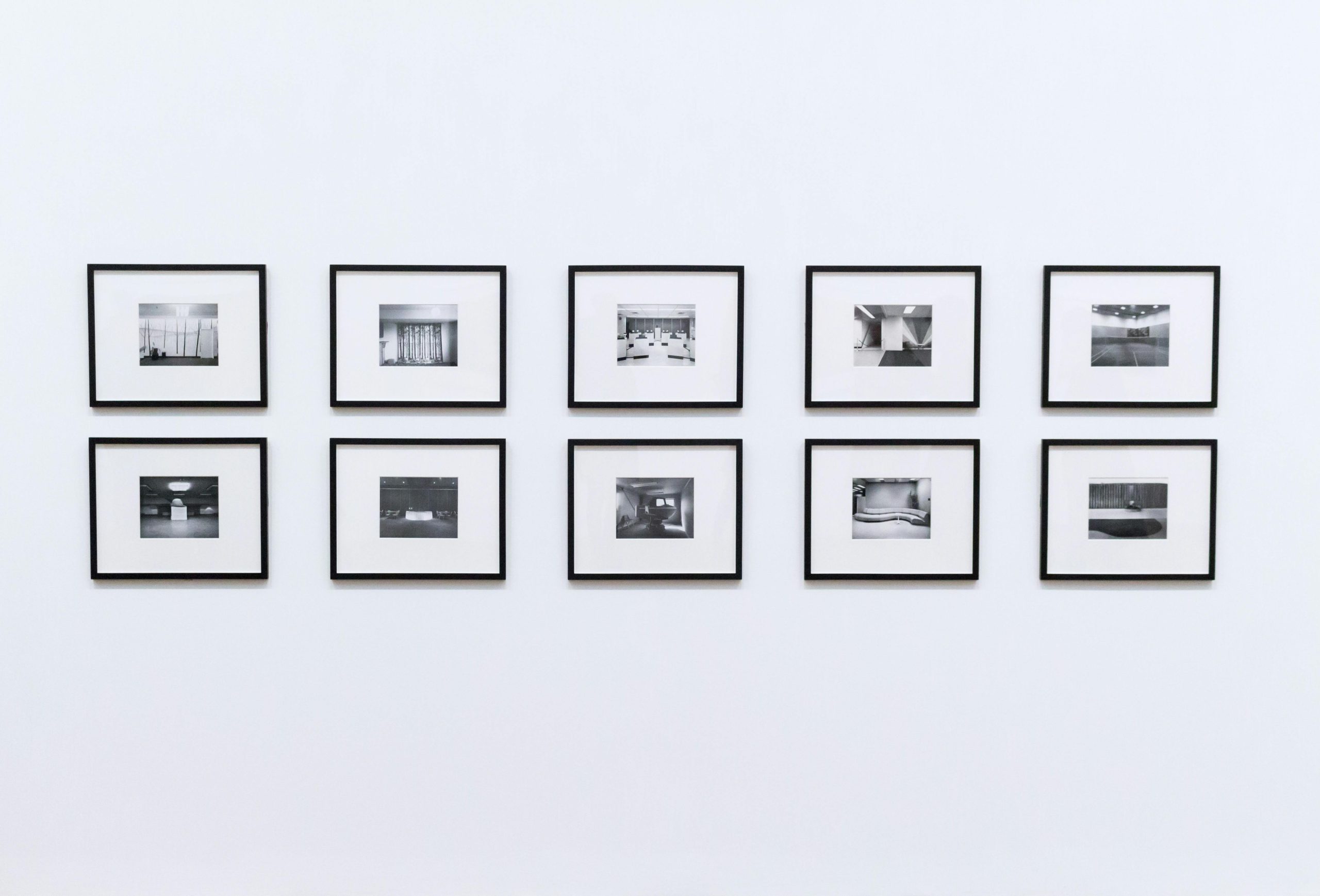Enhancing Lottie Animations with CSS: Overcoming Preloading Challenges in Web Development
When creating dynamic and engaging web experiences, animations play a crucial role in capturing user attention and improving usability. Lottie animations, in particular, are popular for their ability to deliver high-quality, scalable animations with minimal performance impact. However, developers sometimes encounter challenges in optimizing these animations, especially regarding preload performance and visual flickering.
A common scenario involves replacing Lottie animations with CSS-based solutions to improve load times and control. While CSS animations are powerful, they can introduce their own set of challenges—particularly in ensuring that all image frames are preloaded to prevent blinking or delays during interaction.
The Challenge
Imagine a project where a developer has embedded a Lottie animation to simulate a 3D rotation of energy cans on hover. Initially built in Webflow, the developer transitions the animation to a custom HTML, CSS, and JavaScript setup for greater control. The problem arises when the animation is triggered: on the first hover, all the animation frames load simultaneously, causing flickering and layout shifts.
To address this, the developer attempts to preload the individual image frames used for the animation using JavaScript. The idea is to warm up the cache so that the animation plays smoothly on subsequent hovers. Unfortunately, this method doesn’t seem to work as expected—frames still load during user interaction, leading to unwanted visual glitches.
Common Approaches and Limitations
-
Preloading Images with JavaScript
Loading all frames upfront can help ensure smooth playback. However, simply creatingImageobjects and setting theirsrcattributes may not guarantee precaching before the first hover, especially if the images are large or fetched from slow servers. -
Triggering a Dummy Animation on Page Load
Running the CSS or JavaScript animation once when the page loads can pre-render the frames. Yet, without explicitly forcing images to load ahead of time, this technique might not be effective. -
Using CSS Techniques
Some developers attempt to embed images as CSS backgrounds and leverage background-attachment or keyframes for animation. While these methods can be efficient, ensuring preloading remains a challenge.
Practical Solutions
- Ensure Early Preloading
Develop a dedicated preload script that loads all animation frames immediately after page load. For example:
“`js
const frames = [
‘frame1.png’,
‘frame2.png’,
// add all frame