The Revival of Browser-Based Design: Is It Still Relevant?
In recent years, the debate over the effectiveness of designing directly in the browser versus using dedicated design tools like Figma has become increasingly relevant. The question arises: is creating designs entirely in code still a viable approach? Let’s explore the pros and cons of this method to shed light on its current standing in the design community.
Advantages of Coding Designs Directly in the Browser
-
Immediate Feedback: One of the most significant benefits of designing in the browser is the ability to see changes in real-time. As you write code, you can instantly observe how your design evolves, which fosters a more dynamic and iterative process.
-
No Middleman: By eliminating the use of separate design tools, you streamline the workflow. There’s less chance for miscommunication between designers and developers, as you’re working directly in the environment where the final product will live.
-
Enhanced Precision: Working with code allows for meticulous control over every element of your design. You can fine-tune aspects like spacing, colors, and typography, ensuring that the final result aligns perfectly with your vision.
-
Responsive Design: Designing in the browser encourages a focus on responsive layouts from the outset. You can adjust your design for different screen sizes and test its adaptability as you develop, providing a more cohesive user experience.
Disadvantages to Consider
-
Initial Complexity: For those who are not as comfortable with coding, diving straight into browser-based design can be daunting and may result in a steeper learning curve. This approach requires a solid understanding of HTML, CSS, and potentially JavaScript.
-
Potential for Overwhelm: The environment of a browser can become crowded with numerous files and styles, leading to confusion. Unlike design tools that offer a more structured visual interface, coding might challenge your ability to maintain organization.
-
Limited Collaboration: Design tools like Figma emphasize collaboration and sharing, allowing for easy feedback and input from team members. In contrast, coding in the browser can limit opportunities for collaboration, as it may require more technical knowledge to provide valuable feedback.
-
Design Exploration: Using a tool like Figma allows designers to explore multiple concepts quickly through various iterations. When designing in code, you may feel constrained to one path, potentially stifling creativity during the early stages.
Conclusion
While coding designs directly in the browser remains a relevant practice, its viability depends on the individual designer’s expertise, project requirements, and team dynamics. There’s no one-size-fits-all answer—the key is to find a balance that works well for you. Whether you prefer the traditional design tools or the thrill of coding from the ground up, the ultimate goal is creating effective and visually appealing designs that enhance user experience. What’s your take on browser-based design? Share your thoughts in the comments!

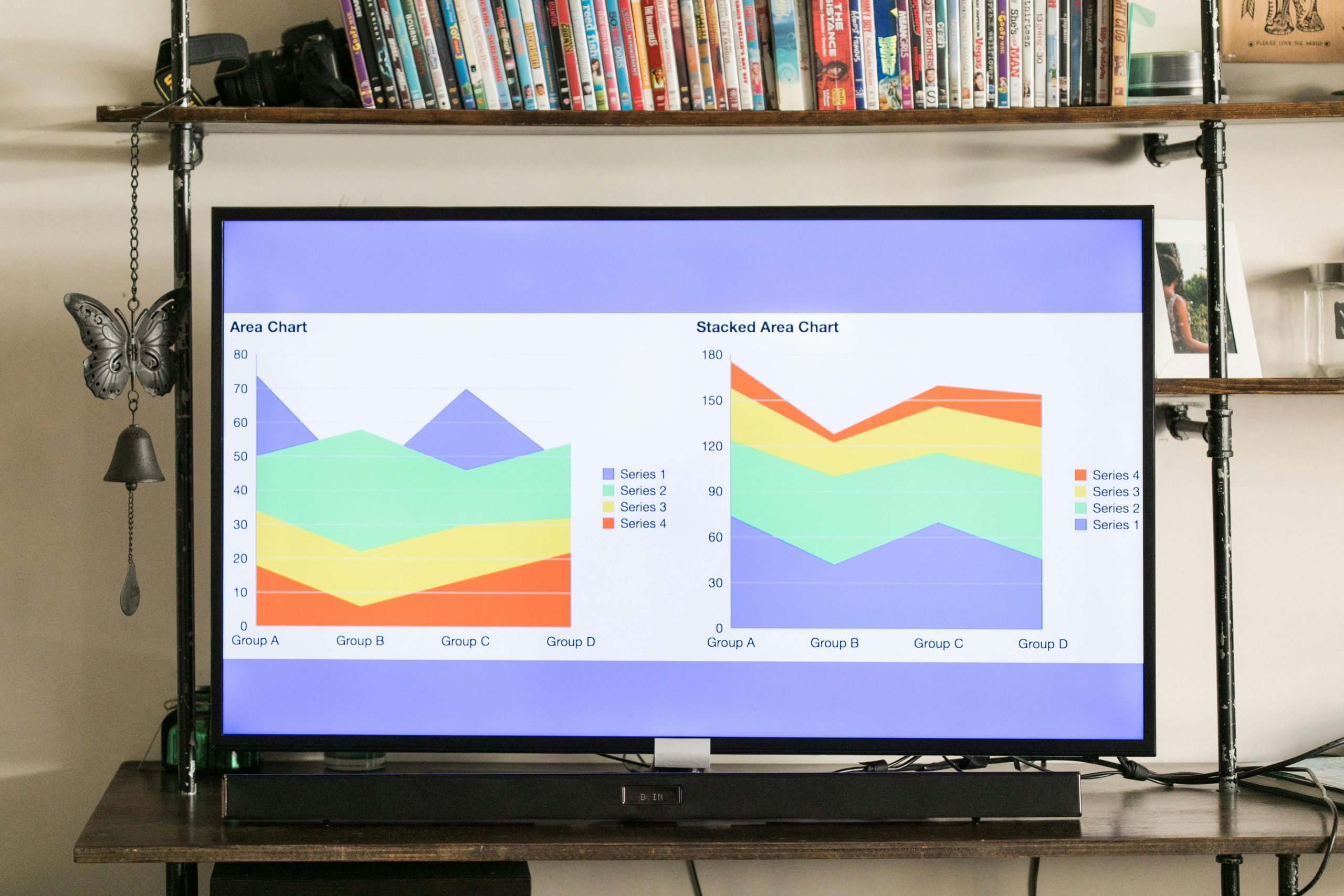
2 responses to “Is Browser-Based Design Still Popular? Exploring Its Advantages and Disadvantages”
Yes, designing in the browser is indeed still a relevant and viable approach in today’s web development landscape. While many designers use tools like Figma, Sketch, or Adobe XD to craft UI/UX designs before any coding begins, the practice of coding directly in the browser has gained traction in certain contexts for several reasons.
Advantages of Designing in the Browser
Immediate Feedback: Coding directly in the browser allows developers and designers to see changes in real time. This immediacy can lead to quicker iterations and a more intuitive understanding of how design choices affect functionality and layout.
Faster Prototyping: For those familiar with front-end coding, building a prototype directly in HTML, CSS, and JavaScript can be faster than creating static mockups. This method is particularly effective for responsive design, where seeing the result on various screen sizes is crucial for success.
Better Understanding of Code: This approach can enhance a designer’s understanding of how design translates to code. This knowledge is crucial in ensuring that a design is not only visually appealing but also technically feasible, reducing discrepancies that can occur when design and development teams misunderstand each other’s intentions.
Integration with CMS/Frameworks: When designers work directly with code, they can better understand how their designs fit within the content management systems (CMS) or frameworks being used (e.g., WordPress, React, etc.). This awareness can streamline the handoff process and yield a more cohesive end product.
Less Dependency on Tools: Some designers prefer to minimize their reliance on external design tools, opting instead to create everything in code. This can lead to a more streamlined workflow, especially in smaller teams or solo projects.
Disadvantages of Designing in the Browser
Lack of Collaboration Tools: Tools like Figma offer collaborative features that allow multiple stakeholders to review, comment, and suggest changes simultaneously. In-browser design can make collaboration more cumbersome, as feedback processes may be limited to annotations in the code or comments in version control.
Limited Visual Fidelity: While coding in the browser allows for real-time results, the initial designs may lack the polish and detail provided by dedicated design software. This could lead to a less visually compelling prototype that might not encapsulate the intended user experience.
Time-Consuming for Non-Developers: For designers without strong coding skills, designing in the browser may not be efficient. It could lead to more frustration and a steeper learning curve when trying to achieve visual elements that would be straightforward to create in a design tool.
Browser Compatibility Issues: Working directly in the browser requires careful handling of cross-browser compatibility issues. This might slow down the process if the designer has to frequently test and fix rendering issues across different browsers.
Focus on Implementation Over Ideation: Designing in the browser may foster an environment where emphasis is placed on implementation rather than ideation. Designers might find themselves spending too much time on coding specifics at the expense of exploring broader design concepts and creative exploration.
Conclusion
In conclusion, whether to design in the browser or use dedicated design tools depends largely on the project scope, team expertise, and collaboration needs. For smaller projects or those requiring quick iterations, designing in the browser can be tremendously effective. In contrast, for larger projects with multiple stakeholders and the need for high-fidelity designs, using tools like Figma may be more beneficial. Ultimately, a hybrid approach that leverages the strengths of both methods can often yield the best results, combining the immediacy of browser coding with the collaborative and detailed nature of design tools.
This is a fascinating discussion on the evolving nature of design methodologies! I’d like to add that the decision between browser-based design and traditional design tools can also hinge on the context of the project and the target audience. For instance, in high-paced environments like startups or agile teams, the immediate feedback loop provided by coding in the browser can be invaluable, allowing rapid iteration and swift responses to user feedback.
On the other hand, for projects with a strong focus on user research and concept validation, starting with a design tool like Figma might better support the exploration of diverse ideas without the constraints of coding. Additionally, tools like Figma have features that encourage accessibility and inclusivity in design discussions, allowing for a broader range of feedback that might be limited in coding scenarios.
Ultimately, I believe the future lies in hybrid approaches where designers can seamlessly shift between browser-based coding and modern design tools as needed. Incorporating the strengths of both methodologies can lead to richer design outcomes and foster better collaborative environments. It would be interesting to hear how others are navigating this balance in their own workflows!