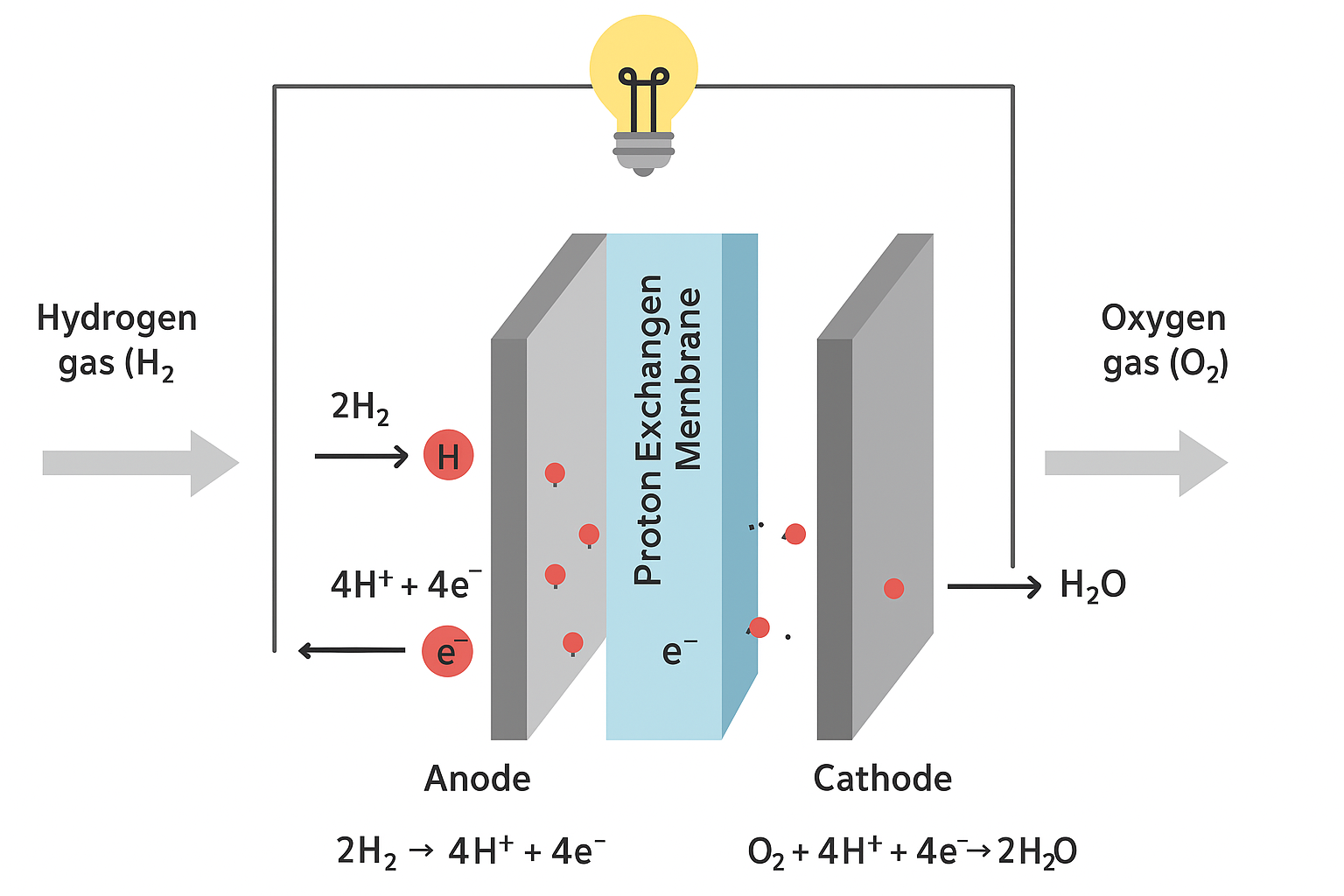The security of self-hosting web applications using Coolify depends on multiple factors, including how well you configure and manage the server and applications. Here are some important aspects to consider:
Server Security: Make sure your server is secure by using strong passwords, updating it regularly, and configuring firewalls to limit access. Utilize SSH keys instead of passwords for remote access to enhance security.
Network Security: If possible, set up a VPN to access your server administration from secure network channels. This reduces the risk of unauthorized access.
Regular Updates: Ensure that Coolify, the underlying operating system, and the applications themselves are kept up-to-date with the latest security patches and updates, as vulnerabilities in outdated software can be exploited.
Backup and Recovery: Implement a reliable backup strategy to easily recover your data and applications in case of a security breach or data loss.
SSL/TLS Encryption: Use SSL/TLS certificates to encrypt data in transit. This protects user data and helps prevent man-in-the-middle attacks.
Access Control: Limit access to your applications and management interfaces to only those who absolutely need it. Consider using role-based access control or other methods to manage permissions effectively.
Monitoring and Logging: Set up monitoring tools to detect any unusual activity or unauthorized access attempts. Analyzing logs regularly can help you identify potential security incidents early.
Web Application Security: Apply standard web security practices, like input validation, to prevent common attacks such as SQL injection, cross-site scripting (XSS), and cross-site request forgery (CSRF).
While Coolify can make the deployment and management of applications easier, the security of the applications themselves and the hosting environment depends greatly on the measures you implement. If you lack experience in server security, consider consulting with a security expert to assess your setup and implement best practices.