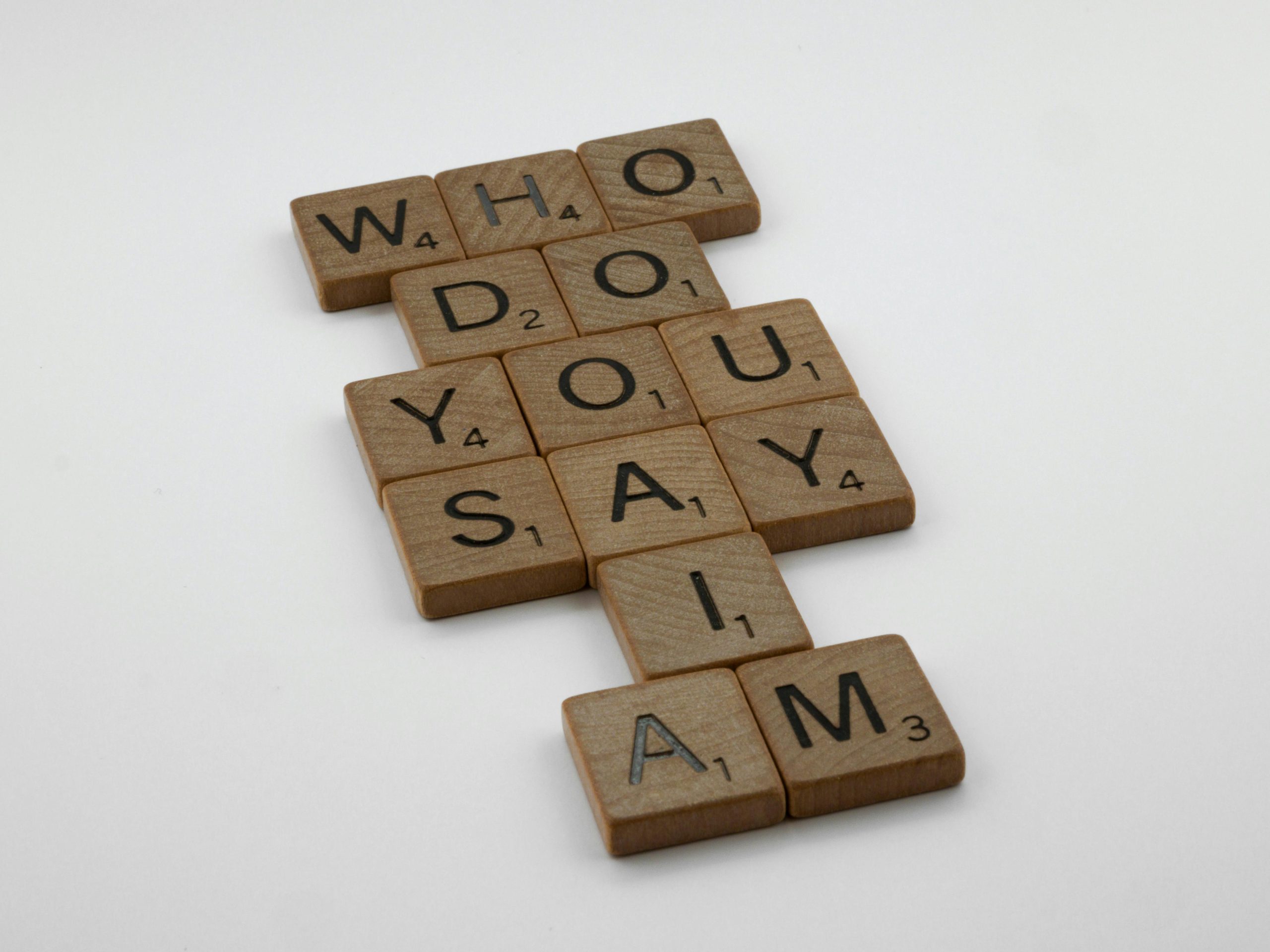Optimizing Lottie Animations: Preloading Frames with CSS and JavaScript
When enhancing website interactivity, animations can significantly boost user engagement. Recently, I encountered a challenge while attempting to replace a Lottie animation with pure CSS and JavaScript solutions—specifically, preloading image sequences to ensure a smooth hover experience.
The project involves a site I’m rebuilding from a Webflow original, utilizing HTML, CSS, and JavaScript. The goal was to animate energy cans rotating in a pseudo-3D fashion when hovered over. However, initial interactions resulted in unavoidable image load lag, causing flickering and layout shifts during the first hover.
To mitigate this, I experimented with JavaScript preloading techniques, trying to initialize all frame images beforehand so they could be displayed instantly upon hover. Unfortunately, this approach didn’t fully resolve the issue, as the images still seemed to load and render dynamically during interaction.
If you’re facing similar challenges—trying to replace Lottie animations with CSS-cached frames and ensuring seamless first-time hover effects—consider the following tips:
- Preload Images with JavaScript: Load all animation frames during page load using JavaScript to prevent runtime delays.
- Use CSS Sprite Sheets: Combine all frames into a single sprite sheet, then animate through background position shifts for efficient rendering.
- Leverage HTML5 Canvas: Draw preloaded frames onto a canvas element for fine-tuned control and performance.
- Optimize Asset Sizes: Compress images and ensure they are optimized for web use to reduce load times.
Feel free to explore the current version of my project for a hands-on look:
https://mitchangus.design/LiftOff
Achieving smooth, preload-friendly animations can be tricky, but with the right approach, you can create engaging, flicker-free interactions even without dedicated animation libraries.