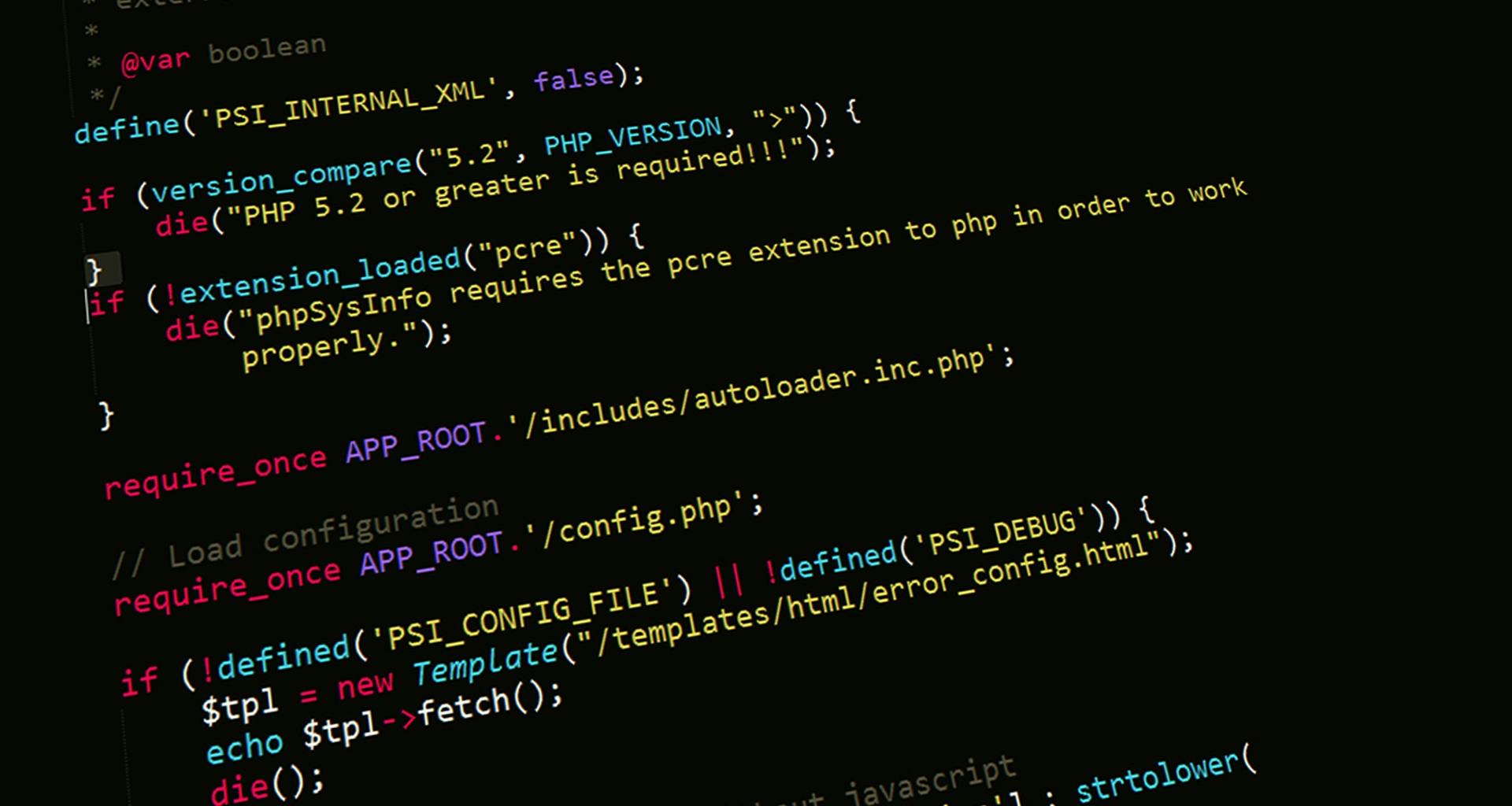Key Lessons for Developers: Managing Local Web Development Environments with XAMPP and Beyond
Upgrading hardware often offers significant performance benefits, but it can also introduce unforeseen challenges—especially when working with local development environments. Recently, I upgraded my computer’s RAM from 16GB to 32GB, expecting smoother performance. Instead, I encountered a series of issues starting with unexpected Blue Screen of Death (BSOD) occurrences and system restarts.
The Chain of Events: An Unexpected Turn
To troubleshoot, my manager recommended running comprehensive system scans and updates via winget. While these checks came back clear, the winget upgrade --all command unexpectedly updated numerous applications, including Docker, Herd, and, unfortunately, XAMPP.
This automatic update was a wake-up call. Updating XAMPP meant overwriting existing configurations and data, leading to a significant loss of my htdocs files stored on another drive, as well as critical MySQL data stored within the mysql/data directory. The consequences were immediate: data corruption, inability to access essential tables, and errors such as “table does not exist in the engine.”
Immediate Challenges and Initial Workarounds
With data corrupted and my local environment incapacitated, I spent hours restoring vital components. Successfully bringing the single sign-on table back online allowed me to regain access to my applications—an essential step to continue working. This ordeal underscored the risks associated with relying on monolithic tools like XAMPP for local development, especially when updates overwrite configurations and data.
Rethinking Local Development: A Shift Towards Custom Setups
While Docker offers a robust and scalable solution for matching server environments, I lacked the necessary server-level access to deploy containers. My development setup was limited to FTP and GitHub Actions, tools that suffice for deployment but complicate local environment management.
The key realization was that XAMPP functions essentially by running Apache, MySQL, and PHP as a bundle. This understanding opened a new avenue: instead of relying on a pre-configured package, I could manually install and configure each component. Doing so provides greater control, stability, and flexibility once set up properly.
The Solution: Building a Custom, Reliable Local Environment
After roughly six hours of troubleshooting, I successfully configured independent installations of Apache, MySQL, and multiple PHP versions. By splitting the htdocs and mysql/data directories into separate locations, I ensured that updates or reconfigurations wouldn’t disrupt