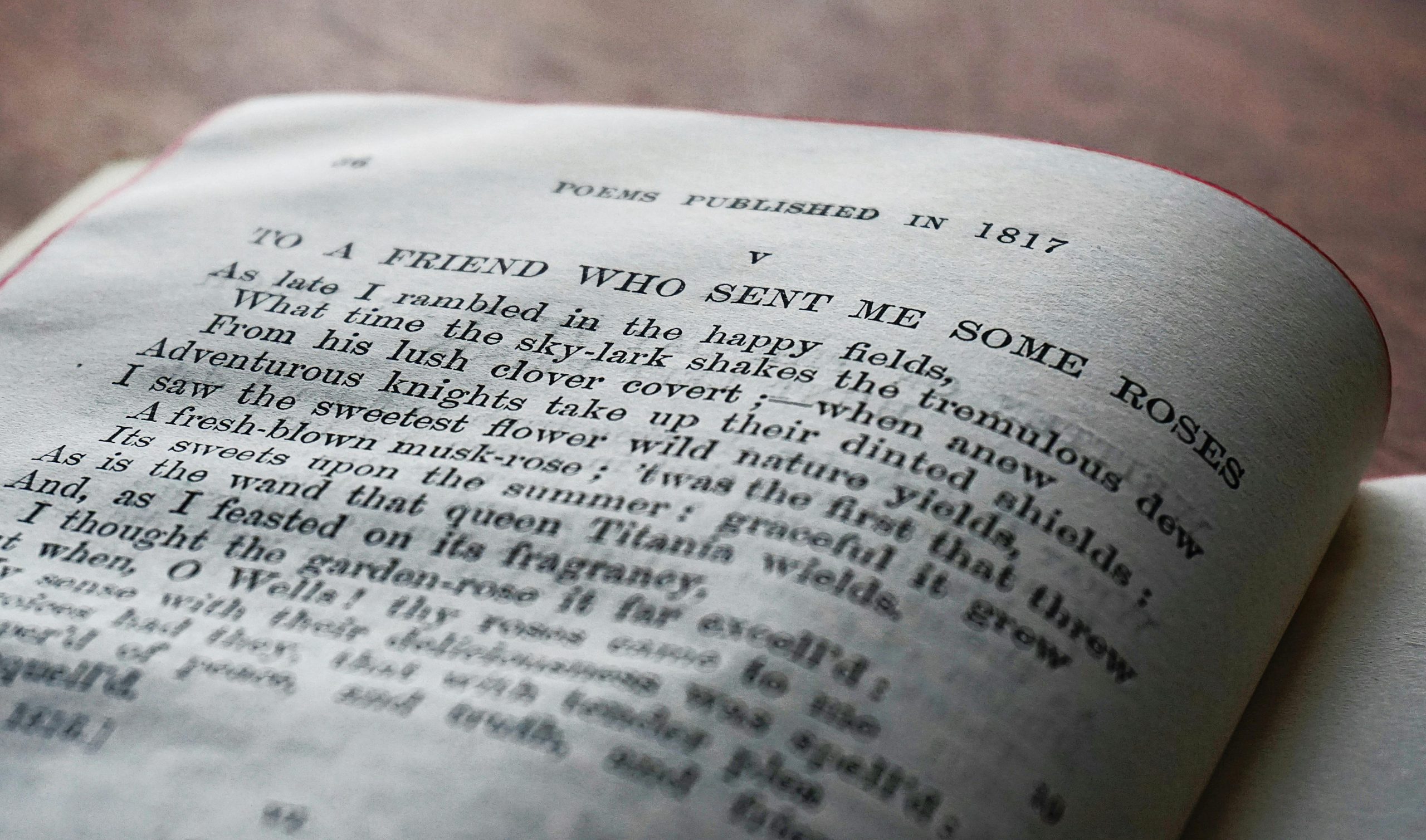Troubleshooting Facebook Page Posts via the Pages Graph API: Ensuring Visibility to All Users
Managing a Facebook Page through the Graph API offers significant automation benefits, but it can also present certain challenges—particularly around post visibility. If you’ve developed an application that uses the Facebook Pages Graph API to publish content, you might notice that your posts are only visible to you, the page administrator, and not to the wider audience. This issue can diminish your content’s reach and engagement, so understanding the underlying factors is essential.
Understanding the Issue
In many cases, users report that posts made through their API-driven applications are only appearing in their own timelines, with no visibility to other users. While the post URLs are accessible externally, they only appear under the ‘Photos’ tab (if the post includes an image attachment) and do not show up on the page’s main timeline. As a result, these posts receive minimal impressions, undermining their effectiveness.
Key observations include:
- Posts are live and accessible via direct URLs.
- They only appear under specific tabs (e.g., Photos) rather than the main feed.
- Posts with only text attachments are often not visible anywhere in the timeline.
- The application’s permissions are fully enabled, including necessary ones such as ‘manage_pages’ and ‘publish_pages’.
Sample API Post Data
Here’s an example of the JSON data received from the API for a published post:
json
"feed": {
"data": [
{
"status_type": "added_photos",
"is_published": true,
"is_hidden": false,
"is_inline_created": false,
"timeline_visibility": "normal",
"application": {
"category": "Business"
}
}
]
}
This indicates a successfully published photo post marked as visible and not hidden.
Possible Causes and Solutions
- Page Role and Permissions
Even with all permissions enabled, certain settings or roles may restrict how posts are published or displayed. Verify that your app has the appropriate access tokens with the necessary privileges, particularly ‘publish_pages’ or ‘pages_manage_posts.’
- Post Visibility Settings
Facebook allows for different post visibility options. Ensure that your API calls specify the ‘published’ parameter correctly and that the ‘privacy’ settings are set to ‘Public’ or equivalent, making the content accessible to everyone.
- Content Type and Attachments
Text-only posts may require different parameter configurations or may not