Random domains appearing in Google search results instead of my own?
I’m experiencing an issue where two unfamiliar domains, komo_.sinska.pl and sand._ralegrand.com, are showing up in search results related to my site, which is https://lottery-odds.com/. These domains don’t appear anywhere on my website, in the source code, or in any of the pages Google crawled. I’ve even checked the “view crawled page” feature in Google, but I can’t find those URLs there either.
I’ve included the HTML from Google’s crawled page for reference: https://pastebin.com/iG3djCJJ.
You can also view my sitemap here: https://lottery-odds.com/smap.xml to see that all my pages are listed correctly, without any mention of these domains.
My initial thought was that my host might have been compromised, but since other sites on the same host appear to be functioning normally, I’m not sure what’s going on.
If anyone has insights or suggestions to help resolve this issue, I would greatly appreciate it!

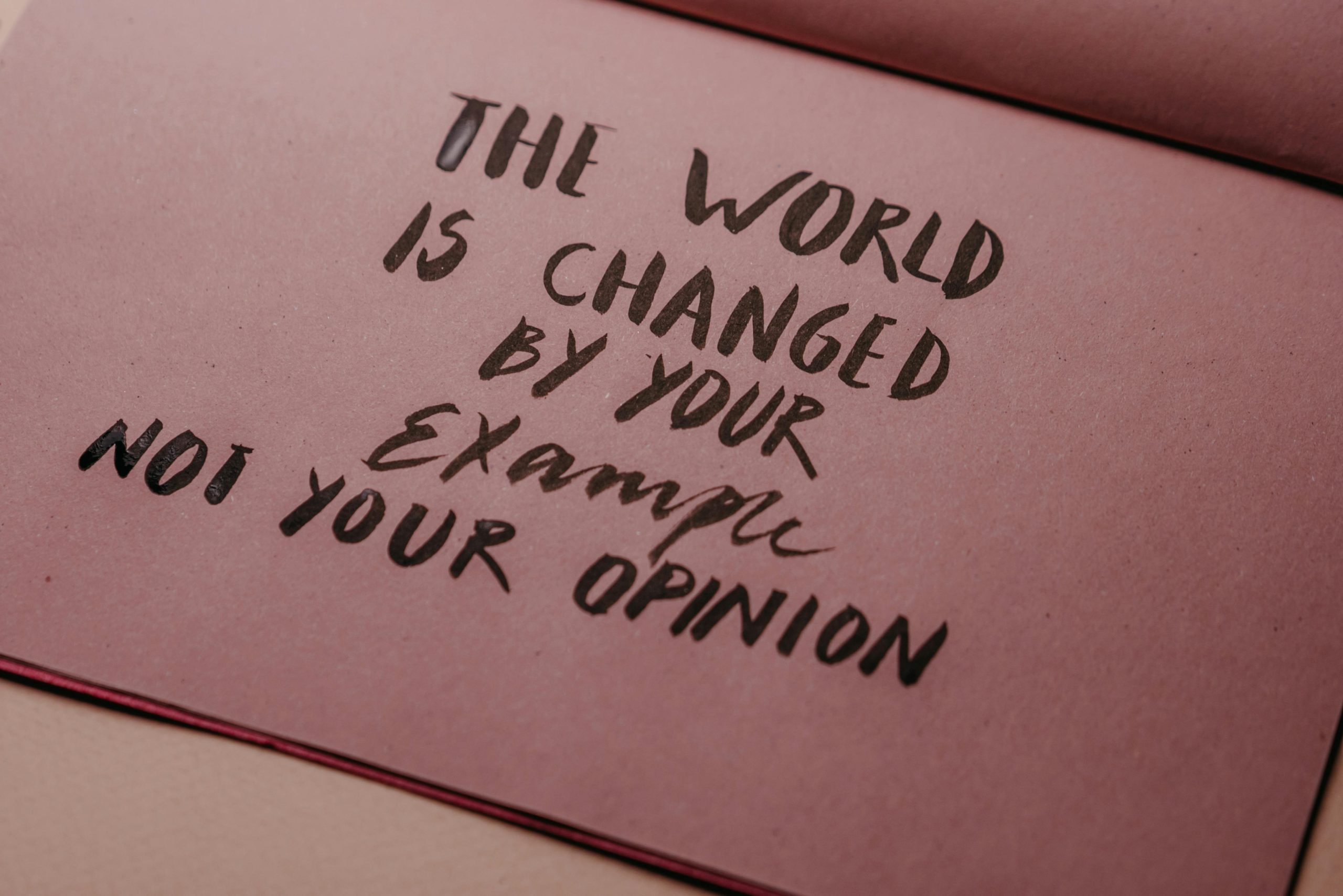
2 responses to “Why Are Random Domains Appearing in Google Results Instead of Mine?”
This issue can be quite concerning, and it’s important to address it thoroughly. Here are some steps you can take to investigate and potentially resolve the problem:
Check for Malware: While it might seem that your host is fine, it’s possible that your site has been compromised. Use a malware scanning tool like Sucuri SiteCheck or Wordfence to scan your site for any hidden malware or malicious code.
Review Google Search Console: Make sure you have Google Search Console set up for your site. Look for any security issues or warnings under the “Security & Manual Actions” section. This could provide insights into why these domains are showing up.
Examine Backlinks: Sometimes, spammy backlinks can affect your rankings and how your site is displayed in search results. Use tools like Ahrefs or SEMrush to check if there are any suspicious backlinks pointing to your site.
Check for Redirects: It’s possible that there are hidden redirects set up on your server. Check your .htaccess file (if applicable) for any suspicious rules that may redirect visitors or search engines.
Inspect Robots.txt: Ensure that your robots.txt file is not inadvertently allowing these domains to be indexed or crawled by search engines.
Look for Canonical Tags: Check if there are any canonical tags leading to the unwanted domains. This could misdirect search engines.
Verify Content: Make sure your content is genuinely original and not accidentally mixed with other sites. Use tools like Copyscape to see if your content is duplicated elsewhere.
Contact Your Hosting Provider: If you suspect that your hosting server may have vulnerabilities, reach out to your provider for assistance. They may be able to run specific security checks on your account.
Clean Up and Update: If you find any malware or unwanted content, ensure that you clean it up thoroughly and update all your software, plugins, and themes to the latest versions.
Request a Review: After addressing the issue, if you believe your site has been wrongfully affected in search results, you can request a review in Google Search Console.
If you’ve gone through these steps and still can’t figure out the issue, consider seeking help from an SEO professional or a security expert. Sometimes external support can provide fresh eyes on a difficult problem. Good luck!
It sounds like a frustrating situation you’re dealing with! It’s not uncommon for unrelated domains to appear in search results, particularly if Google has indexed them in association with certain keywords or phrases relevant to your content. Here are a few potential reasons and suggestions to help you troubleshoot this issue:
1. **Search Query Context**: Sometimes, Google associates various results based on user search behavior. If many users are searching for terms that relate to both your site and the unfamiliar domains, those sites might appear as suggested alternatives.
2. **Check for Backlinks**: Use tools like Ahrefs or Moz to analyze your backlink profile. It’s possible that your site has been linked alongside these domains on other websites, leading Google to associate them with similar content.
3. **Review Google Search Console**: Ensure that your Google Search Console is set up properly. This tool can provide insights into how your site is being crawled and indexed. Pay particular attention to any security issues or manual actions listed there.
4. **Content Duplication**: Occasionally, content duplication can lead to competition in search results. Use a plagiarism checker to ensure your content hasn’t been copied elsewhere online, which might dilute your site’s ranking.
5. **Sitemap and Robots.txt**: While you mentioned your sitemap appears properly formatted, it’s also worth double-checking your robots.txt file to ensure there are no accidental blocks that might confuse Google’s indexing.
If these domains are a persistent issue, consider reaching out to Google directly through their support forums or