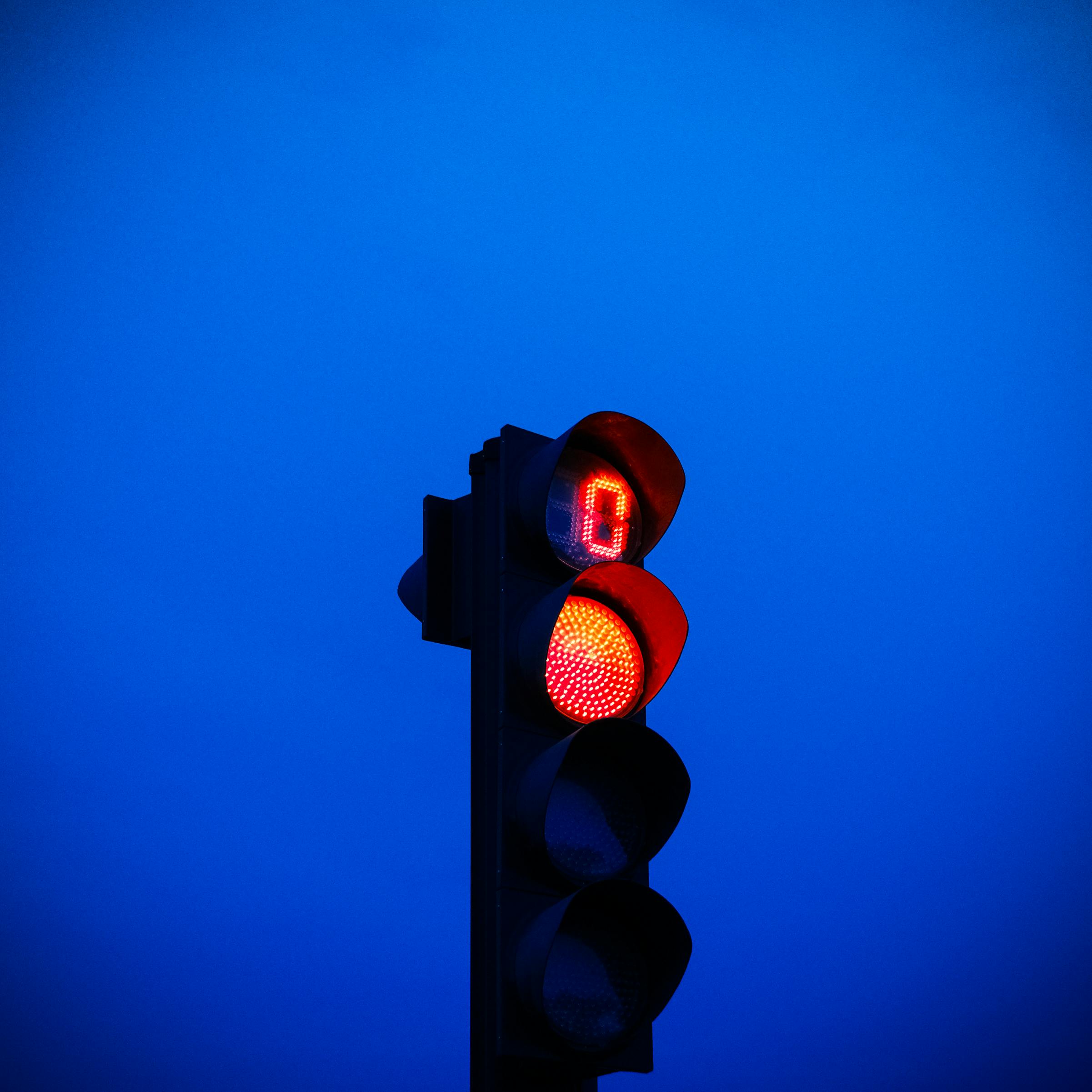Implementing Call Transfer Confirmation: A Strategy to Reduce Spam Calls
In today’s digital environment, businesses often rely on dedicated phone lines for marketing campaigns, customer support, or sales outreach. However, an increasingly common challenge is the influx of unwanted spam calls, which can disrupt operations and diminish customer experience. This article explores a practical approach—requiring callers to press a specific key to proceed—that can help reduce spam while maintaining user engagement.
The Challenge of Spam Calls on Business Numbers
Many organizations experience a surge in unsolicited calls on specific business lines, especially when these numbers are publicly advertised or distributed through outreach methods such as direct mail campaigns. For example, a company might notice that a newly acquired phone number receives an overwhelming volume of spam calls, despite efforts to block individual numbers manually. Such situations are frustrating and can hinder legitimate customer communication.
Traditional Measures and Their Limitations
Common strategies to manage unwanted calls include:
- Manual Blocking: Continually adding known spam numbers to a block list.
- Call Screening Services: Using third-party solutions to filter incoming calls.
- Number Rotation: Periodically changing phone numbers to avoid spam accumulation.
While these methods provide some relief, they are often reactive, time-consuming, and potentially disruptive, especially when the legitimate number needs to remain consistent for successful outreach.
A Proactive Approach: Call Transfer Verification
One effective, user-friendly technique is to incorporate an interactive voice prompt (IVR) that prompts callers to press a specific key—such as “Press 1 to continue”—before transferring the call or providing information. This simple step acts as a verification mechanism, deterring automated spam bots that typically do not comply with such instructions.
How Does It Work?
- Greeting Introduction: When a call is received, the system plays a friendly greeting, explaining that the caller should press 1 to proceed.
- Keypress Verification: The system waits for the caller to press the designated key.
- Call Transfer or Response: If the correct key is pressed, the call continues to the intended recipient; if not, the call can be automatically terminated or diverted.
Benefits of This Method
- Reduces Spam: Automated spam callers often do not recognize or respond to interactive prompts, effectively filtering out non-human calls.
- Preserves User Experience: A brief, polite prompt can be perceived as professional rather than disruptive.
- Cost-Effective: Implementing this in a VoIP or call tracking system usually