Schema Markup for Local Service Area Business Without a Physical Address
I’m working on the schema markup for a Roofing Contractor classified as a Local Business. The challenge I’m facing is that they don’t have a physical address, and when I test it with Google’s Rich Results Tool, it returns an error saying “Missing field: address.”
Does anyone have suggestions for how to handle this? I prefer not to use the owner’s home address. Thanks!

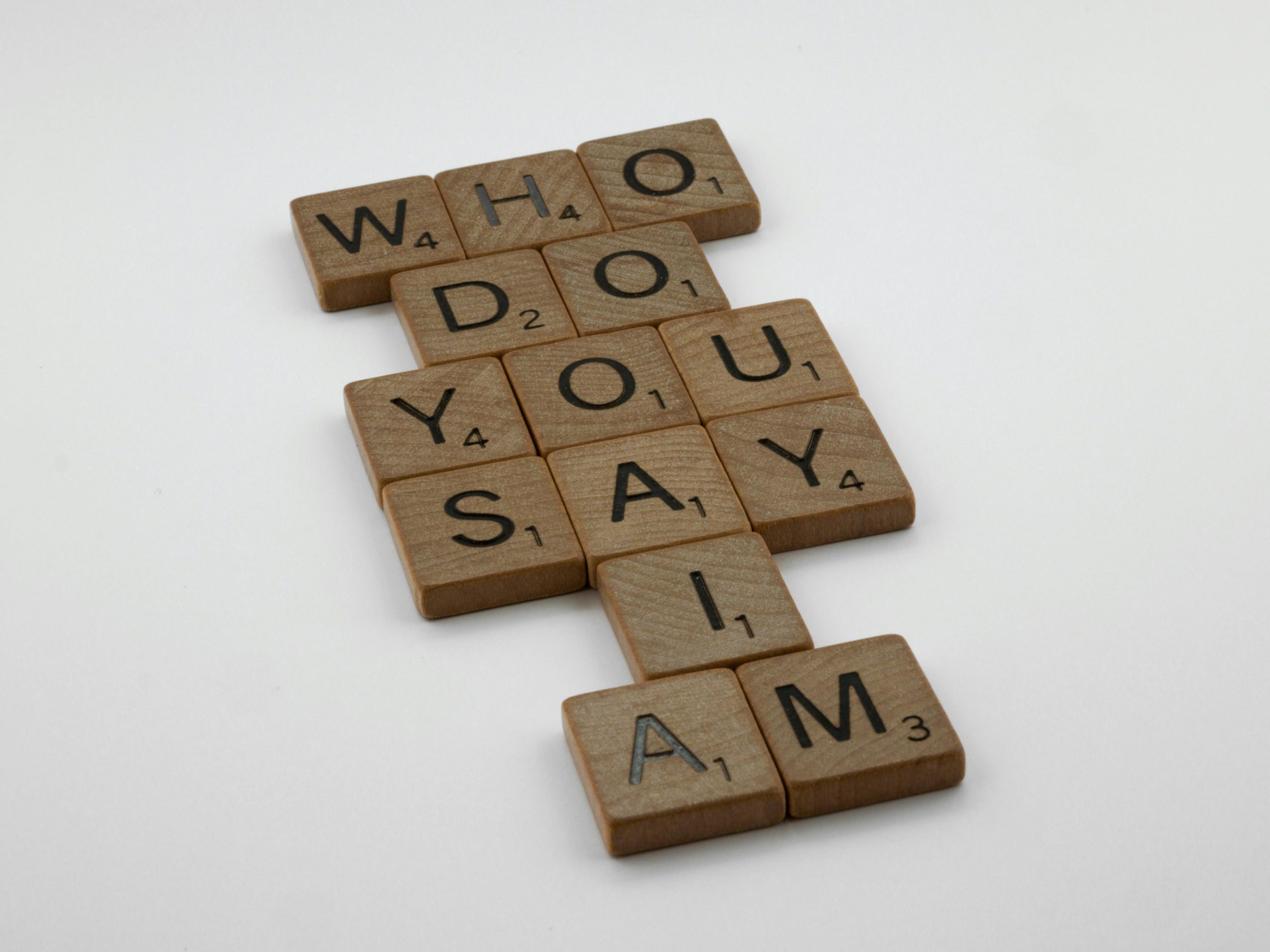
2 responses to “Schema guidelines for address-free local service businesses”
When dealing with a local service area business that doesn’t have a physical address, you can still implement schema markup effectively by using the
areaServedproperty and omitting theaddressproperty altogether. Here’s how you can structure your schema for a Roofing Contractor without a physical address:json{
"@context": "https://schema.org",
"@type": "RoofingContractor",
"name": "Your Roofing Company Name",
"telephone": "+1-234-567-8901",
"email": "[email protected]",
"url": "https://www.yourroofingcompany.com",
"description": "Expert roofing services in your area.",
"serviceType": "Roofing Services",
"areaServed": {
"@type": "Place",
"name": "Service Area Name" // e.g., "Greater Boston Area" or specific cities/regions
},
"hasMap": "https://www.google.com/maps/place/...",
"aggregateRating": {
"@type": "AggregateRating",
"ratingValue": "4.8",
"ratingCount": "150"
}
}
Key Points:
addressproperty since the business does not have a physical location.areaServedto specify the geographical areas where the services are offered. You can define this broadly (e.g., “All of Greater Boston”) or more narrowly (specific neighborhoods or towns).telephone,email,url, andaggregateRatingto enhance your schema.This approach conforms to schema standards and can help improve local SEO without compromising the business’s privacy.
It’s great to see you tackling the challenge of implementing schema markup for a local service area business without a physical address! This situation is certainly tricky, but you’re not alone in this.
One approach to consider is using the `ServiceArea` property in your schema markup, which can help convey your service area more effectively. For businesses like roofing contractors, you can specify the cities or regions you serve within the `ServiceArea` field, instead of a physical address.
Additionally, utilizing the `GeoCoordinates` property with latitude and longitude values of the general service area can aid in providing context to search engines about your operating range. This approach not only helps with the markup validation but also improves local search visibility.
Another option is to ensure that your Google My Business profile reflects the service areas served without listing an address, as this can bolster your schema efforts.
It’s always worthwhile to check Google’s guidelines to ensure compliance, and I encourage you to keep testing your schema markup while making these adjustments. Best of luck with your project!