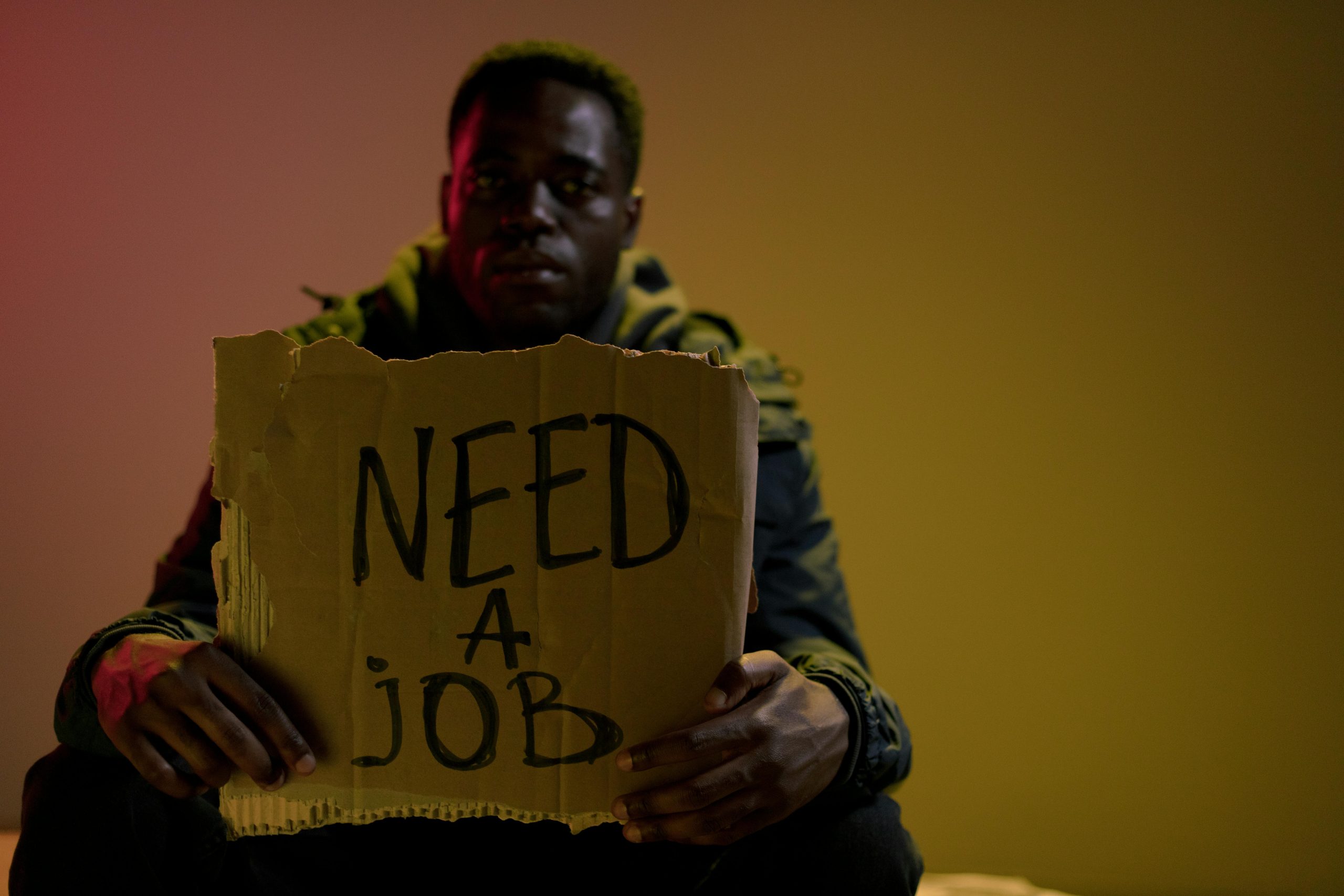Optimizing CSS Grid for Mobile: Troubleshooting a Responsive Layout Issue
Designing a responsive website that adapts seamlessly across all devices can be challenging, especially when working with CSS Grid. One common scenario is ensuring that grid layouts remain intact on small screens without collapsing or overlapping. If you’re experiencing issues where your CSS Grid layout breaks on mobile devices—particularly under 480px width—you’re not alone. This article explores how to troubleshoot and resolve such layout problems, ensuring a smooth user experience across all screen sizes.
Understanding the Context
Many developers opt for CSS Grid to create flexible, multi-column layouts that adapt with media queries. Typically, a layout might start with a three-column grid on desktops and switch to a single column on smaller screens. This approach often involves defining grid templates and adjusting them within media queries.
However, despite carefully setting up your grid, you might notice that on small devices, the layout unexpectedly collapses, overlaps, or stretches beyond the viewport. These issues can stem from various CSS misconfigurations or missing considerations, which we’ll explore below.
Common Causes of Mobile Layout Breakage
Before diving into solutions, verify the following:
- Incorrect media query conditions: Ensure media queries target the correct max-width (e.g.,
@media (max-width: 480px)). - Improper grid-template definitions: Confirm that your grid templates are defined correctly and adapt appropriately within media queries.
- Overly rigid minmax or fixed widths: Excessively large
minmax()values or fixed widths can cause the grid to overflow on small screens. - Lack of implicit/explicit sizing adjustments: Sometimes, grid items need explicit sizing or adjustments to prevent overlapping.
Troubleshooting Steps
- Validate Your CSS and Media Queries
Start by reviewing your CSS rules to ensure media queries are correctly targeted. For example:
css
@media (max-width: 480px) {
.grid-container {
grid-template-columns: 1fr;
}
}
- Examine Grid Template Definitions
When switching from multiple columns to a single column, verify that the grid-template-columns property in your media queries correctly reflects this. For a 3-column layout:
css
.grid-container {
display: grid;
grid-template-columns: repeat(3, 1fr);
gap: 16px; /* optional */
}