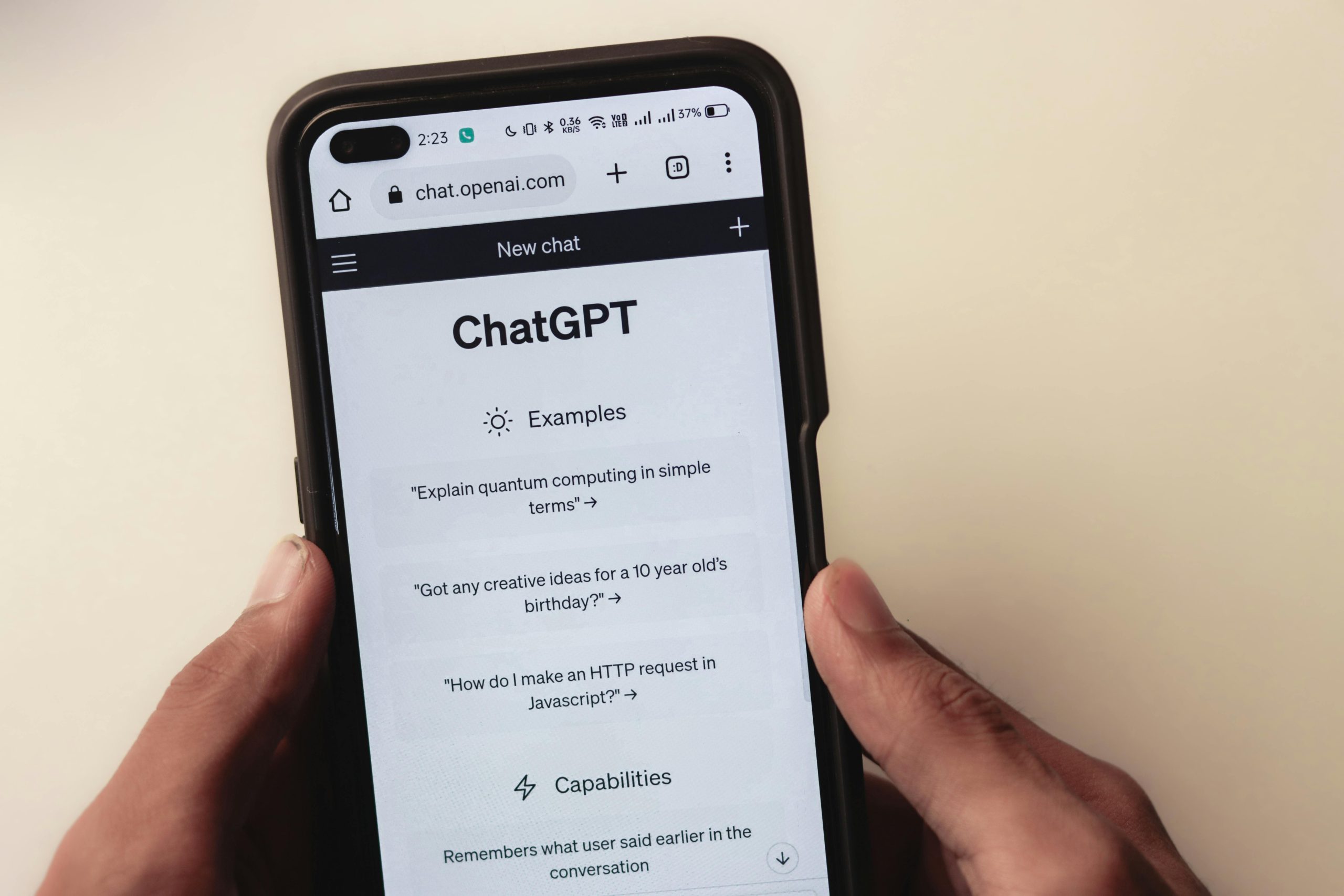Balancing AI Usage in Learning Web Development: A Thoughtful Approach
Embarking on a journey to become a full-stack web developer is both exciting and challenging. With fundamentals in HTML, CSS, and JavaScript under your belt, the next step often involves deepening your expertise, especially in mastering JavaScript and exploring back-end development.
A common debate among learners revolves around the role of Artificial Intelligence (AI) tools during this learning process. Some individuals consider disabling AI features in their development environment entirely—such as turning off autocomplete and code suggestions—to ensure they develop a genuine understanding of the underlying technologies. Others advocate for leveraging AI as a supportive tool to accelerate productivity and manage complex tasks.
If you’re contemplating whether to disable AI features in your Visual Studio Code setup, here are some considerations to help you make an informed decision:
Pros of Limiting or Disabling AI Tools During Learning
- Deepen Fundamental Understanding: Relying less on AI prompts you to write code manually, reinforcing core concepts and problem-solving skills.
- Build Problem-Solving Skills: Without immediate AI assistance, you’ll develop persistence and critical thinking, which are essential for troubleshooting and debugging.
- Avoid Overdependence: Relying heavily on AI might hinder your ability to write code independently, especially in situations where such tools are unavailable.
Pros of Utilizing AI Tools
- Boost Productivity: AI can handle repetitive or boilerplate tasks, such as generating empty CSS classes or reorganizing code, saving you time.
- Learn Best Practices Quickly: AI suggestions can introduce you to efficient coding patterns and new techniques.
- Focus on Higher-Level Concepts: By offloading mundane tasks, you can allocate more effort toward understanding architecture and design principles.
A Balanced Approach
Instead of choosing entirely one way or the other, consider integrating AI tools strategically:
- Use AI to assist with routine tasks like generating initial code structures, boilerplate, or organizing data.
- Disengage AI-assisted features when tackling core learning tasks to ensure a hands-on approach.
- Gradually increase reliance on AI as you become more confident, using it as a supplement rather than a primary crutch.
Final Thoughts
Your learning style and goals should guide your decision. If your priority is to grasp foundational concepts thoroughly, limiting AI assistance during initial stages may be beneficial. Conversely, if your focus is on rapid development and understanding modern workflows, leveraging AI tools can be advantageous.
Remember, the goal is