The Importance of Maintaining Image URLs During Site Migration from M1 to M2
Hello everyone,
I wanted to take a moment to express my gratitude for the support I’ve received so far as we navigate our upcoming transition to Magento 2. It’s been a challenging journey, and your insights have been invaluable.
As we prepare for this shift, a pressing question has come to mind: how critical is it to retain our current image URLs? I’ve been hearing that preserving these URLs on our e-commerce platform could prove to be quite a daunting task.
Should We Consider Redirecting Image URLs?
With approximately 50,000 images in our library, it seems like an enormous undertaking to create individual redirects for each one. If we can’t establish an efficient set of redirection rules to manage the bulk of our images, would it be beneficial to focus only on the redirects for our top 100 best-selling products?
Your feedback and experiences would greatly help us make an informed decision. Thank you for contributing to this discussion!

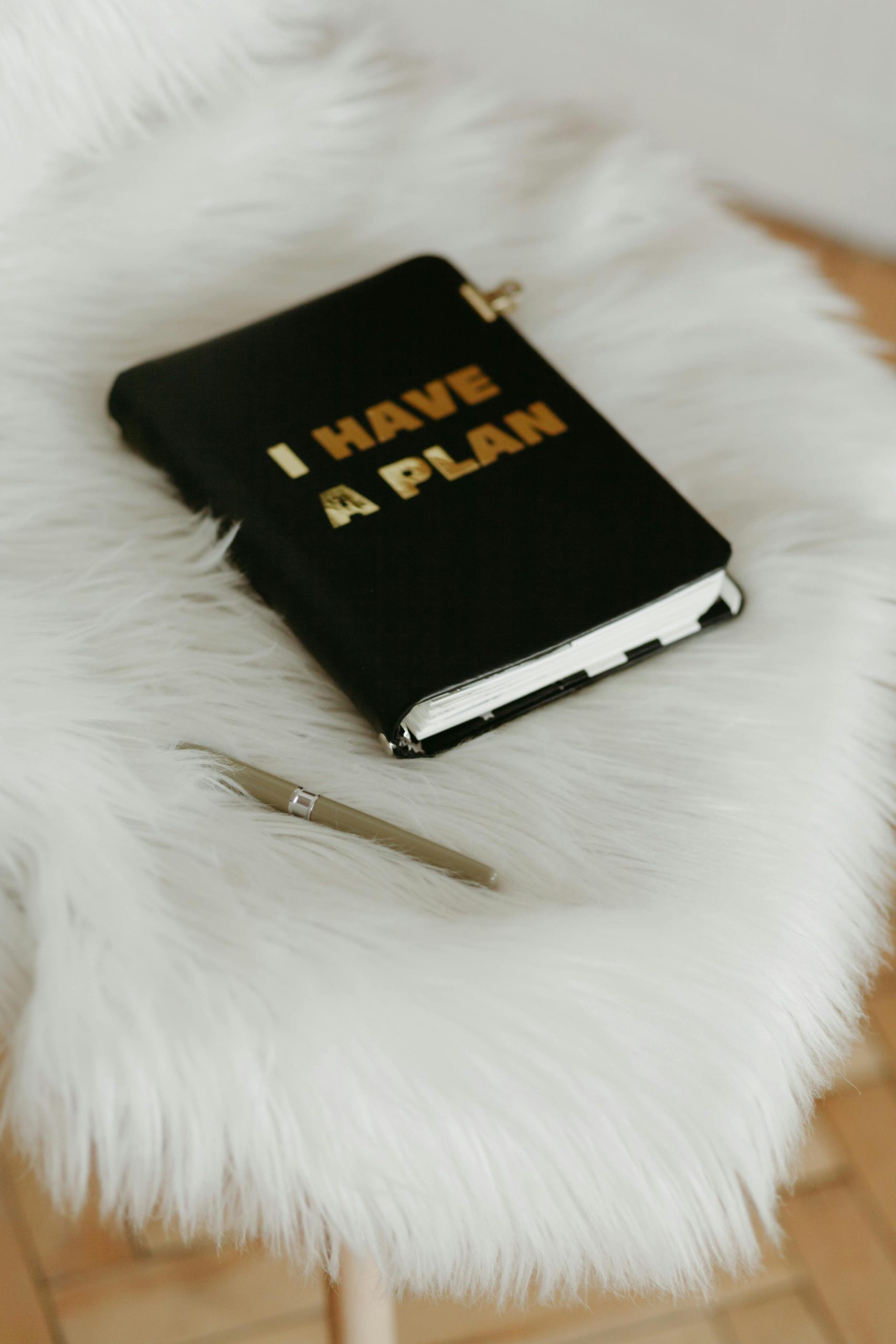
2 responses to “Importance of maintaining image URLs during M1 to M2 site migration or using 301 redirects?”
Migrating from Magento 1 (M1) to Magento 2 (M2) is a significant undertaking, especially for an eCommerce site with a rich media library featuring 50,000 images. The decision of whether to keep image URLs the same or implement 301 redirects is pivotal as it impacts not only your site’s SEO but also user experience and overall site performance.
Importance of Consistent Image URLs
SEO Considerations: Search engines index URLs, so if you change them without proper redirection, it can result in 404 errors. As a result, you risk losing the traffic generated by existing indexed pages. Keeping the URLs the same can preserve any existing SEO value linked to those images. This value includes link equity, social shares, and recognition by search engines.
User Experience: If customers have bookmarked or shared product pages that include images, changing those URLs can lead to broken links. Users seeking familiar products may encounter obstacles, leading to frustration and potential loss of sales. Maintaining consistent URLs helps retain customer loyalty.
Analytics and Tracking: If you’re using analytics tools to gauge traffic from specific image links, changing the URLs could disrupt your data. Keeping image URLs consistent means your tracking remains stable, simplifying the evaluation of campaigns and performance over time.
Considerations for 301 Redirects
If maintaining URL consistency proves impractical, such as in your case with a large catalog, implementing 301 redirects is an excellent alternative. Here are practical steps to consider:
Redirect Top Products: It’s a smart strategy to prioritize redirections for your top 100 best-selling products. Use tools like Google Analytics to identify which images or product pages drive the most traffic. This selective approach can help maintain SEO juice where it counts most without overwhelming your server or complicating redirection management.
Automate the Process: If feasible, utilize a script to generate bulk 301 redirects for the migrated images. Many server environments (like Apache or Nginx) support redirect rules that can be scripted to handle large sets of URLs without manual entry. For Magento-specific migrations, consider third-party extensions that can aid in batch processing.
Test Redirects: After implementing the redirects, thoroughly test for functionality to confirm that each redirect works correctly. Tools like Google Search Console can help you identify any broken links or issues that may arise post-migration.
Monitor Performance: Post-migration, keep an eye on the performance of both the main website and the image links. Tools like Google Analytics and webmaster tools can help track the traffic patterns and identify if additional adjustments are needed.
Conclusion
Ultimately, the best approach depends on the specific dynamics of your business, user base, and product offerings. If keeping the image URLs the same isn’t feasible, implementing selective 301 redirects for your most trafficked images is a strong alternative. By strategically managing your URLs during the migration process, you can mitigate complications while maximizing SEO benefits and ensuring a smooth transition for your customers.
Good luck with your migration to Magento 2, and don’t hesitate to ask for further assistance as you navigate this process!
Thank you for starting this important discussion! Retaining image URLs during the migration from Magento 1 to Magento 2 is indeed a nuanced challenge, particularly for larger catalogs. While it may seem overwhelming to manage 50,000 individual redirects, there are a few strategic approaches worth considering.
Firstly, maintaining consistent image URLs can significantly enhance your site’s SEO continuity. Search engines and returning customers may have indexed or bookmarked your images, so preserving these links can help retain traffic and mitigate any potential loss in search rankings.
If a full redirect strategy for all images is infeasible, focusing on your top-selling 100 products is a practical start. This can help safeguard your most valuable assets. Additionally, consider implementing a bulk redirect approach using patterns or rules that can capture groups of images based on their directory structure or naming convention. For example, if your images follow a consistent naming scheme, you might be able to set up a few key redirects that cover a larger quantity.
Lastly, don’t forget to monitor your website’s performance and user behavior post-migration. Using tools like Google Search Console can help identify any broken links caused by the transition, allowing you to quickly address any issues.
Looking forward to hearing how your migration progresses! Your commitment to seeking out the best strategies will undoubtedly pay off.