Structured Data Not Appearing in Google Search Console After Implementation
Recently, we added structured data to all of our indexed pages. When testing using the Rich Results Test, everything appears to be in order:

However, upon checking in Google Search Console, none of the structured data information (except for reviews) seems to be visible:

Is this something to be worried about? Are the structured data elements actually being read and processed correctly by Google?

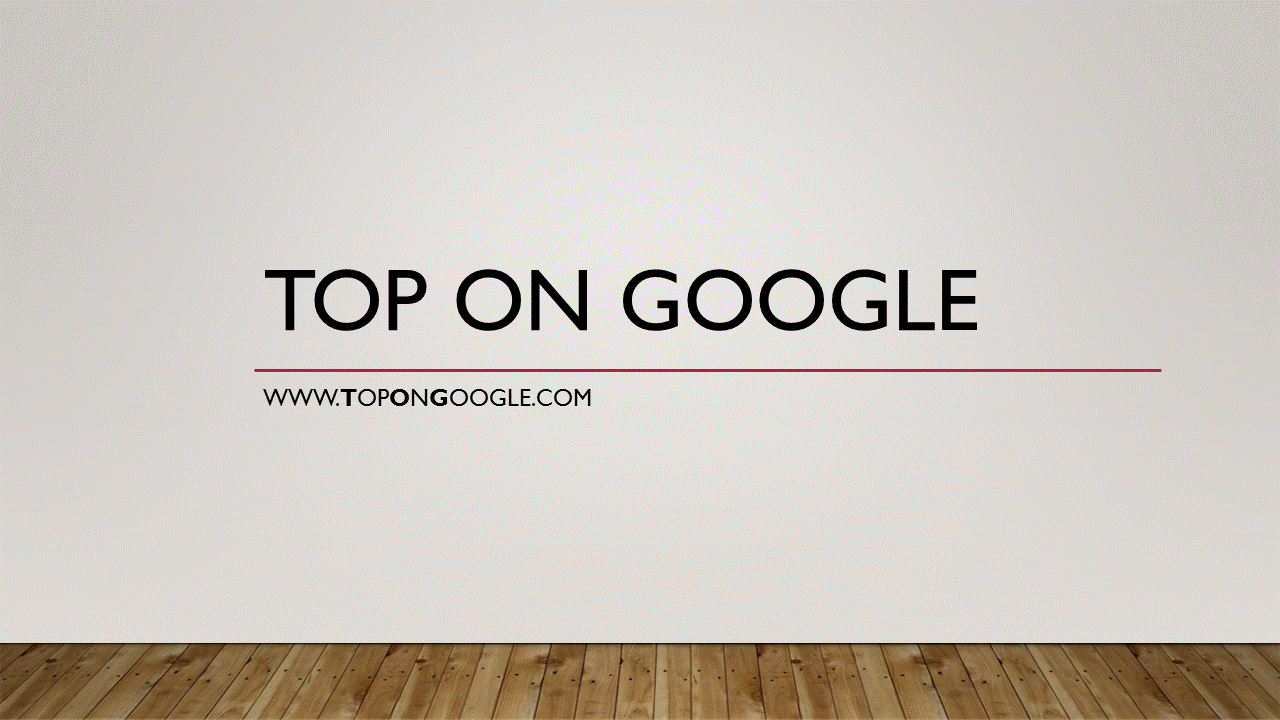
2 responses to “Structured Data not Showing on Google Search Console page inspection?”
Structured data issues can be concerning, especially if you’re aiming to enhance your site’s presence on search engines. Your experience of structured data showing up in the Rich Results test but not in the Google Search Console might seem puzzling. Let’s break down what might be happening and how you can address it.
Understanding the Tools
Rich Results Test: This tool allows you to test your structured data to ensure it’s correctly implemented and eligible for Google Search rich results.
Google Search Console (GSC): Provides insights about your site in Google’s search index. While it may not immediately reflect changes, it’s a critical tool for monitoring structured data over time.
Possible Reasons for Discrepancies
Google might take some time to crawl and re-index your pages after implementing structured data. Patience is key, as this can sometimes take a few days to weeks.
Partial Recognition:
If the structured data is valid but not fully recognized by Google, only certain parts (like reviews in your case) might show up initially.
Structured Data Types:
Not all structured data types used on your site may be eligible for rich results. Only specific types, like reviews, products, FAQs, etc., have direct enhancements in search.
Errors and Warnings:
The absence in GSC could stem from errors or warnings not flagged in the Rich Results test. Double-check for warnings that may need attention.
Manual Processing by Google:
Steps to Troubleshoot and Monitor
Use the Rich Results Test again and confirm there are no errors or warnings.
Structured Data Testing Tool:
While deprecated, the Structured Data Testing Tool can provide a detailed look into structured data implementation.
Check the Structured Data Report in GSC:
In GSC, navigate to “Enhancements” to see specific structured data insights. This might offer more details than the URL inspection tool.
Server Log Analysis:
It’s great to see that you’ve taken the initiative to implement structured data! From your description, it sounds like you’ve followed the right steps, especially with the Rich Results Test confirming the structured data’s validity. However, it’s not uncommon to encounter delays in Google Search Console reflecting changes, especially if the pages were recently indexed.
Here are a few considerations that might help you troubleshoot the issue:
1. **Crawl Delay**: Sometimes, it takes a while for Google to crawl and index changes. Ensure that your sitemap is up-to-date, as this can expedite the process.
2. **Structured Data Type**: Ensure that the type of structured data you’re implementing is supported for the features you’re expecting to appear in search results. Not all types of structured data trigger rich results.
3. **No Errors in GSC**: Keep checking for any reported issues in Google Search Console. If there are errors or warnings, they’ll help you identify the problem.
4. **Testing with Schema Markup Validator**: Besides the Rich Results Test, you might also want to try the Schema Markup Validator, as it can give additional insights into how Google sees your structured data.
5. **Patience After Updates**: It could take several weeks for Google to start processing and displaying the new structured data. Keep monitoring your GSC for updates.
If after some time you still don’t see any structured data listed, it may be worth reaching out to the Google Search Central Help Community for more specific guidance. Keep at it