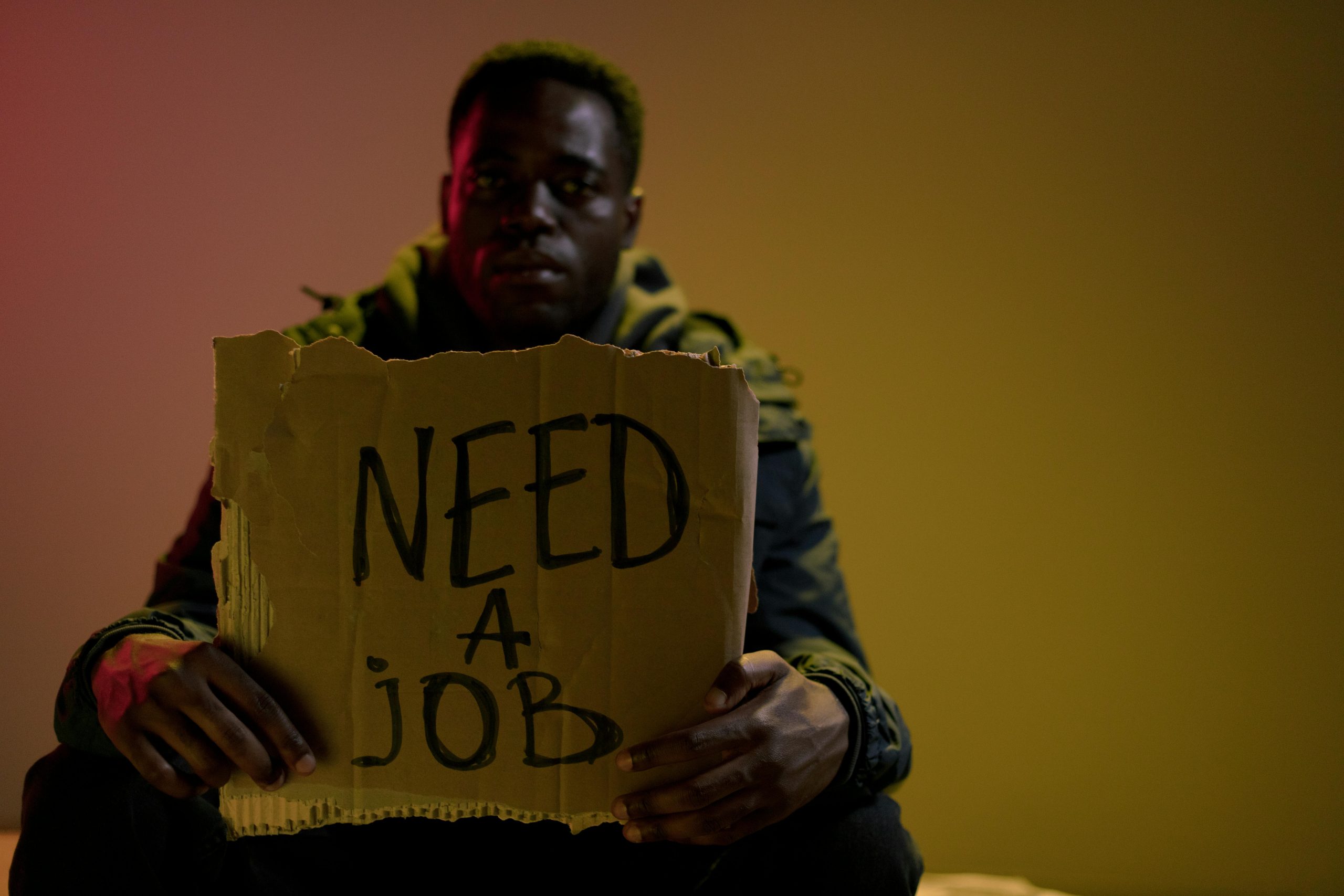Troubleshooting CSS Grid Layout Challenges on Mobile Devices
Creating a responsive website with CSS Grid can be highly effective, but ensuring your layout functions seamlessly across all screen sizes—especially on small mobile devices—can sometimes present unexpected hurdles. If you’ve deployed a multi-column grid that performs well on desktops and tablets but collapses or misbehaves on phones under 480px, you’re not alone.
Understanding the Challenge
The goal was to craft a flexible, three-column grid that gracefully transitions to a single-column layout on smaller screens via media queries. While the design holds up on larger devices, issues emerge on certain smartphones: the grid unexpectedly collapses or extends beyond the viewport, leading to overlapping content or unwanted scrolling.
Steps Taken to Diagnose the Issue
- Reviewed official documentation on CSS Grid, particularly
grid-template-columnsand media query best practices. - Used browser developer tools to validate CSS and inspect the layout on various devices.
- Experimented with
minmax()functions and container widths to enforce proper sizing constraints.
The Core Problem
Despite the straightforward design, the layout’s behavior on small screens indicates a possible problem with how CSS properties are being applied or overridden within media queries. Common culprits include:
- Improper use of fractional units (
fr) that don’t adapt well on tiny viewports. - Fixed widths or margins causing overflow.
- Missing
autoor flexible sizing within media queries.
Recommendations for Resolution
Here are some strategies to enhance mobile responsiveness and prevent layout breakage:
-
Use Flexible Units Judiciously:
Rely onauto,fr, or percentage-based widths within your grid definition to allow for dynamic sizing. -
Optimize Media Queries:
Ensure media queries explicitly redefinegrid-template-columnsfor small screens, for example:
css
@media (max-width: 480px) {
.grid-container {
grid-template-columns: 1fr;
}
} -
Eliminate Fixed Widths and Margins Where Possible:
Avoid setting fixed pixel widths which can cause overflows; prefer relative units instead. -
Add Overflow Handling:
Useoverflow: hiddenoroverflow-x: autoon the container to manage accidental overflows gracefully. -
Validate Layouts on Actual Devices:
Testing on multiple devices helps identify device-specific quirks that emulators might miss.
Final Thoughts
Responsive CSS Grid layouts