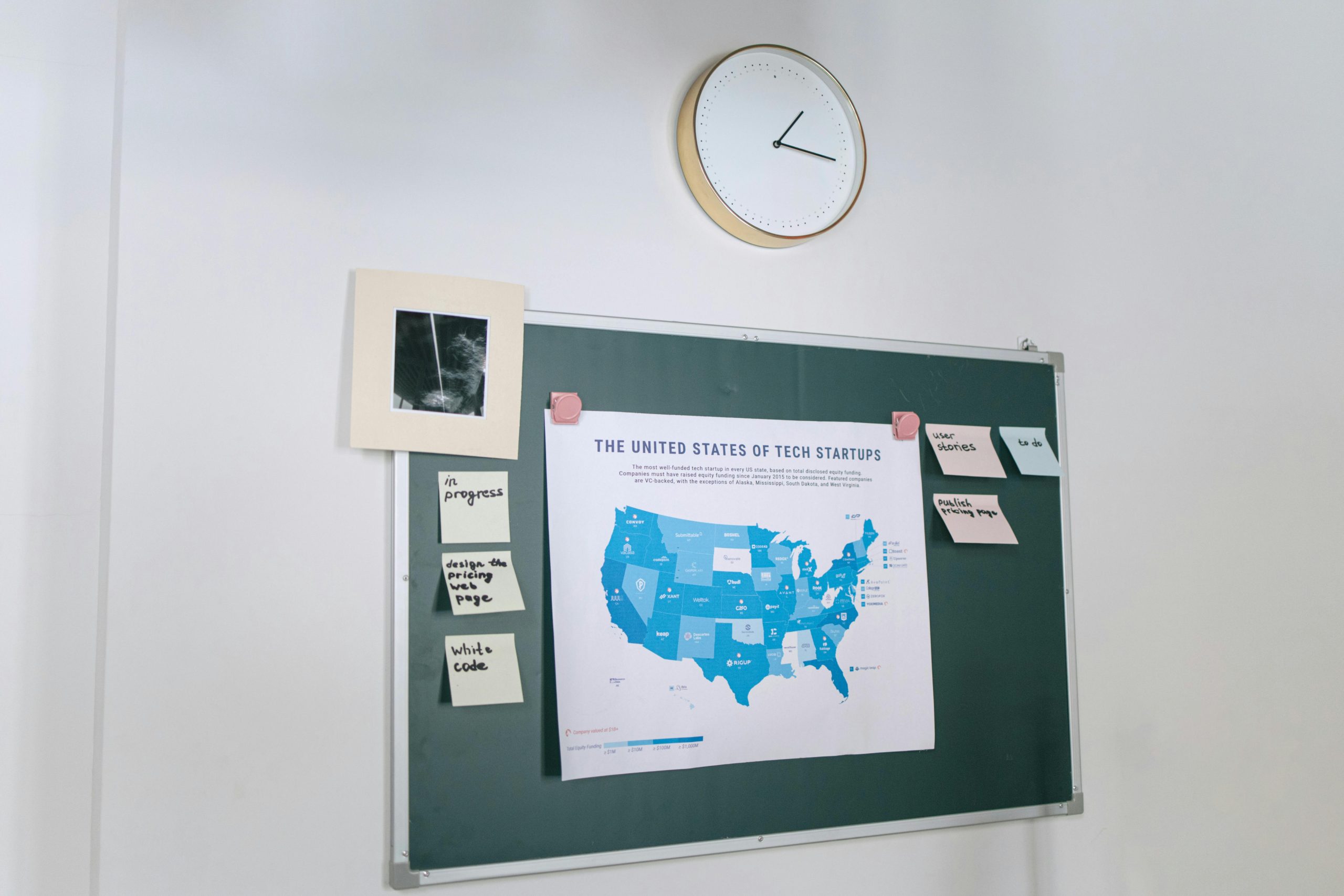How to Ensure Your Push Notifications Reach Users Without Ending Up in Spam
Building a reliable push notification system is essential for engaging your audience, but what happens when your perfectly crafted messages are marked as spam? If you’re facing this challenge, you’re not alone. Here’s a comprehensive guide to optimizing your push notifications for better delivery and user engagement, especially within a Next.js-based web application.
Developing a Push Notification System in Next.js
When creating a social media platform with Next.js, developers often run into limitations with real-time communication. Since traditional WebSocket connections aren’t straightforward in serverless environments, many opt for dedicated services like Ably for push notifications. After successfully implementing and testing the notification system, most users expect seamless delivery and proper presentation.
Common Challenges: Spam Filters and Notification Visibility
Despite configuring essential parameters—such as icons, badges, TTLs, tags, collapse keys, and notification behaviors—notifications can still be flagged as spam or ignored by browsers and devices. This often stems from inadequate or misaligned settings, which prevent notifications from performing their intended functions.
Key Objectives for Effective Push Notifications
To maximize the impact of your notifications and ensure they are seen and acted upon, consider the following goals:
- Wake Up Devices: Notifications should activate the device screen or alert the user promptly.
- Visible in Notification Center: Notifications must appear prominently in the device’s notification area.
- Branding Visibility: Your app’s logo or icon should be displayed instead of generic browser icons, reinforcing brand recognition.
- Efficient Grouping: Notifications with the same tag or collapse key should be combined rather than cluttering the notification center with duplicates.
Tips for Better Notification Delivery
-
Proper Use of Notification Options
- Ensure you are setting the
iconandbadgefields correctly so that your branding is visible. - Use the
tagandrenotifyattributes to manage notification grouping effectively. - Set
silent:falseand utilizerequireInteraction:trueif you want notifications to stay visible until dismissed.
- Ensure you are setting the
-
Enhance User Engagement with Actions
- Many browsers support interactive notifications, allowing users to reply directly or perform actions like liking or dismissing.
- Check browser compatibility for actions and implement
actionsarray within your notifications.
-
Content and Delivery Best Practices
- Avoid overloading notifications; ensure the message is relevant and concise.
- Use proper titles and icons