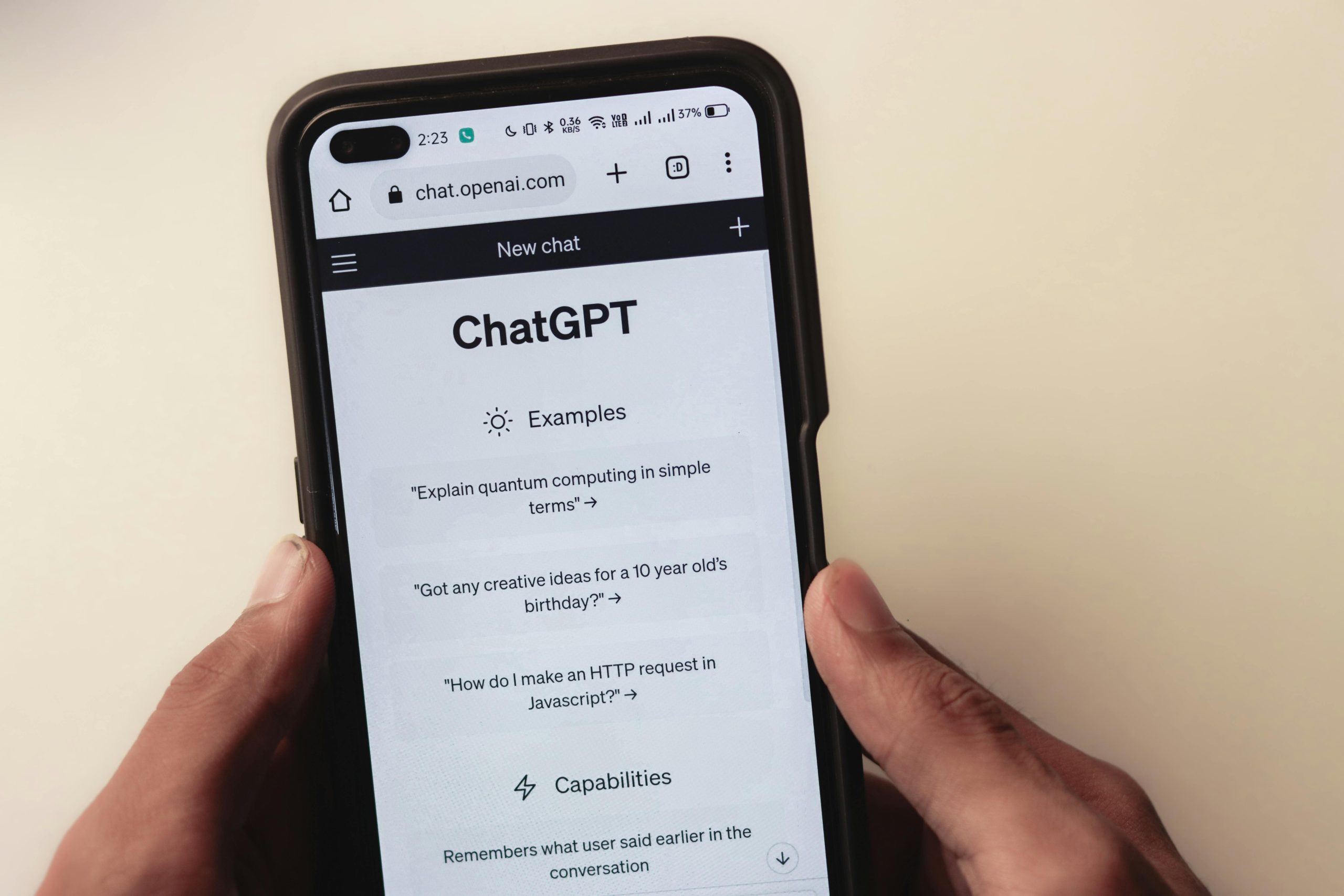How to Ensure Your Push Notifications Don’t End Up in Spam: Best Practices for Successful Delivery
Building an effective push notification system is vital for engaging your users, especially in social media applications. However, even with a well-implemented setup, your notifications might end up being marked as spam or ignored altogether. If you’re facing this challenge, you’re not alone—many developers encounter this issue despite following best practices.
Developing a Push Notification System in Next.js
When creating a social media web application with Next.js, developers often encounter limitations with real-time communication methods like WebSockets. To circumvent this, services such as Ably can be utilized for push notifications, providing a scalable way to send updates to users.
Achieving Successful Push Notification Delivery
After successfully integrating platform and testing various features, many developers find that their notifications are not reaching users as intended. Common concerns include notifications being dismissed as spam, not displaying properly, or lacking expected functionality.
Key Challenges
-
Notifications are typically marked as spam despite including essential fields like icon, badge, TTL (Time To Live), tags, collapse keys, renotify, silent, and more.
-
Notifications fail to wake up devices or appear prominently in the notification bar.
-
Notifications do not display the app’s custom icon (logo) instead of default browser icons.
-
Multiple notifications with the same tag or collapse key are shown as separate alerts rather than being consolidated.
Best Practices to Optimize Push Notification Effectiveness
-
Ensure Proper Notification Payload Structure
-
Use a clear and consistent tag or collapse key to group related notifications, preventing clutter.
-
Include visual elements such as icon and badge that match your brand identity.
-
Set renotify to true to alert users again if a notification with the same tag is updated.
-
Maximize Visibility and Engagement
-
Use the requireInteraction option to keep notifications visible until dismissed.
-
Ensure that the priority is set appropriately (e.g., high priority for urgent alerts).
-
Verify that your service worker is correctly handling notification display.
-
Ensure Compatibility and Proper Configuration
-
Check that your manifest.json and service worker files are correctly configured to support push notifications.
-
Make sure users have granted permission, and your messaging client correctly handles permission prompts.
-
Use Notification Actions
-
Incorporate action buttons such as “Like,” “Reply,” or “Dismiss” directly within