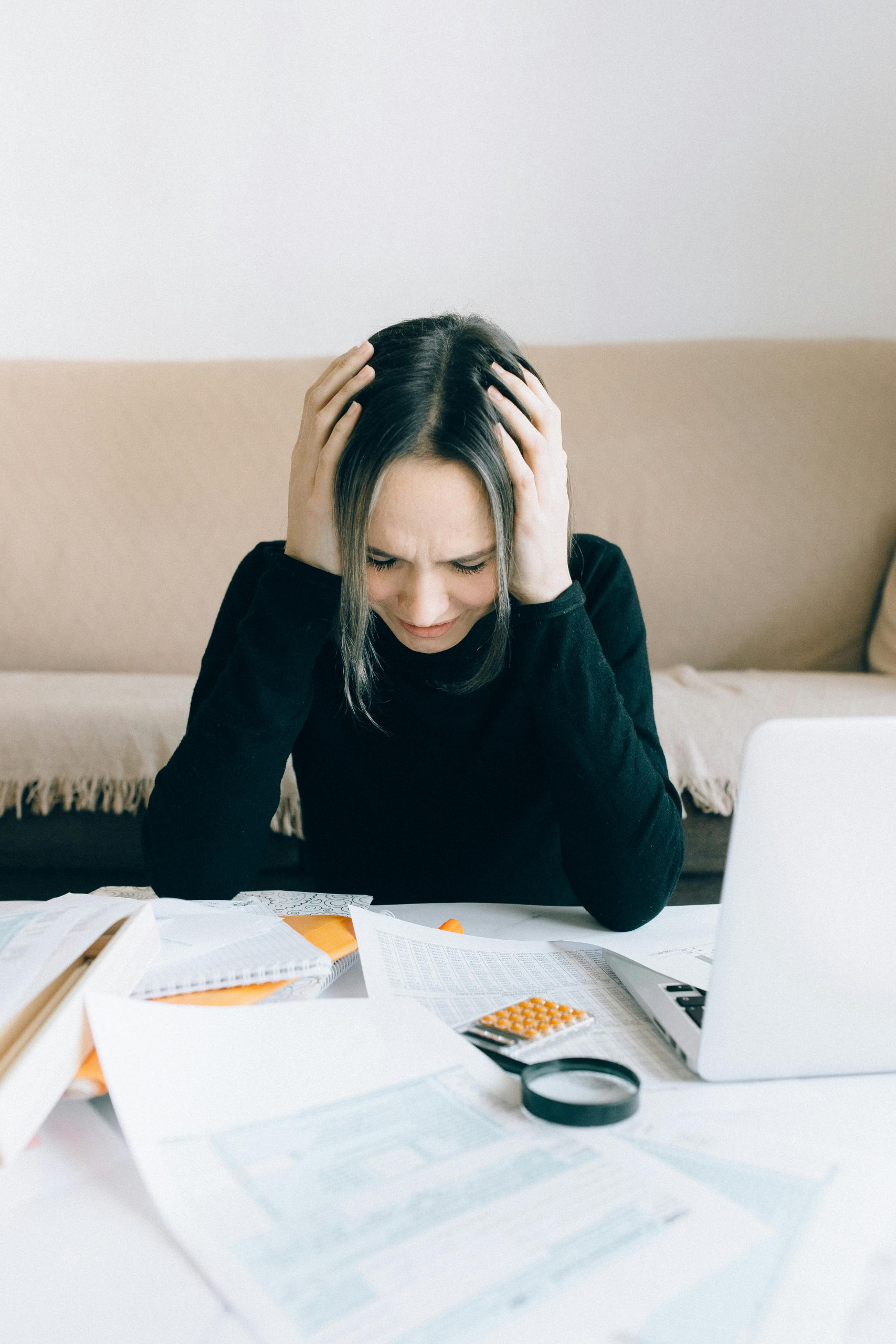Introducing Test2Doc: Automated Documentation Generation from Playwright Tests for Static Site Generators
In the rapidly evolving landscape of software testing and documentation, maintaining accurate, up-to-date documentation can often become a cumbersome and time-consuming task. Recognizing this challenge, the development community has introduced Test2Doc, a tool designed to bridge the gap between test automation and documentation creation. Currently in its proof-of-concept stage, Test2Doc leverages the capabilities of Playwright, a popular end-to-end testing framework, to automatically generate markdown documentation compatible with static site generators like Docusaurus.
What is Test2Doc?
Test2Doc is an experimental plugin—a custom Playwright reporter—that transforms your test scripts into structured markdown files. Its core purpose is to facilitate the creation of comprehensive, readable documentation directly from your automated tests, ensuring that your documentation remains synchronized with your application’s current state. Though still under development, the tool promises to streamline the documentation process, making it easier for teams to document user flows, test cases, and application behaviors.
How Does It Work?
At present, Test2Doc processes your Playwright tests to produce markdown that outlines test structure and key steps. The generated markdown can be integrated seamlessly with static site generators such as Docusaurus, enabling visually appealing and easily navigable documentation websites.
Here’s a simplified example of a Playwright test, illustrating how Test2Doc interprets it:
“`javascript
import { test, expect } from ‘@playwright/test’;
test.describe(‘Playwright Dev Example’, () => {
test(‘has title’, async ({ page }) => {
await page.goto(‘https://playwright.dev/’);
await expect(page).toHaveTitle(/Playwright/);
});
test(‘get started link’, async ({ page }) => {
await test.step(‘when on the Playwright homepage’, async () => {
await page.goto(‘https://playwright.dev/’);
});
await test.step('clicks the get started link', async () => {
await page.getByRole('link', { name: 'Get started' }).click();
});
await test.step('navigates to the installation page', async () => {
await expect(page.getByRole('heading', { name: 'Installation' })).toBeVisible();
});
});
});
“`
The generated markdown from this test might resemble the following:
“`