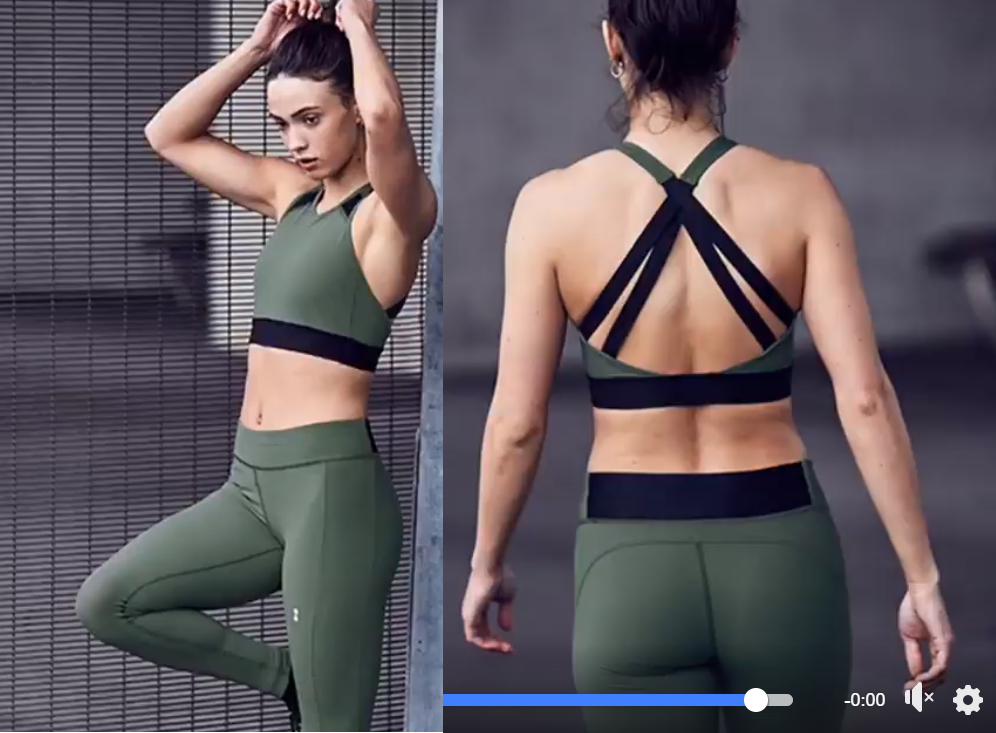Streamlining User-Agent Detection with UA-Extract: A Modern Solution for Accurate Device Recognition
In the rapidly evolving digital landscape, understanding the devices and browsers accessing your applications is more critical than ever. Keeping user agent parsing both accurate and up-to-date can be a daunting task—especially as new devices, browsers, and operating systems continually emerge. Enter UA-Extract, a sophisticated Python library designed to simplify user agent analysis while ensuring your device detection remains precise and current.
What is UA-Extract?
UA-Extract is a high-performance, Python-based tool crafted to decode user agent strings and identify various client details such as browsers, operating systems, and hardware types—including mobile phones, tablets, smart TVs, and gaming consoles. Built upon the robust foundation of the device_detector library, UA-Extract leverages an extensive, actively maintained database of regex patterns. This design ensures it can accurately interpret even the most obscure or emerging user agents.
Key Features and Advantages
- Effortless Updating of Regex Patterns
Staying current with the latest device and browser signatures is often the biggest challenge. UA-Extract addresses this with a simple, streamlined mechanism to refresh its regex database. You can update regex patterns either through a single line of Python code:
python
from ua_extract import Regexes
Regexes().update_regexes()
or via a command-line interface:
bash
ua_extract update_regexes
This process fetches the latest patterns directly from the community-driven Matomo Device Detector project, ensuring your detection capabilities are always up to date without manual tedious adjustments.
- Accurate and Fast Parsing
UA-Extract offers rapid analysis by utilizing in-memory caching and optional integration with the regex module for enhanced speed. For more granular device insights, you can extract detailed attributes such as OS names, device models, and browser types with minimal effort.
- Flexible Detection Modes
For scenarios where speed is paramount—like API responses or high-traffic websites—you can configure UA-Extract to focus solely on core details, bypassing less critical detection steps such as bot or hardware identification.
Applications of UA-Extract
- Web Analytics: Gain in-depth insights into your user base by tracking device types, browsers, and operating systems.
- Personalized Content Delivery: Serve tailored experiences based on device capabilities.
- Debugging and Testing: Quickly identify device-specific issues or inconsistencies.
- API Development: Implement reliable device detection in production or testing environments, ensuring compatibility and accurate analytics.
Comparison with Other Tools