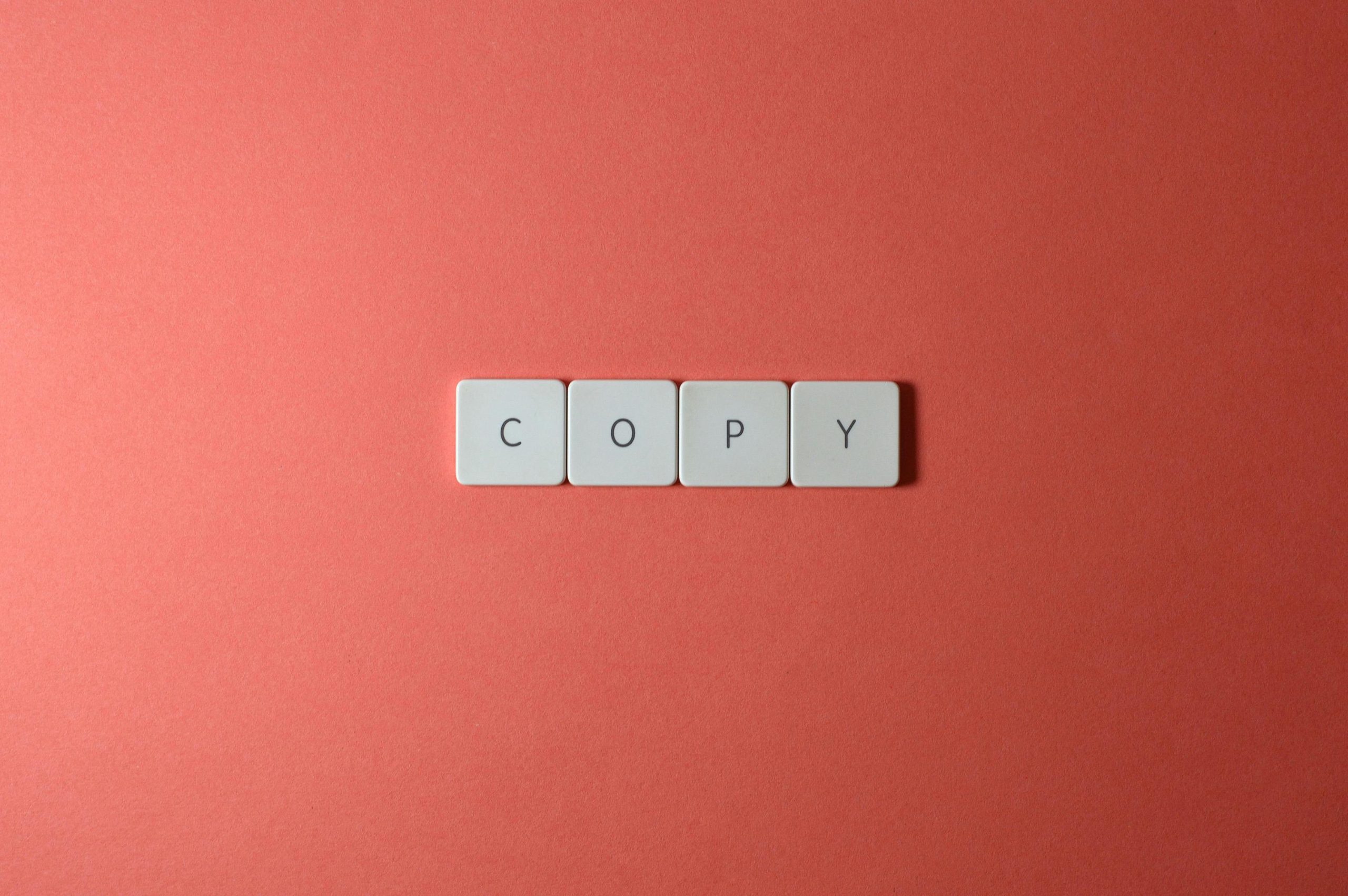Understanding Binary Data Handling in Web Development: A Comprehensive Guide
Introduction
Working with APIs and data formats is a core part of modern web development. While JSON data exchange is well-understood and straightforward, handling binary responses presents unique challenges. Developers often find themselves in a maze of trial-and-error, searching for cohesive resources and a clear conceptual framework. This article aims to clarify key concepts, tools, and best practices for managing binary data in the browser, providing a holistic understanding and practical rules of thumb.
Key Data Types and Concepts
-
Data Formats
-
JSON: JavaScript Object Notation, a text-based, human-readable data format.
-
Binary Data: Raw data such as images, audio, video, files, or other non-text information.
-
Data Transfer Modes
-
Streaming: Data transmitted in chunks, suitable for large files or continuous data.
-
Non-Streaming: Complete data received before processing.
-
Conversion and Encoding
-
Binary to String: Representing binary data as a string (e.g., base64 encoding).
- String to Binary: Decoding encoded strings back into binary formats.
Essential APIs and Methods
- Fetch API: For HTTP requests, can handle both JSON and binary responses via
response.json()orresponse.arrayBuffer(). - Blob: Represents immutable raw binary data; ideal for representing files or media.
- FileReader: Reads Blob or File objects into various formats (text, data URL, ArrayBuffer).
- TextDecoder/TextEncoder: Convert between binary data and text.
- btoa()/atob(): Encode/decode binary data to/from base64 strings, suitable for embedding in Data URIs.
Practical Workflow and Best Practices
- Fetching Data
javascript
fetch('your-endpoint')
.then(response => {
if (response.headers.get('Content-Type').includes('application/json')) {
return response.json();
} else {
return response.arrayBuffer();
}
})
.then(data => {
// Process data based on type
});
-
Handling Binary Data
-
Convert ArrayBuffer to Blob for media rendering:
javascript
const blob = new Blob([arrayBuffer], { type: 'image/png' });
const url = URL.createObjectURL(blob);
document.querySelector('img').src = url;
- Read Blob as Data URL (base64 string):
“`javascript
const reader = new FileReader();
reader.onloadend = () => {
const