Navigating the Overwhelming World of Web Design: A Freelancer’s Dilemma
Hello everyone! As a graphic designer venturing into the freelancing realm, I find myself grappling with a common hurdle: setting up my own website. With two years of front-end web design experience under my belt, including a decent grasp of HTML5, CSS, and some JavaScript, you’d think I’d be ready to dive in. However, I feel overwhelmed by the myriad of options available, making the entire process seem daunting.
I’ve spent countless hours pouring over resources on Google, Reddit, and various web communities. Unfortunately, it has only led to confusion due to conflicting advice and outdated information.
Domain and Hosting Dilemma
I’ve already taken the first step and purchased my domain through GoDaddy (which I know might not have been the best choice, but here we are!). Now, I’m faced with selecting the right hosting provider. Some names that keep popping up on my radar include:
- Hostinger
- HostGator
- Ionos
- Bluehost
Each host comes with its pros and cons, and that brings me to my next challenge: choosing a Content Management System (CMS). I’ve been considering:
- WordPress
- HubSpot
- Wix
- Shopify
- Squarespace
Additionally, I considered GitHub Pages due to its affordability but soon realized it might not be the best fit for a business website. My goal is to establish a strong foundation from the start, avoiding any need for backtracking later on.
E-Commerce Aspirations
In terms of services, I aim to provide graphic design offerings such as photo editing, illustration, and branding. I would also like to incorporate payment options on my site, but I’m uncertain whether that classifies it as an e-commerce platform. Clarifications on this aspect would be invaluable!
Budget Constraints
Staying within a budget of $30 a month for hosting and overall website costs has become another challenge. Many service providers require upfront yearly payments for lower rates, which is not feasible for me at the moment. With my husband in the military and our current location being far from my previous job, I am limited financially. This venture is not only a means to make ends meet, but also a way to build my portfolio to secure remote work opportunities.
Seeking Guidance
Though I am proficient in HTML and CSS and can navigate frameworks like Bootstrap, I often hesitate at the checkout stage while wrestling with doubts triggered by negative reviews. It feels like I’ve fallen out of touch with current web trends, leaving me feeling clueless.
If you’ve been through this experience or can offer any insights on hosting, CMS selection, or general startup advice, your support would mean the world to me! Thank you in advance for any recommendations or guidance you can provide! 💖🙏🏼
Let’s help each other out as we navigate this exciting yet challenging world of web design and freelancing!

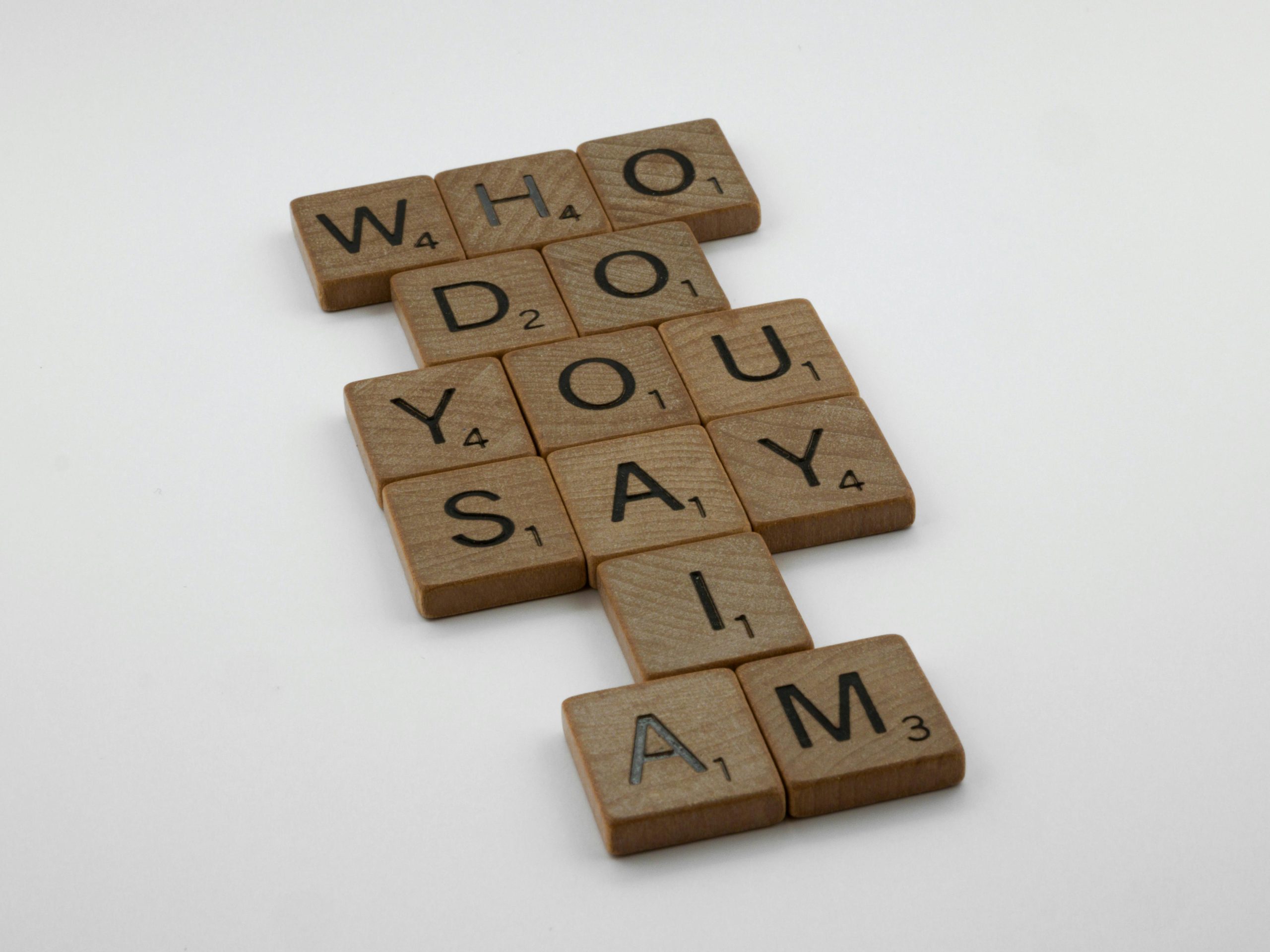
2 responses to “Help Needed: Too Many Web Design and Development Options”
It sounds like you’re facing a classic dilemma in web development—overwhelm due to an excess of choices, especially given your goal of building a freelancing business as a graphic designer. Let’s break down the components to help you make informed decisions without drowning in the options.
Hosting Options
First, let’s discuss your hosting choices. Since you’re looking for something cost-effective yet reliable, I would recommend considering SiteGround or A2 Hosting for shared hosting. Both have solid reputations for customer service and performance, particularly for WordPress sites. They often have promotional rates for the first year that will keep you within your budget.
Content Management System (CMS)
Given your experience in front-end design and the services you intend to offer, WordPress is definitely the way to go. It’s robust, flexible, and has a large community for support and plug-ins. It’s also essential for setting up e-commerce functionality, which you will need for clients to pay for your services. With plugins like WooCommerce, you can easily transform your site into an e-commerce platform without needing extensive coding knowledge.
E-commerce Functionality
To clarify, yes, integrating a payment system into your site does make it an e-commerce site, but this doesn’t have to be complex. You can use WooCommerce or even simpler solutions like PayPal buttons or Stripe integrations for quick payments. These solutions can be added as needed without overcomplicating the initial setup.
Theme and Plugins
Since you are a graphic designer, using a WordPress theme that emphasizes design flexibility will allow you to showcase your portfolio effectively. Look into themes from ThemeForest or Elegant Themes for options that are visually appealing and customizable. The Elementor page builder could also be quite beneficial because it allows for drag-and-drop functionality, which may lessen your reliance on pure coding while still enabling you to fine-tune things as needed.
Avoiding Information Overload
Given that you’ve been inundated with information and options, it might help to create a pros and cons list for each hosting provider you’re considering. Prioritize based on reliability, cost, and your specific needs as a freelancer. It’s okay to narrow your focus and select one or two top options, then just pick one to move forward with.
Resource Management and Portfolio Building
To kickstart your project quickly, consider using free or low-cost templates from marketplaces or WordPress itself. This can save you time while you’re getting settled. As you build your portfolio, utilize platforms like Behance or Dribbble for exposure, then link to these platforms from your website. Also, don’t hesitate to utilize your social media to showcase your design work, which can drive traffic to your site.
Final Tips
In conclusion, while it feels overwhelming now, breaking it down step-by-step and prioritizing what’s essential for your business will ultimately turn this daunting process into a manageable project. You’re already well on your way with your design skills, and getting your site established is the next crucial step in promoting yourself as a freelancer. Good luck, and remember to enjoy the creative journey!
Hello! First off, I want to commend you for taking this significant step in your freelancing journey. It’s completely normal to feel overwhelmed with the multitude of options available, but it sounds like you already have a solid foundation to build upon.
Regarding hosting, I understand the challenges of balancing quality with your budget. Among the options you mentioned, Bluehost is often recommended for beginners, especially for WordPress hosting. They provide good customer support and a user-friendly setup. Hostinger also offers competitive pricing and solid performance, so it’s worth exploring their plans.
Since you’re considering e-commerce functionalities, WordPress could be a great choice, especially with the WooCommerce plugin. It allows you to integrate payment options seamlessly, which fits your goal of offering graphic design services. Unlike other CMS platforms like Wix or Shopify, WordPress provides more flexibility and scalability—important as you grow. You can easily add more features or shift your offering without the constraints that some platforms impose.
Another aspect to consider is the extensive community support for WordPress. Given that you’re feeling out of touch with current trends, tapping into the wealth of tutorials, forums, and resources available for WordPress users can be immensely helpful. Sites like WPBeginner and the WordPress subreddit can provide valuable insights and comfort as you navigate the learning curve.
Lastly, regarding budget constraints, many hosting providers do have promotional rates if you pay upfront, but perhaps exploring a month-to-month plan could afford you some flexibility while you get started. You might find a