Creating a WordPress site that emulates a museum and features online exhibits involves several steps. Here’s a detailed guide:
Choose a Domain and Hosting: Start by selecting a domain name that reflects your museum’s theme and secure web hosting. Popular hosting providers for WordPress include Bluehost, SiteGround, and WP Engine.
Install WordPress: Once you have your hosting set up, most providers offer one-click installations for WordPress, making it easy to get started.
Select a Suitable Theme: Look for themes specifically designed for museums or galleries. Themes like “Museo,” “Art Gallery,” or “Oshine” can help you create a visually appealing site. You can also browse the WordPress theme repository or purchase premium themes from sites like ThemeForest.
Install Essential Plugins: Enhance the functionality of your site with plugins. Key plugins for a museum website might include:
Exhibit Plugins: Such as “WP Simple Booking Calendar” or “Exhibit” for showcasing exhibits.
Gallery Plugins: Plugins like “Envira Gallery” or “FooGallery” can help you create beautiful galleries for images and artworks.
SEO Plugins: Using tools like “Yoast SEO” or “All in One SEO Pack” can help improve your site’s search engine visibility.
Security Plugins: Install security plugins like “Wordfence” to keep your site safe from threats.
Design Your Layout: Use the theme customization settings to design your website layout. Focus on creating an inviting homepage that highlights your main exhibits or features a virtual tour.
Add Populate your site with engaging content:
Exhibit Pages: Create individual pages for each exhibit, providing visitors with details about the artworks, artists, and context.
Blog: Consider adding a blog to share news about exhibitions, events, and articles related to art and culture.
About Page: Include information about the museum, its mission, and history.
Implement Online Viewing: To create a virtual exhibit experience, use high-quality images, videos, or even 360-degree views of the pieces. Consider creating guided tours or audio commentary for a more immersive experience.
Enable User Interaction: Implement features like comments, reviews, or forums where visitors can share their thoughts and experiences. Tools such as “bbPress” can help facilitate discussions among visitors.
Optimize for Mobile Devices: Ensure your site is responsive, meaning it looks good on both desktop and mobile devices. Most modern themes are mobile-friendly, but it’s essential to test your site’s usability across different devices.
Launch and Promote Your Site: Once your content and design are in place, launch your site. Use social media, newsletters, and collaborations with other institutions to promote your online exhibits.
Monitor and Update: Use analytics tools like Google Analytics to monitor your site’s performance and visitor engagement. Regularly update your exhibits and content to keep the site fresh and engaging.
By following these steps, you can create a WordPress site that effectively showcases museum-like exhibits online, providing an enriching experience for your visitors.

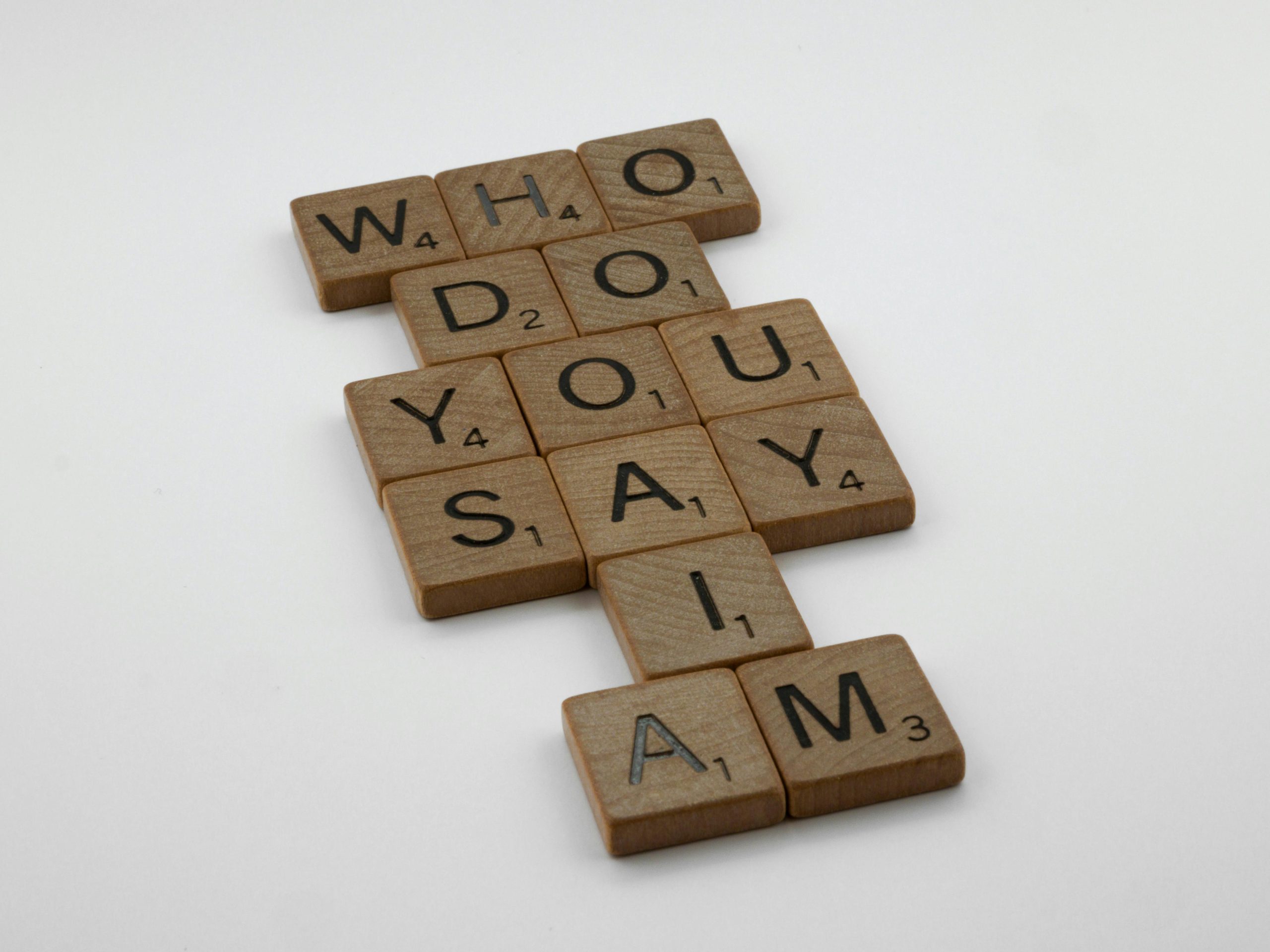
One response to “How to create a museum-like WordPress site with online exhibits?”
This is a fantastic guide for anyone looking to bring a museum experience online! I appreciate how you highlighted the practical aspects of setting up a WordPress site tailored for exhibits.
One additional consideration that might add significant value is the integration of multimedia elements, such as virtual reality (VR) or augmented reality (AR). These technologies can provide an even more immersive experience, allowing visitors to not only view exhibits but also interact with them in a three-dimensional space. For instance, you could partner with VR platforms or use AR apps to create virtual tours of your museum, enhancing engagement and accessibility.
Also, think about creating a community aspect around your exhibits. Hosting virtual events, like artist talks or Q&A sessions with curators, could stimulate discussion and foster a deeper connection between visitors and the artworks. These opportunities for interaction can turn a passive viewing experience into an active learning opportunity.
Lastly, incorporating user-generated content could provide fresh perspectives about exhibits. Visitors could share their own experiences, interpretations, and related stories, enriching your site’s content and community feel.
Together, these strategies could elevate the museum experience online, making it more dynamic, interactive, and memorable for visitors. Thank you for sharing such valuable insights!