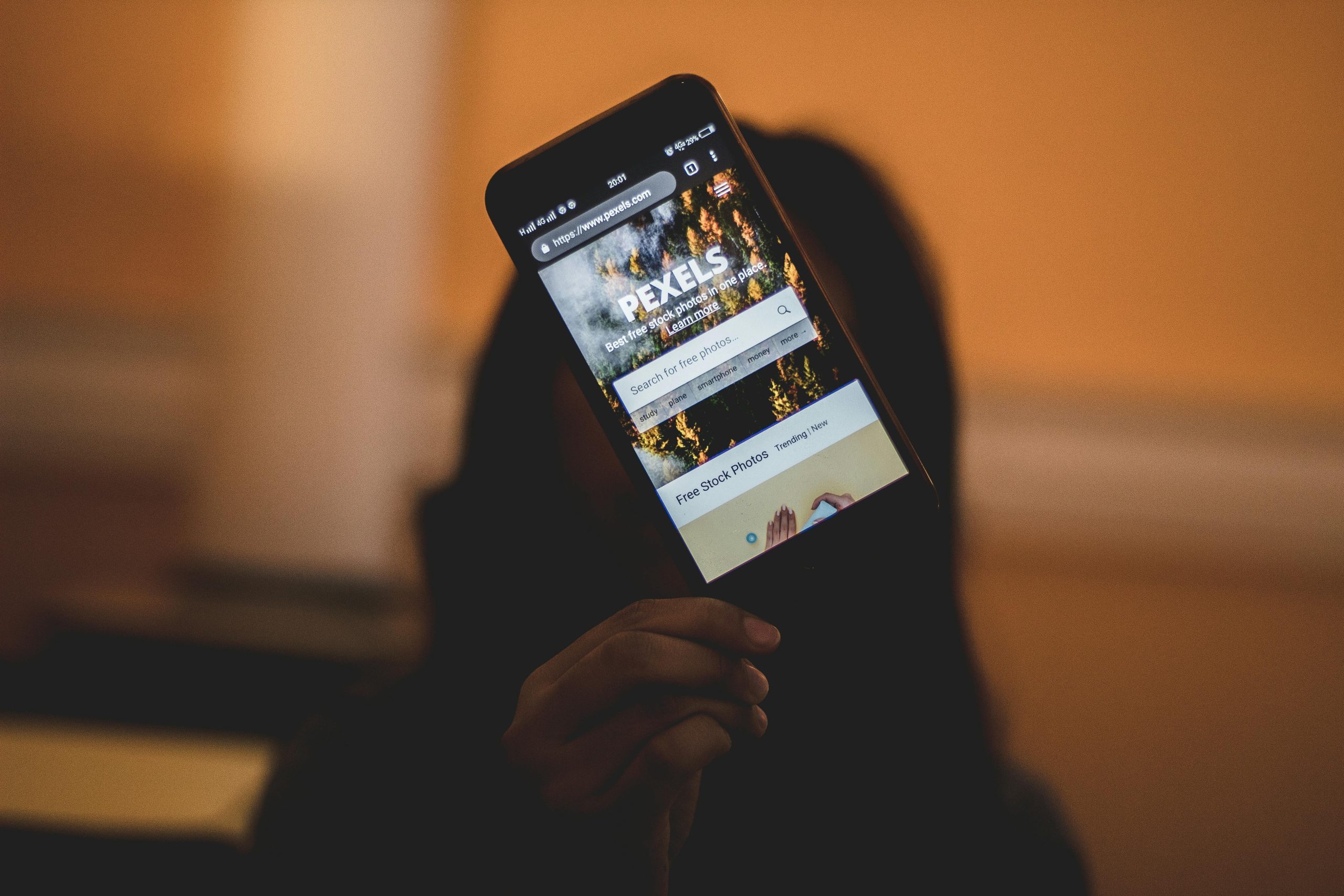To address the issue of your website being flagged as unsafe by certain visitors, follow these steps:
Check Security Certificates: Ensure your website has an up-to-date SSL certificate. Expired or improperly configured certificates can lead to security warnings. Use online tools like SSL Labs’ SSL Test to check your certificate’s validity and configuration.
Browser Compatibility: Some security alerts might be due to browser-specific issues. Ensure your website is tested across different browsers and versions to rule out compatibility issues.
Mixed Content: Check for mixed content issues where HTTPS pages are loading HTTP resources. Modern browsers often block or warn users about mixed content; use browser developer tools to identify and fix these issues.
Security Software and Ad Blockers: Sometimes, security software or extensions like ad blockers can incorrectly flag websites. Verify your site against major security databases (e.g., Google Safe Browsing) and ensure it’s not blacklisted.
Malware Scan: Perform a comprehensive scan of your website for malware using services like Sucuri SiteCheck or VirusTotal. If malware is detected, take immediate steps to clean your site, including removing malicious code and patching security vulnerabilities.
Update Software and Plugins: Regularly update your content management system, plugins, and themes. Outdated software can have vulnerabilities that might lead to security alerts.
Missing Files or Incorrect Permissions: Ensure that crucial files like robots.txt and .htaccess aren’t missing or misconfigured, and check that file permissions are set correctly to protect sensitive portions of your website.
Contact Your Hosting Provider: If the problem persists, consult with your hosting provider. They may offer insight or have detected additional issues on their end.
By taking these steps, you enhance your website’s security and improve user trust, reducing the likelihood of it being marked as unsafe.