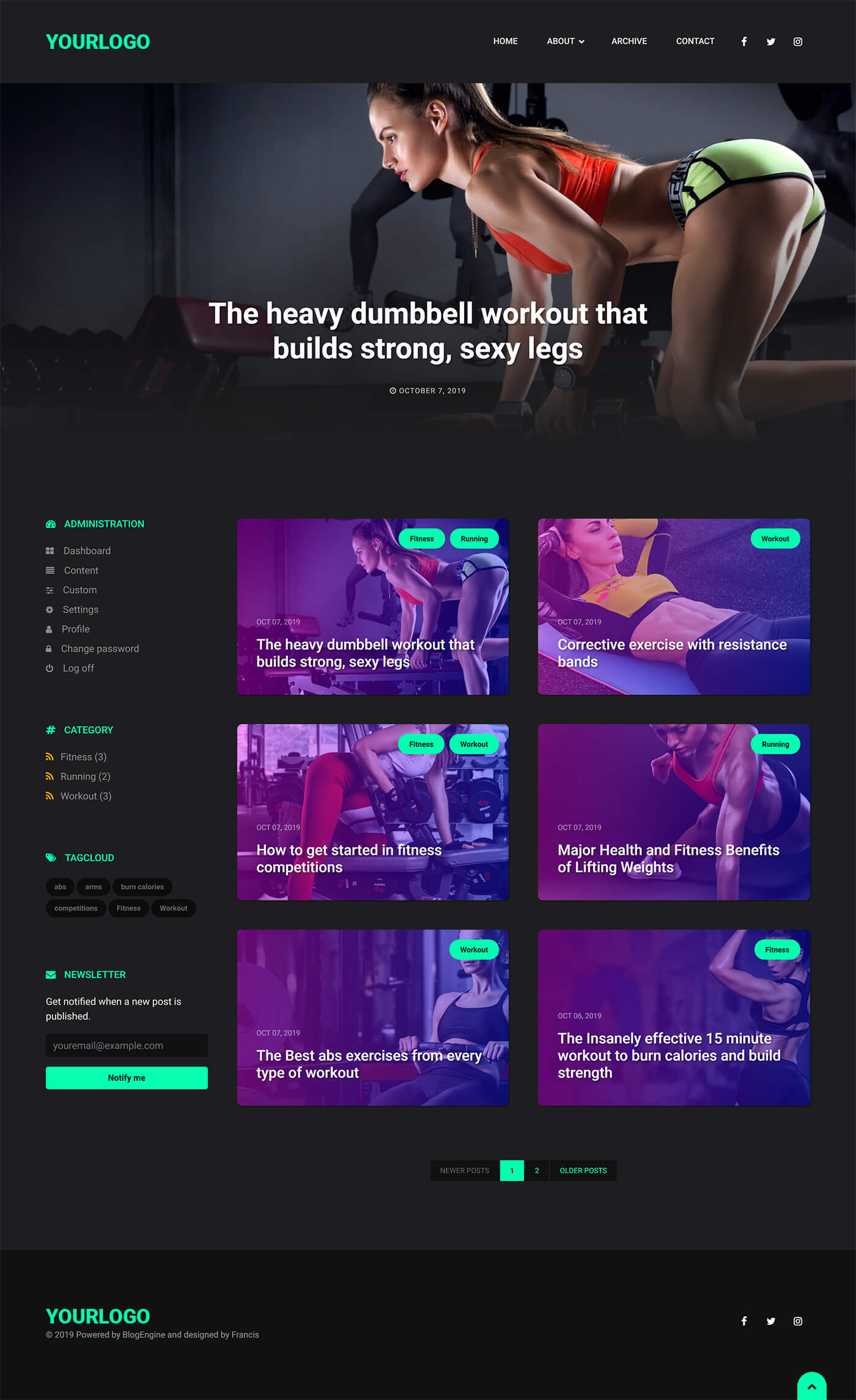Creating an Affordable and High-Performance Directory Website: Your Guide
Are you looking to establish a sleek, fast-loading directory website on a budget? Whether you’re showcasing creative assets, products, or services, building a user-friendly and visually appealing platform doesn’t have to break the bank. Here’s a comprehensive guide to help you achieve this with cost-effective tools and strategies.
Understanding Your Needs
First, outline your core requirements:
- A grid-based, visually engaging layout that displays items with titles, images, links, creators, and tags.
- Fast load times to ensure a smooth user experience.
- Future scalability for features like filtering and tagging.
- A minimalistic, clean design to highlight your content.
- Budget-friendly options, ideally free or under €5 per month.
- Ease of use, preferably no-code or low-code solutions, though some customization is acceptable.
Assessing Your Current Progress
If you’ve already organized your content within a small Content Management System (CMS), that’s a solid foundation. The next step is choosing the right platform that balances performance, flexibility, and affordability.
Platform Recommendations
- Dedicated Website Builders (No-Code/Low-Code Options):
- Glide Apps: Integrate your spreadsheet data to create a mobile-friendly directory with a clean interface. Although primarily mobile-focused, it offers quick setup and decent customization.
-
Wix or Squarespace: These platforms provide drag-and-drop builders with responsive grid layouts. However, their free plans might be limited, and custom domains usually require paid plans.
-
Optimized WordPress Solutions:
- Lightweight Themes + Plugins: Use minimalistic themes like GeneratePress or Astra combined with free directory plugins such as Business Directory Plugin or Toolset.
- Performance Optimization: Pair your setup with caching plugins like WP Super Cache or WP Rocket (free or premium) to enhance load times.
-
Filtering & Tagging: Many directory plugins support filtering and tagging out of the box, facilitating future expansion.
-
Airtable + Embedding:
- Use Airtable as your backend database.
- Embed Airtable views directly into your WordPress site via iframe, ensuring real-time updates.
-
This approach is quick but may have limitations in performance and user experience.
-
Static Site Generators:
- Think about tools like Hugo or Jekyll, which generate static sites with blazing speeds.
- Use free hosting options like Git