WordPress vs. Webflow: Which Platform Reigns Supreme?
Lately, there’s been a growing buzz around Webflow, with many voices claiming it outshines WordPress. While I acknowledge that WordPress may not be the most ideal CMS at the moment—and I’ve personally stepped back from using it in my client projects for nearly a year—I can’t help but notice that many of my clients seem to favor Webflow over WordPress.
Curious about the shift, I decided to dive into using Webflow for myself. However, I have yet to discover features that distinctly surpass what WordPress offers. In my experience, tools like the Bricks builder appear to hold advantages over Webflow across the board, although I must admit I haven’t fully explored the capabilities of either platform.
So, the question remains: which platform truly deserves the crown—WordPress or Webflow? Let’s delve into the strengths and weaknesses of each to help you decide which is the better fit for your needs.
The Case for WordPress
WordPress has long been a stalwart in the web development world, known for its extensive library of plugins and themes, which allow for a high degree of customization. It caters to a wide range of users, from bloggers to large enterprises. Despite some criticisms, its immense flexibility and established community continue to make it a popular choice.
The Appeal of Webflow
On the other hand, Webflow offers a modern, visually-oriented design experience that appeals to many designers and agencies. Its ability to create responsive designs without delving into deep coding has caught the attention of those looking for speed and efficiency. Webflow’s integrated hosting and CMS functionalities also simplify the website management process.
Bridging the Gap
While many users have found success with Webflow, don’t overlook the advances being made within the WordPress ecosystem, particularly with new builders like Bricks. These tools can significantly enhance the versatility and functionality of WordPress, potentially closing the gap with competitors.
Final Thoughts
Ultimately, the choice between WordPress and Webflow can come down to personal preference, specific project requirements, and your level of expertise with each platform. Have you made the switch to Webflow, or do you still stand by WordPress? Share your thoughts and experiences!

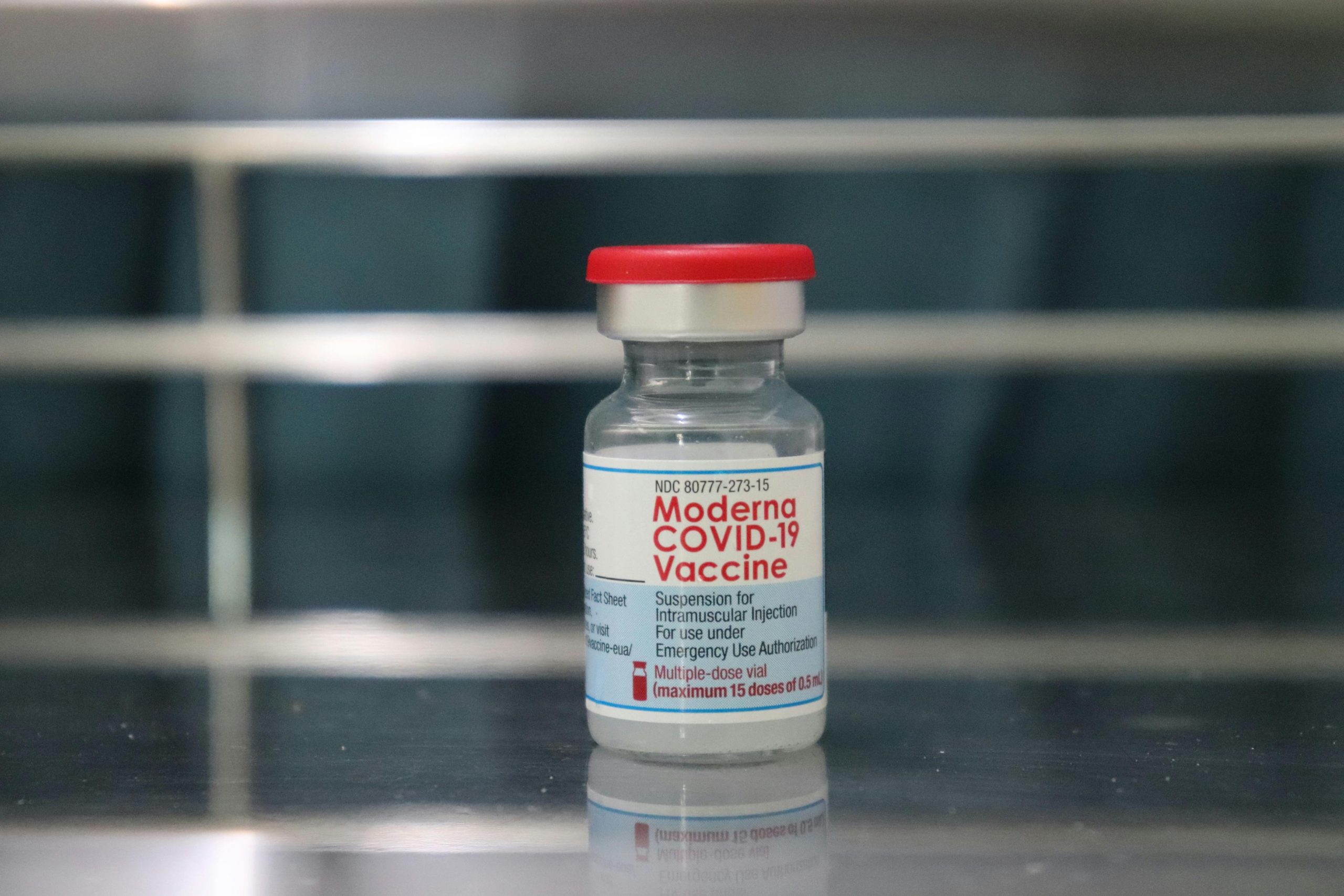
2 responses to “Choosing between WordPress and Webflow”
When weighing the pros and cons of WordPress and Webflow, it’s essential to consider not just the platforms themselves, but also your specific needs, the needs of your clients, and the type of projects you typically handle. Both systems have their unique strengths and considerations, making them suited for different scenarios. Here’s a breakdown that might help you navigate your decision.
WordPress: Flexibility and Scalability
Customizability and Plugins: WordPress boasts an extensive ecosystem with over 58,000 plugins and thousands of themes. This allows for nearly limitless customization, from complex eCommerce setups to membership sites. If you require specific functionalities that are not available out of the box, there’s likely a plugin for that.
Scalability: WordPress can handle websites of all sizes—from small blogs to large corporate sites and even eCommerce platforms (WooCommerce). As your clients grow, WordPress has the potential to grow with them, even if it requires careful maintenance and optimization.
Community and Resources: With over a decade of development, WordPress has a large community. This means abundant resources, tutorials, and forums are available for troubleshooting, development tips, or advancing your skills.
SEO Capabilities: WordPress is often praised for its SEO-friendly features, particularly when enhanced with plugins like Yoast SEO. This provides you with powerful tools to optimize content for search engines.
Webflow: Design and User Experience
Visual Design Control: Webflow shines with its design capabilities, offering a responsive and intuitive visual interface that empowers designers to build visually appealing sites without writing extensive code. If your clients prioritize aesthetics or brand representation highly, Webflow will provide the tools to achieve sophisticated designs.
Handoff to Clients: Webflow’s CMS and editor are very user-friendly, allowing clients to make their own updates easily without needing to navigate complicated backend menus as found in WordPress. If your clients are less tech-savvy, this can be a significant time saver.
Hosting and Performance: Webflow includes managed hosting within its packages, providing fast loading times, automatic SSL, and site backups. This takes the burden of hosting management off your shoulders, which might appeal to both you and your clients.
Integrated Animations and Interactions: Webflow allows users to create complex animations and interactions with minimal fuss, enhancing user engagement through smooth effects and transitions.
Bridging the Gap: Bricks Builder and Alternative Solutions
Since you’ve mentioned Bricks Builder, it’s worth noting that it’s an increasingly popular alternative for WordPress users seeking the development control that comes close to what Webflow offers. Bricks allows for high levels of customization through a visual editor while maintaining the flexibility of WordPress.
Conclusion: Making the Right Choice
Ultimately, choosing between WordPress and Webflow depends on your project requirements:
Use WordPress if: You need extensive custom functionalities, want access to an enormous library of plugins, or plan to create scalable sites for clients who might need more support down the line.
Use Webflow if: Your primary focus is on design, creating seamless user experiences, and you want an easy-to-use platform for clients who prefer managing their own content without delving into backend complexities.
Consider experimenting more with Bricks Builder and leverage its strengths alongside WordPress if you’re on that fence. Each platform has virtues that shine in specific contexts, so assessing your clients’ needs, your comfort with these tools, and the specific requirements of each project will guide your decision more than an overarching “better or worse” comparison.
This is a thoughtful comparison of two powerful platforms! It’s fascinating to see the evolving landscape of website development tools. While Webflow and its design-centric approach may appeal to many, I believe it’s essential to consider the long-term implications of your choice.
One of the key strengths of WordPress is its vast community and the wealth of resources available. This includes not only plugins and themes but also forums and support networks that can be invaluable when troubleshooting or seeking advice on complex issues. Additionally, as you mentioned, platforms like Bricks are pushing the boundaries of what WordPress can do, making it more competitive in terms of design flexibility and user experience.
On the other hand, Webflow does seem to offer a streamlined workflow for designers, especially those less inclined to code. Its visual editor provides immediate feedback that can speed up the design process significantly. However, it might be worth noting that for larger projects or complex functionalities, the depth of customization available through WordPress could outweigh the immediate ease provided by Webflow.
Finally, as you pointed out, the choice really does come down to personal preference and project needs. It might also be worth considering hybrid approaches, where one can leverage the strengths of both platforms depending on the specific requirements of different projects. Sharing these insights could spark a deeper conversation about which platform suits various niches within the broader web development community! Looking forward to hearing others’ experiences.