Can Google Crawl Background Loaded Content? Exploring WP Go Maps Features
As we consider enhancing our website with new features, the integration of tools like the WP Go Maps plugin has caught our attention. This tool allows us to display a map with interactive pins that can hold various details such as images, titles, and links. However, there’s a crucial question we need to address: can Google crawl and read content that is loaded in the background?
According to the WP Go Maps support team, their maps are designed to optimize performance by loading all elements, including markers, in the background after the initial page load. This approach undoubtedly helps in improving the user experience by ensuring quicker loading times. Yet, it raises a valid concern about whether search engines, particularly Google, can effectively interpret this background data.
Background loading often involves JavaScript, which can complicate things for web crawlers that may not execute scripts the way a regular browser does. Google has made strides in overcoming these challenges and can execute JavaScript to some extent. However, the efficiency of this process can vary, leading to uncertainty about whether all the map content will be indexed correctly.
To ensure that essential information is visible to search engines, it’s vital to employ best practices. This includes providing static fallback content, or utilizing other methods to make key data more accessible. Additionally, using structured data can help Google understand the context of the information in your map pins, making it easier for them to index.
If you are considering implementing WP Go Maps or similar tools on your site, it’s important to weigh the benefits of enhanced interactivity against the potential for reduced visibility in search engine results. A comprehensive strategy that combines performance optimization with SEO best practices will serve you well.
In conclusion, while Google has improved its ability to crawl and index content loaded in the background, it’s prudent to take additional measures to guarantee that your important data doesn’t go unnoticed. As we move forward with this exciting addition, keeping SEO implications in mind will be essential. Your insights and experiences regarding this topic are much appreciated!

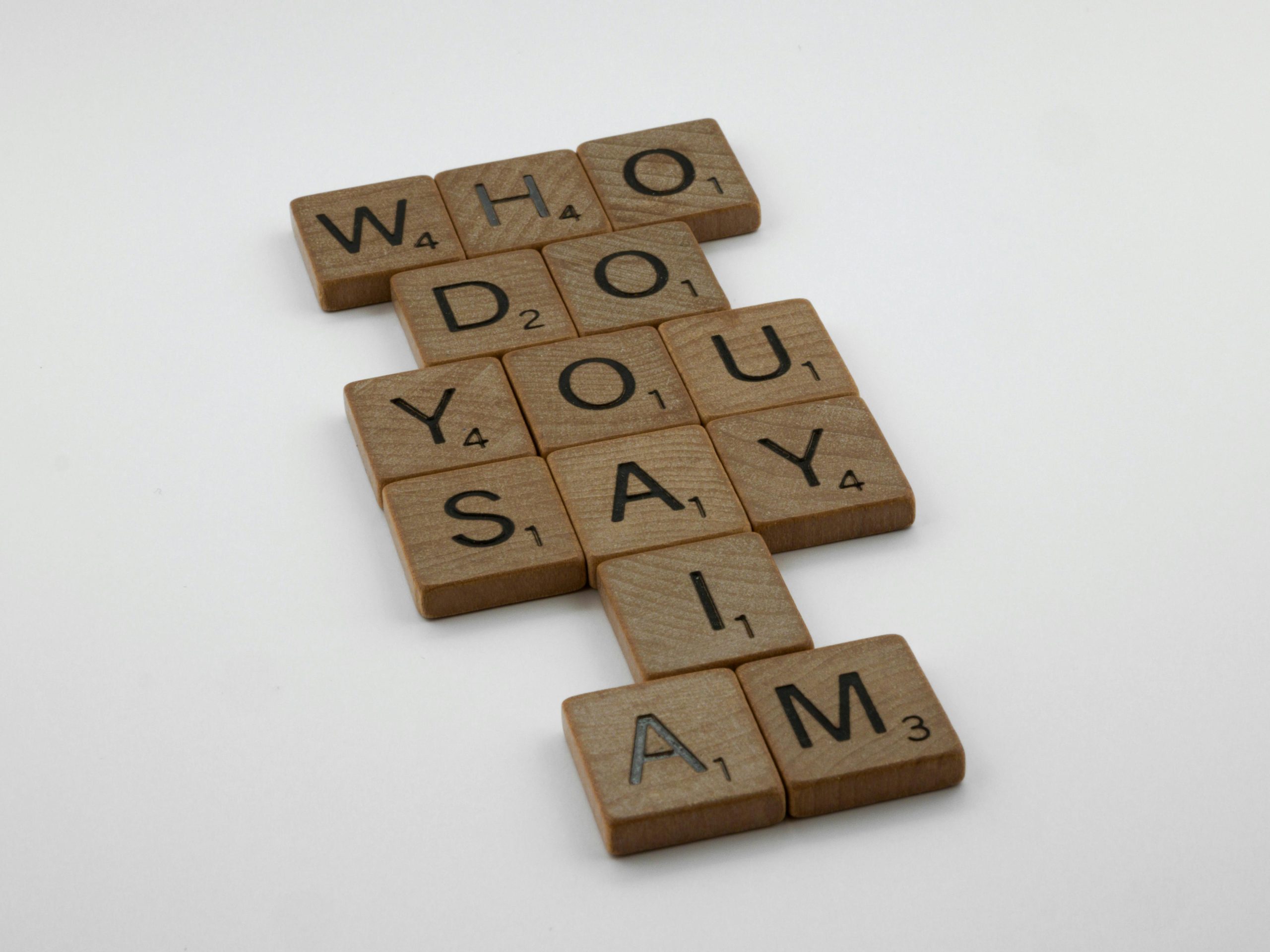
2 responses to “Does Google crawl features or code loaded in the background?”
Great question! Understanding how Google crawls and indexes web content is crucial, especially when using features that load dynamically, like the WP Go Maps plugin for Google Maps.
To address your concern specifically: yes, Googlebot can crawl and read content that is loaded in the background, but there are some nuances to consider.
How Googlebot Crawls Background Content
JavaScript Rendering: Googlebot is capable of rendering JavaScript, which means that it can process content that is dynamically generated or loaded after the initial page load. If WP Go Maps uses JavaScript to populate the map and markers, Google should be able to crawl that content as long as the implementation is SEO-friendly.
Crawl Budget Considerations: While Googlebot can access dynamically loaded content, it still has a limited crawl budget for each site. This means that if your pages are heavily reliant on background loads and additional JavaScript, there’s a potential risk that not all of your content will get crawled or indexed, especially if your website is large or has many dynamic elements.
Use of Schema Markup: Incorporating relevant schema markup can help provide context about the content on your map. By using structured data to describe locations, events, or other relevant information, you can enhance the chances of Google understanding and indexing the content. This is particularly useful for local businesses as it can help your site show up in relevant searches.
Practical Implementation Tips
Test with Google’s Tools: Use tools like Google Search Console’s URL Inspection tool or Mobile-Friendly Test to see how Googlebot sees your pages. You can check if the map and its markers are being rendered correctly and indexed.
Optimize Initial Load: Make sure that the initial page load includes essential information that doesn’t need to be dynamically fetched. Consider whether some important content can be included directly in the HTML instead of solely relying on JavaScript.
Server-Side Rendering (SSR): If possible, consider using server-side rendering for your map data if this is an option with the WP Go Maps plugin. SSR allows the content to be served to bots and users in a way that doesn’t rely solely on client-side JavaScript execution, which could ensure better crawling and indexing.
Monitor Your Site’s Performance: Keep an eye on your website’s analytics and Search Console data after implementing the maps. Look for any changes in traffic or indexing issues that may arise.
Page Speed Optimization: Since you mentioned that background loading favors speed performance, ensure that this does not negatively impact the overall user experience. Use tools like Google PageSpeed Insights to analyze loading times and make adjustments as necessary.
Conclusion
In summary, Google can read and crawl page features or content loaded in the background, including dynamically generated elements from WP Go Maps. By taking proactive steps such as implementing structured data and testing how Googlebot interacts with your pages, you can maximize the likelihood that your map content will be indexed successfully. It’s advisable to remain vigilant and to periodically check your site’s performance and indexing status following any changes to your implementation. This approach will help you maintain an optimal balance between user experience and SEO.
If you have any further questions or need additional help, feel free to ask!
This is an excellent discussion on the nuances of SEO when integrating features like WP Go Maps. You’ve highlighted a significant concern regarding the visibility of content loaded in the background. I’d like to add that beyond using static fallback content and structured data, implementing lazy loading techniques judiciously can also improve both user experience and SEO outcomes.
Lazy loading ensures that only the images and content that are visible in the viewport are loaded initially, which speeds up page load times. However, it’s important to consider how this interacts with Google’s crawling capabilities. Using the `loading=”lazy”` attribute can help inform crawlers about which resources can be loaded later without hindering the indexation of important content.
Moreover, regularly testing how Googlebot views your pages using tools like Google Search Console can provide insights into how well your background-loaded content is being indexed. This proactive approach allows for adjustments to be made before issues arise, ensuring that both user experience and SEO are maximized.
Ultimately, a layered strategy that combines technical SEO, user interface considerations, and regular monitoring of indexing status can significantly enhance the effectiveness of interactive features like maps on your website. I’m looking forward to hearing others’ experiences with these implementations!