Subject: Hidden Links on Mobile Version
We have shop-like pages with filtering options, primarily centered around various locations. On the desktop version, we include a left sidebar that displays a comprehensive list of cities. Clicking on these filters navigates to new pages, with the links firmly integrated into the code.
However, on mobile, we opt not to display this sidebar. Instead, we utilize a JavaScript-based filtering menu that does not feature ‘hard links.’ While the desktop sidebar code exists in the mobile version, it remains hidden.
These pages are crucial for our business, yet they receive minimal visibility across the website aside from the sidebar.
Although this setup is designed for optimal user experience, I’m curious about your thoughts. Are these pages still able to benefit from link equity? Has anyone come across a relevant case study on this topic?

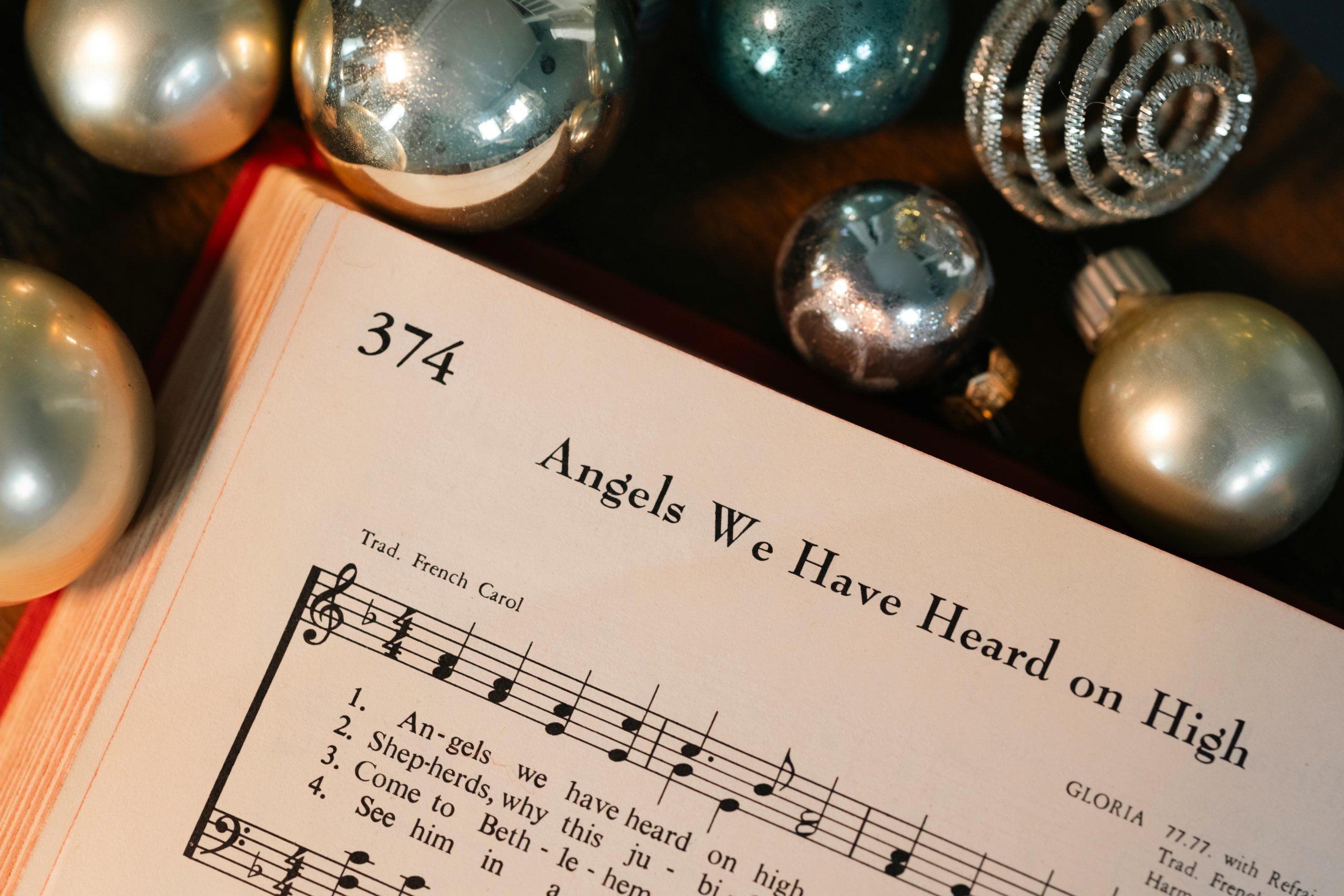
2 responses to “The Risks of Hiding Important Links in Mobile Design”
It sounds like you’re facing a common challenge when it comes to mobile user experience and SEO. Here are a few considerations:
Link Juice and Visibility: While the sidebar is present in the mobile version, it’s crucial to understand that search engines may not index or give weight to elements that are hidden by default. If the links are not easily accessible to users, they may not be seen as valuable, which could affect their link juice. Consider implementing a solution that makes these links more visible, such as a collapsible menu or a dedicated filter page that’s easily accessible on mobile.
User Experience: Prioritizing user experience is key, and it seems you’ve taken that into account by switching to a different filtering system for mobile. However, it’s important to strike a balance between usability and visibility for SEO purposes.
Especially for Important Pages: If these pages are crucial for your business, think about promoting them more prominently on mobile. You could use banners, call-to-action buttons, or even provide a mobile-optimized version of the desktop sidebar menu.
Case Studies and Research: For case studies, look into examples of companies that successfully navigated similar challenges—especially large e-commerce platforms. Websites like Moz, Search Engine Journal, and Ahrefs often share insights and data on mobile SEO best practices.
Testing and Analytics: Utilize A/B testing to see how variations of your mobile site perform in terms of user engagement and link clicks. Monitor analytics to determine if users are navigating to those important pages as-is or if changes are needed.
In essence, while the current setup might serve users well, enhancing the visibility of those important links could help maintain their link juice and improve overall site performance.
This is a thought-provoking topic, and you raise valid concerns about the implications of hidden links in mobile design. While the intention behind providing a clean mobile experience is commendable, it’s crucial to recognize the potential drawbacks.
To address your question about link equity—while the code for those links is present, the fact that they are hidden and not directly accessible can significantly hinder their ability to benefit from link equity. Search engines may have difficulty crawling and indexing these links, which could lead to reduced visibility in search results. In essence, link equity typically relies on links being visible and accessible to both users and crawlers.
A potential solution could be to incorporate a mobile-friendly version of the sidebar, ensuring that the filtering options remain clearly available without compromising the user experience. You could consider using a collapsible menu that displays the city links upon user interaction. This approach maximizes visibility while still maintaining a clean interface.
I would recommend looking into case studies or performance analyses of other websites that have transitioned from hidden to visible filtering links. Observing their changes in traffic and engagement metrics could provide valuable insights. Furthermore, tools like Google Search Console can offer data on how well your pages are being indexed, helping you make more informed decisions about your design approach.
Ultimately, balancing user experience with SEO best practices can help ensure that your important content remains accessible and optimized for both users and search engines. Looking forward to hearing more from others on this topic!