Exploring ChatGPT: Is the Paid Version Worth It?
Are you considering upgrading to the paid version of ChatGPT?
As I dive into the task of crafting meta descriptions for a whopping 10,000 products, I’ve opted for ChatGPT Plus to streamline the process. Simultaneously, I’m exploring Gemini to compare its performance against ChatGPT.
This leads me to an interesting question: How many of you have made the switch to the paid version of ChatGPT? In your experience, does the free version hold its ground, or are the additional features of the Plus version essential for your needs?
I’d love to hear your thoughts! Share your experiences and let’s discuss whether the upgrade is truly beneficial or if the free version suffices for most users.

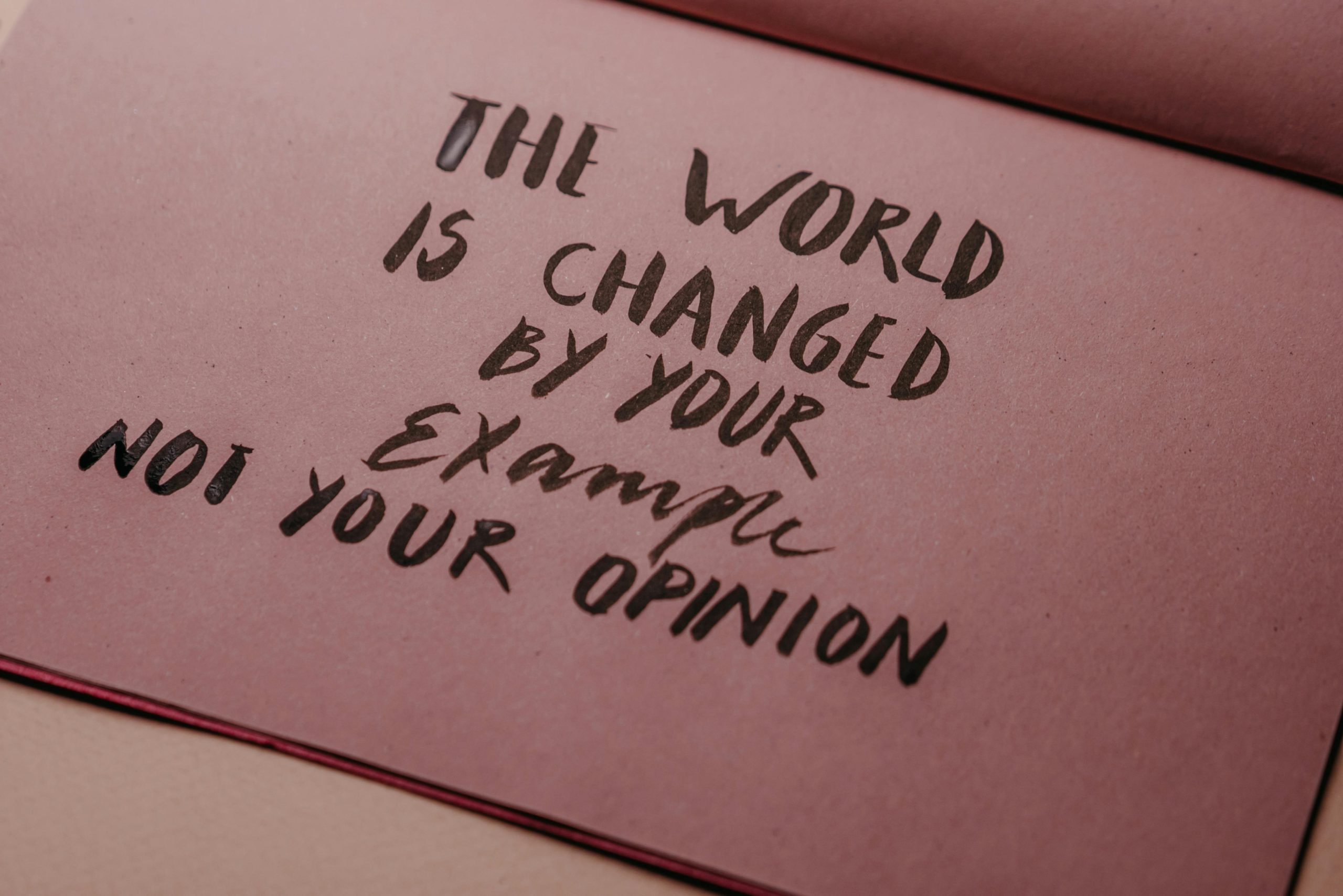
2 responses to “How many are subscribed to the paid version of ChatGPT?”
The transition to the paid version of ChatGPT, especially for extensive use cases like writing meta information for thousands of products, can offer significant advantages. Here are some insights and practical advice based on your current project and experience with both ChatGPT Plus and Gemini:
Advantages of Using ChatGPT Plus
Enhanced Performance: The paid version typically offers improved response times and the ability to handle a greater number of concurrent requests. This can be crucial when you’re generating meta descriptions for a large volume of products, allowing for a more efficient workflow.
Access to GPT-4: If you’re using the Plus version, you likely have access to GPT-4, which generally provides more nuanced and context-aware responses compared to the free version (which runs on GPT-3.5). For tasks that require a higher level of creativity and specificity—like crafting product descriptions—this can make a noticeable difference.
Priority Support and Reliability: The paid version usually comes with priority access, especially during peak times when free users may experience delays. This is important if you are working on a tight deadline or need consistent performance.
Practical Advice on Your Project
Embrace Templates: For meta information, consider creating templates for different categories of products. This allows ChatGPT to generate consistent and relevant content while saving you time. You can customize templates further based on performance with either AI tool.
Use Bulk Processing: If you’re working on 10k products, look for ways to batch process requests. For example, you can submit multiple product details in a single request to generate several meta descriptions at once. This is particularly useful if there are common attributes across your products.
Iterate and Refine: Don’t hesitate to refine the outputs you receive. While the AI can produce high-quality content, editing is crucial to ensure that the meta descriptions align with your brand’s voice and SEO strategies. Consider assigning a few key attributes for ChatGPT to focus on, such as unique selling points and target audience.
Cross-Check with Gemini: Since you’re testing against Gemini, maintain a systematic comparison. Create a metrics sheet to evaluate aspects like creativity, relevance, SEO effectiveness, and tone for product descriptions generated by both tools. This will help you determine which AI better serves your specific needs in terms of quality and efficiency.
Is the Free Version Enough?
For many users, the free version of ChatGPT can be adequate, especially for smaller projects or informal usage. However, for high-volume, professional-grade tasks like yours, the Plus version’s benefits often outweigh the costs. If your workload increases or you find yourself frequently hitting performance limits with the free version, investing in Plus becomes a more prudent choice.
Remember, the efficiency gained through advanced features can translate into better productivity, potentially saving more than you’d spend on the subscription by enabling you to complete tasks faster.
In conclusion, your choice between ChatGPT and Gemini, along with how you utilize these tools, will significantly impact the quality of your meta information. Tailoring your approach based on your specific needs and workflow will yield the best results. Good luck with your project!
Your exploration of the ChatGPT paid version really resonates with those of us looking to maximize the efficiency of our workflows. As someone who has also used the free version extensively, I found that while it offers significant value, the paid version does provide a noticeable boost in responsiveness and access to the latest features.
One aspect that often gets overlooked is the tiered access to updates and enhancements in the Plus version, which can be crucial for users working on time-sensitive projects or requiring the most up-to-date functionalities. Additionally, the advanced capabilities in understanding context can save a lot of revision time when generating content, especially when dealing with large volumes, like your project of 10,000 products.
It would be great to hear how others have compared their experiences between the two versions. Have you noticed a substantial improvement in terms of speed and service stability, especially during peak usage times? This kind of feedback could greatly aid potential subscribers in making an informed decision. In any case, your experiment with Gemini alongside ChatGPT is also intriguing—I’m curious to see how that comparison unfolds!