Accessing More Than 1,000 URLs in Google Search Console: A Guide for Webmasters
In the digital landscape, managing your website’s presence is crucial. Recently, we encountered a significant challenge when our website fell victim to a hacking incident, leading to an influx of link spam. As a result, over 288,000 URLs surfaced that have no legitimate association with our site. However, upon examining Google Search Console, we discovered that it only displays up to 1,000 URLs at a time.
This limitation poses a significant hurdle for webmasters looking to fully understand and rectify the damage caused by such incidents. If you find yourself in a similar situation, you may be wondering how to access more than the standard limit of 1,000 URLs. In this post, we will explore options available for retrieving comprehensive data from Google Search Console.
Understanding the 1,000 URL Limit
Google Search Console is a powerful tool that helps webmasters monitor and maintain their site’s presence in Google search results. However, it does come with some constraints, one of which is the limitation of viewing a maximum of 1,000 URLs in certain reports. This poses a challenge when dealing with extensive link spam or other issues that result in a large number of URLs.
Strategies to Overcome the Limit
-
Use the URL Inspection Tool: Although limited to one URL at a time, the URL Inspection Tool can provide detailed information on specific URLs. This can be beneficial when focusing on the most concerning links or those that have a significant impact on your site’s performance.
-
Download Your Data: In some reports, such as the Coverage report or the Performance report, you can export data to a CSV file. This allows you to analyze a wider array of URLs outside of the Search Console directly in a spreadsheet application. However, keep in mind that these reports may still adhere to the 1,000 URL limitation per export.
-
Utilize API Access: For those with technical expertise, leveraging the Search Console API is a formidable option. The API can facilitate access to larger sets of data, allowing for custom queries for specific information. This route may require some programming knowledge but can yield granular insights.
-
Monitor External Backlinks: Use tools such as Ahrefs or Moz to assess backlinks pointing to your website. They might provide a broader picture of any harmful links related to your site that are affecting your search presence.
-
**Consider Professional

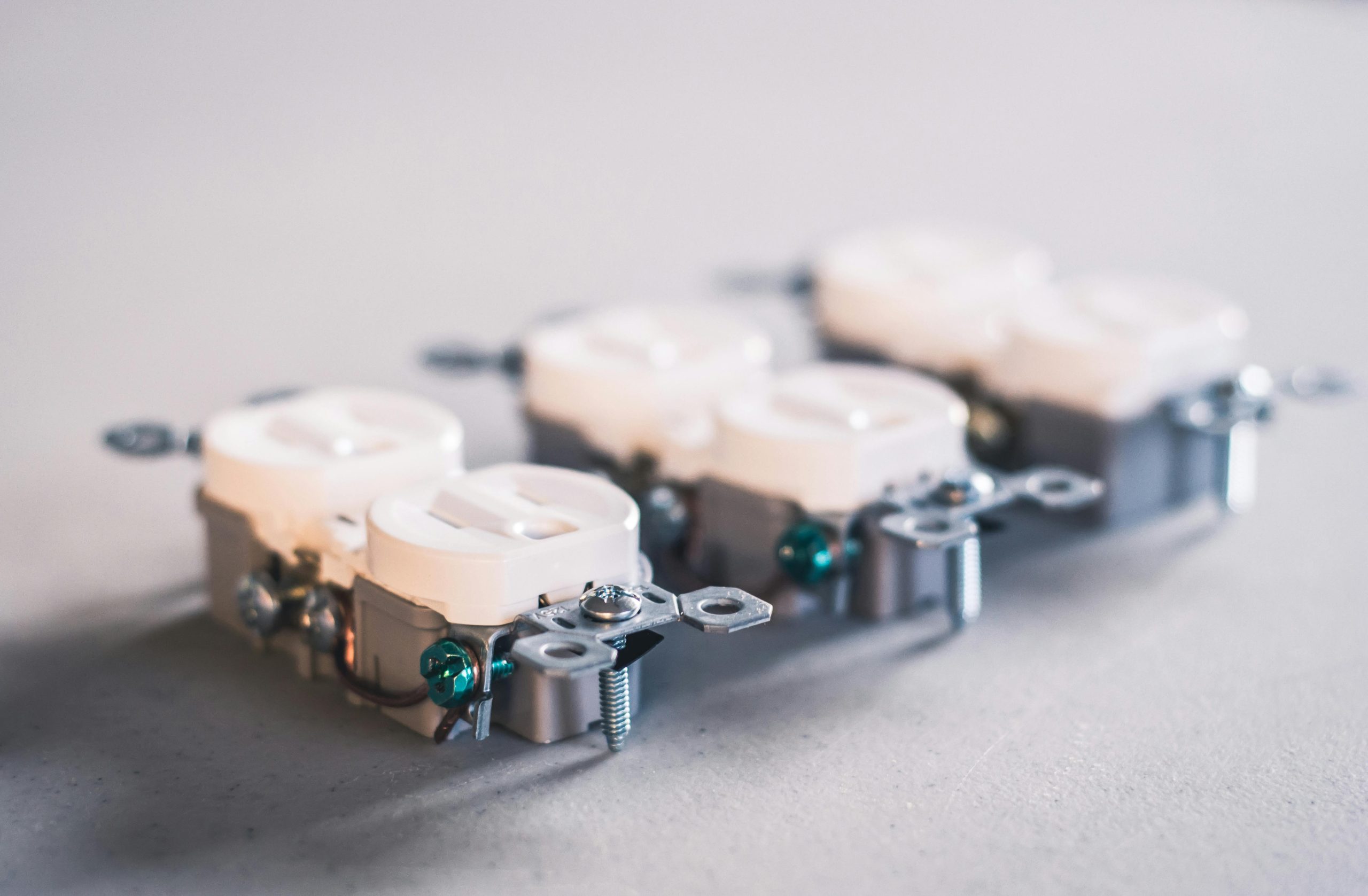
One response to “Viewing more than 1,000 URLs in Google Search Console”
Thank you for sharing this insightful guide on navigating the limitations of Google Search Console! It’s distressing to hear about the hacking incident that led to such a substantial amount of link spam; unfortunately, this is a challenge many webmasters face. I want to add a couple of thoughts that might further enrich the discussion.
Firstly, while the strategies you’ve outlined are excellent, consider implementing a systematic approach to monitor and clean up these spammy URLs consistently over time. Regularly auditing your backlinks using tools like Ahrefs or SEMrush can help you stay ahead of potential issues before they escalate. Establishing a routine for backlink audits can make a significant difference in maintaining your site’s integrity and performance.
Secondly, if you’re leveraging the Search Console API, it might be beneficial to integrate it into a broader reporting framework. This could include setting up alerts for any sudden spikes in the index coverage or new backlinks to your site. Automation in this area can save time and allow you to act swiftly when necessary.
Finally, don’t forget about the importance of proactive security measures. Consider implementing a security plugin or service for WordPress that helps monitor for potential vulnerabilities and automate responses to mitigate future risks. This can be an invaluable step in safeguarding your site against similar attacks down the line.
Thank you again for shedding light on this critical topic, and I hope these additional suggestions help others in the community as well!