Mastering the Hand-off: Translating Complex Animations to Developers
In today’s web design landscape, animations play a pivotal role in enhancing user engagement. Recently, a client expressed a strong desire to incorporate animations into their website, with a specific focus on SVG animations that react to user actions and an innovative card-scrolling experience. While I am adept at creating static sites, I find myself pondering the best approach to translate complex animations and interactions from Figma to developers seamlessly.
Visualizing Your Animation Concepts
The first step in effective animation design is to clearly visualize your ideas. When considering SVG animations, think about how they can enhance user interactions without overwhelming them. Simple, elegant animations can elevate the design without detracting from usability.
For instance, if your client wants elements to animate when triggered—such as buttons that expand or icons that morph—sketch these concepts out in Figma. Utilize Figma’s prototyping features to demonstrate how these animations will function in practice. This serves as a tangible reference for developers later on.
Crafting Scroll Interaction Designs
When it comes to unique scrolling techniques like scrolljacking or horizontal card transitions, ensure that you lay these out clearly in your design files. Create a user flow that outlines how users will interact with these elements. Through Figma, you can design the scrolling experience, display how the cards will move, and illustrate what happens during this interaction.
Interactive prototypes can be invaluable in this phase. By creating a clickable prototype, you provide a clear visual representation of how the animations should behave, allowing developers to grasp your vision more effectively.
Collaboration is Key
A successful hand-off to a developer doesn’t happen in isolation. Open communication is paramount. Share your designs and prototypes with your developer early in the process. Schedule collaborative sessions where you can walk through the animations together, discussing potential challenges and clarifying your intentions with the design.
Additionally, consider documenting the specifications for each animation. Include details such as duration, easing functions, and event triggers. This documentation will serve as a crucial reference point for developers, ensuring your vision is realized in the final product.
The Right Tools Matter
Utilizing the right tools can greatly enhance the efficiency of your workflow. Tools like Principle or After Effects offer advanced animation capabilities, which can help in visualizing your concepts more dynamically. Exporting animations using these tools can also give developers a clearer understanding of the timing and behavior of each animated element.
In conclusion, approaching the design of complex animations demands thoughtful planning, collaborative effort, and clear communication. By employing a thorough design process and maintaining close contact with developers, you can ensure that your innovative ideas are effectively translated into a vibrant, interactive user experience on the final website. Happy designing!

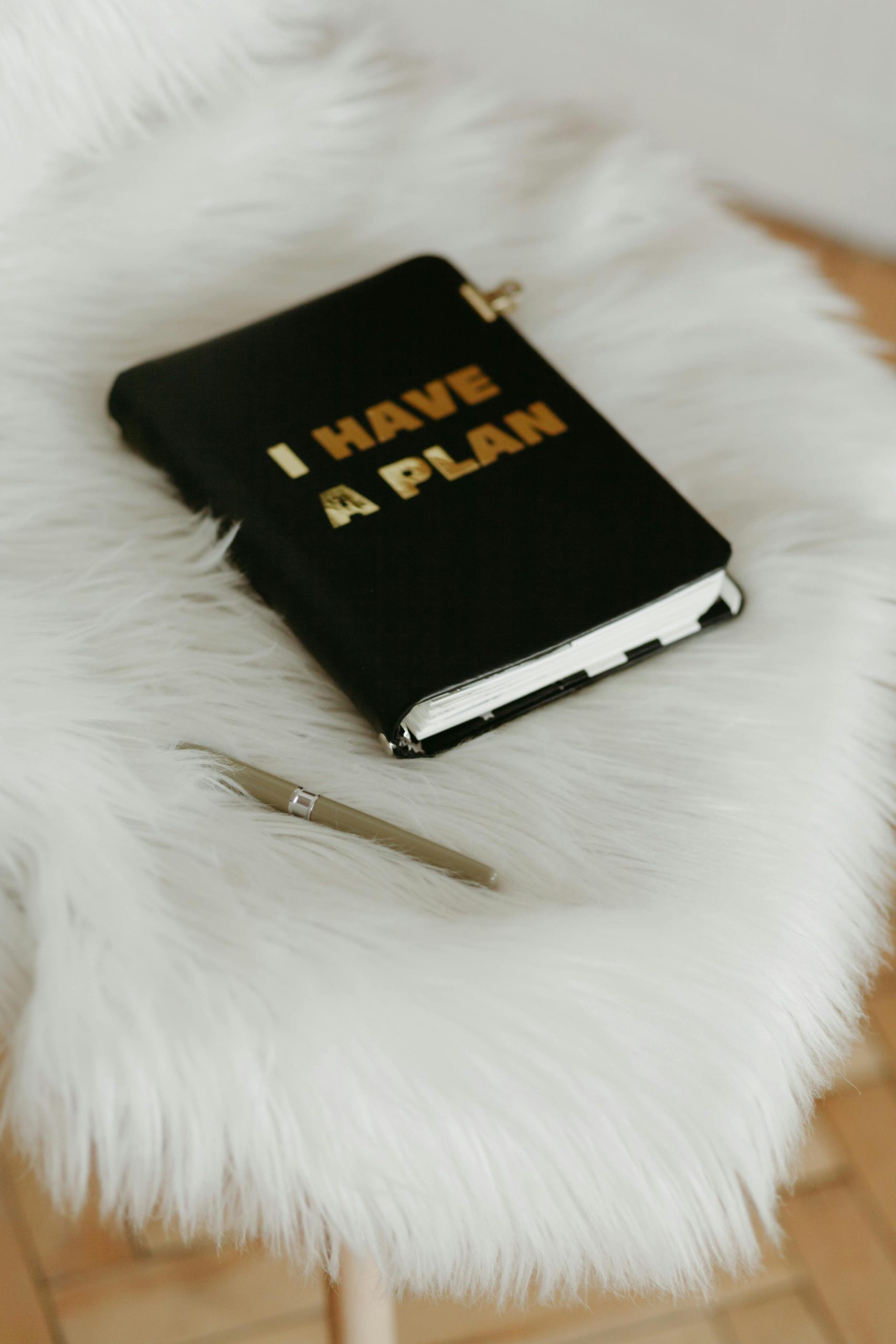
2 responses to “Conveying intricate animations in developer hand-offs”
Translating complex animations for developer hand-off can be a challenging yet rewarding process, especially when working with intricate designs like SVG animations and scrolljacking interactions. Here’s a structured approach to ensure a smooth and effective transition from design to development.
1. Define the Animation Scope and Behavior
Before diving into your design tool, clarify the specific animations and interactions your client desires. Break down the overall animation plan into smaller components:
Create a document outlining these details so that both you and the developer remain on the same page.
2. Use Figma Effectively
When designing in Figma, take advantage of its capabilities to illustrate complex animations clearly. Here’s how:
Create Prototype Animations: Utilize Figma’s prototyping features to demonstrate how animations should transition. You can set different interactions (like on scroll or click) that mimic the intended user experience.
Use Layers and Components: Organize your design with proper layering. Group elements logically so that developers understand which elements animate together. Components can also be reused throughout your design.
Design for Responsiveness: Make sure your animations consider different screen sizes. A design that works well on desktop might need adjustments for mobile. Document any changes for clarity.
3. Document Animation Details
In addition to creating prototypes, thorough documentation is essential:
Animation Specs: Create a dedicated section for animation details where you specify the CSS properties, keyframes, and transitions for each interaction. This should include:
Start and end states of animations
Easing functions (linear, ease-in, ease-out, etc.)
Code Snippets: If applicable, provide potential code snippets (e.g., CSS or JavaScript) for animations or suggest libraries that can facilitate specific animations (like GSAP for complex timeline animations).
4. Collaborate Closely with Developers
While documentation is essential, direct collaboration tends to yield the best results. Here’s how to work effectively with your developer:
Regular Check-ins: Set regular meetings to discuss design progress, respond to questions, and adapt the design based on technical limitations or possibilities.
Feedback Loop: Encourage the developer to give feedback on your prototypes. They may have insights on what’s feasible or suggestions for improving performance.
Iterate Together: Sometimes, animations may need adjustments based on the developer’s feedback or technical requirements. Be flexible and open to iteration.
5. Prevent Performance Bottlenecks
Animations can impact loading times and performance, especially on resource-limited devices. Offer the following tips to developers to ensure a smooth user experience:
Optimize SVG Files: Remind them to compress any SVG animations for faster loading times without sacrificing quality. Tools like SVGO can be useful here.
Limit Heavy Animations on Scroll: Using too many animation triggers on scroll can lead to performance issues. Discuss which animations are essential and consider throttling or debouncing scroll events.
6. Use Design Handoff Tools
Consider using tools that facilitate design handoff such as Zeplin or Figma’s own design-to-code features. These tools can bridge the gap between design and development, providing not just measurements but sometimes code snippets that are developer-friendly.
Conclusion
By clearly defining animation scopes, utilizing Figma’s prototyping tools effectively, meticulously documenting the specifications, and collaborating closely with developers, you can streamline the hand-off process for complex animations. This approach not only enhances communication but ultimately results in a more polished and user-friendly website that meets your client’s vision. Embrace a collaborative mindset, as it will lead to better outcomes and foster a positive working relationship with your developer.
Thank you for sharing this insightful post! Your emphasis on collaboration and clear communication during the hand-off process is spot on. One aspect that might further enhance the translation of animations from design to development is the integration of design systems. By establishing a design system that includes predefined animation styles and components, both designers and developers can work from a common set of guidelines.
This ensures consistency and speeds up the development process, as developers can reference specific animations and their corresponding parameters directly from the system. Additionally, I recommend considering the use of tools like Lottie, which allow for the export of animations in a format that developers can easily implement without losing quality or adding excessive file weight.
Lastly, it could be beneficial to conduct a post-launch review to gather feedback on the animations’ performance and user interaction. This closed-loop approach not only enhances future projects but also fosters ongoing dialogue between designers and developers, ultimately leading to stronger, more cohesive outcomes.
Looking forward to seeing how you navigate these challenges in your next project!