Yes, there are plugins specifically designed to manage canonical tags, particularly for content management systems (CMS) like WordPress. These plugins help users set, edit, and manage canonical URLs to prevent issues with duplicate content and improve SEO.
For instance, popular SEO plugins like Yoast SEO and All in One seo Pack include options for configuring canonical tags, allowing users to easily specify the preferred version of a webpage. Additionally, there are dedicated plugins such as “Canonical URL” that focus on providing straightforward functionality purely for setting canonical tags without the additional features of a full-fledged seo suite.
When choosing a plugin, you should consider factors such as ease of use, compatibility with your website, and support for updates. It’s also essential to ensure that the plugin is regularly maintained to avoid any security vulnerabilities.

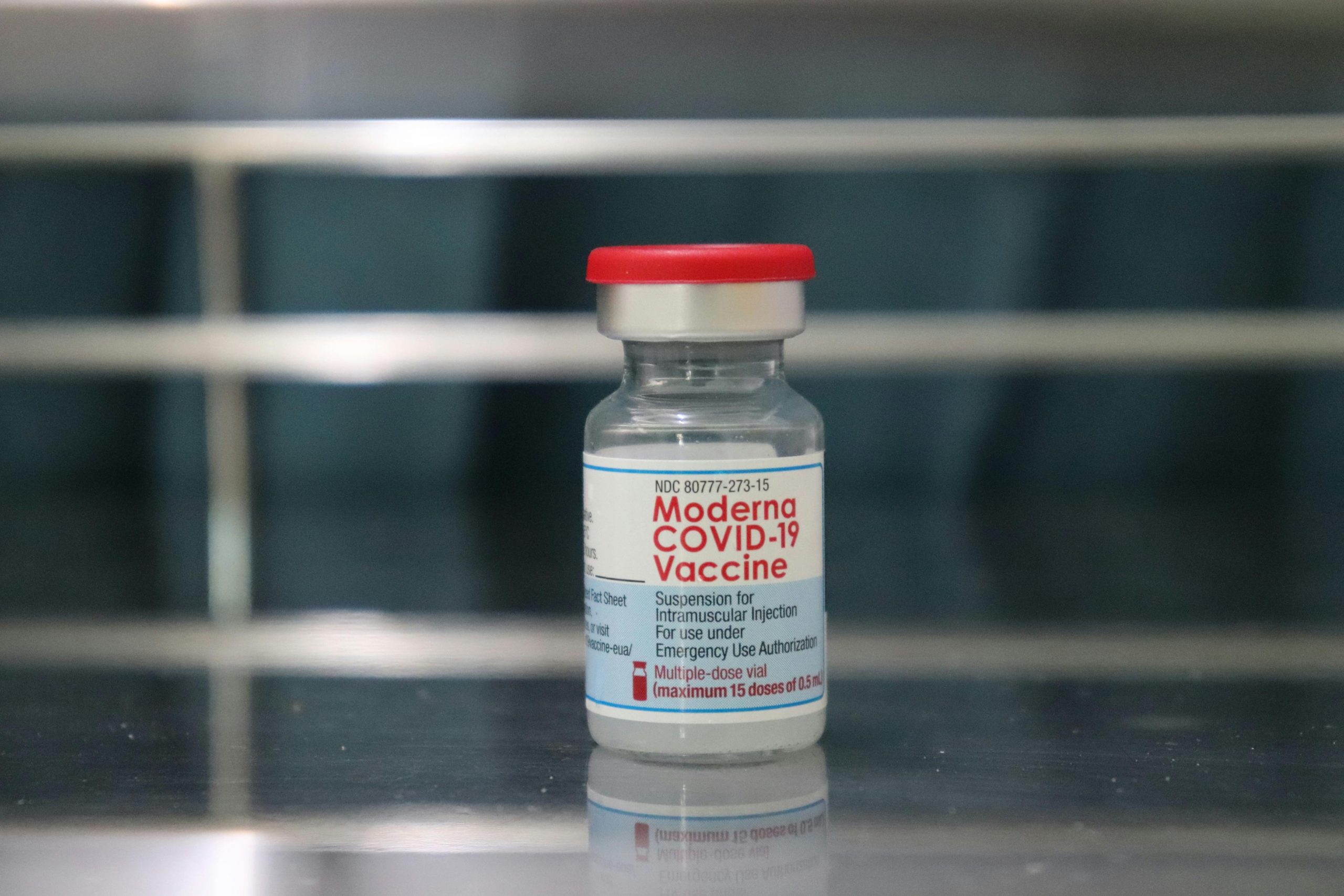
One response to “Is There a Dedicated Plugin for Canonical Tags?”
Great insights on the importance of managing canonical tags! It’s crucial for website owners to understand not just the functionality of these plugins, but also the implications of improper canonicalization on SEO.
In addition to Yoast and All in One SEO Pack, I’d recommend looking into plugins like Rank Math, which also offer comprehensive solutions for managing canonical tags alongside other SEO features. However, for those who prefer a minimalistic approach, the “Canonical URL” plugin you mentioned is an excellent choice for a focused solution.
It’s worth noting that while these plugins simplify the management of canonical tags, website owners should still be careful about the URLs they designate as canonical. A wrong tag can lead to lost rankings or even traffic if search engines interpret the wrong page as the preferred one. Regular audits of your canonical tags can ensure that they align with your content strategy and changes over time, making sure your site’s seo is optimized effectively.
Lastly, as you pointed out, regular updates and compatibility checks are essential. Ensuring your plugins are up-to-date not only secures your website but can also introduce new features that keep your seo practices current with evolving standards. Thanks for shedding light on this important topic!