Navigating the Chaos: Mobile Browsing in 2024
If you’re a mobile user, you may have found yourself wondering how anyone can endure web browsing in 2024. The experience often feels overwhelming and frustrating, leaving many to question the overall user experience on smartphones and tablets.
In recent years, the landscape of mobile browsing has spiraled into a minefield of distractions. Endless pop-ups, intrusive alerts, and incessant chatbot notifications bombard users at every turn. What was once a relatively straightforward task has transformed into a challenging endeavor, pushing many to the brink of digital fatigue.
So, how are users coping with this convoluted web experience? It’s a valid concern, especially as countless websites opt for these elements simply because “that’s the trend,” rather than prioritizing user satisfaction. It seems we’re caught in a cycle where usability takes a back seat to flashy features.
As we move forward, it’s crucial to advocate for more thoughtful web design practices that enhance, rather than hinder, the mobile browsing experience. Let’s hope that the future holds a return to simplicity and functionality, making online navigation a breeze instead of a burden.

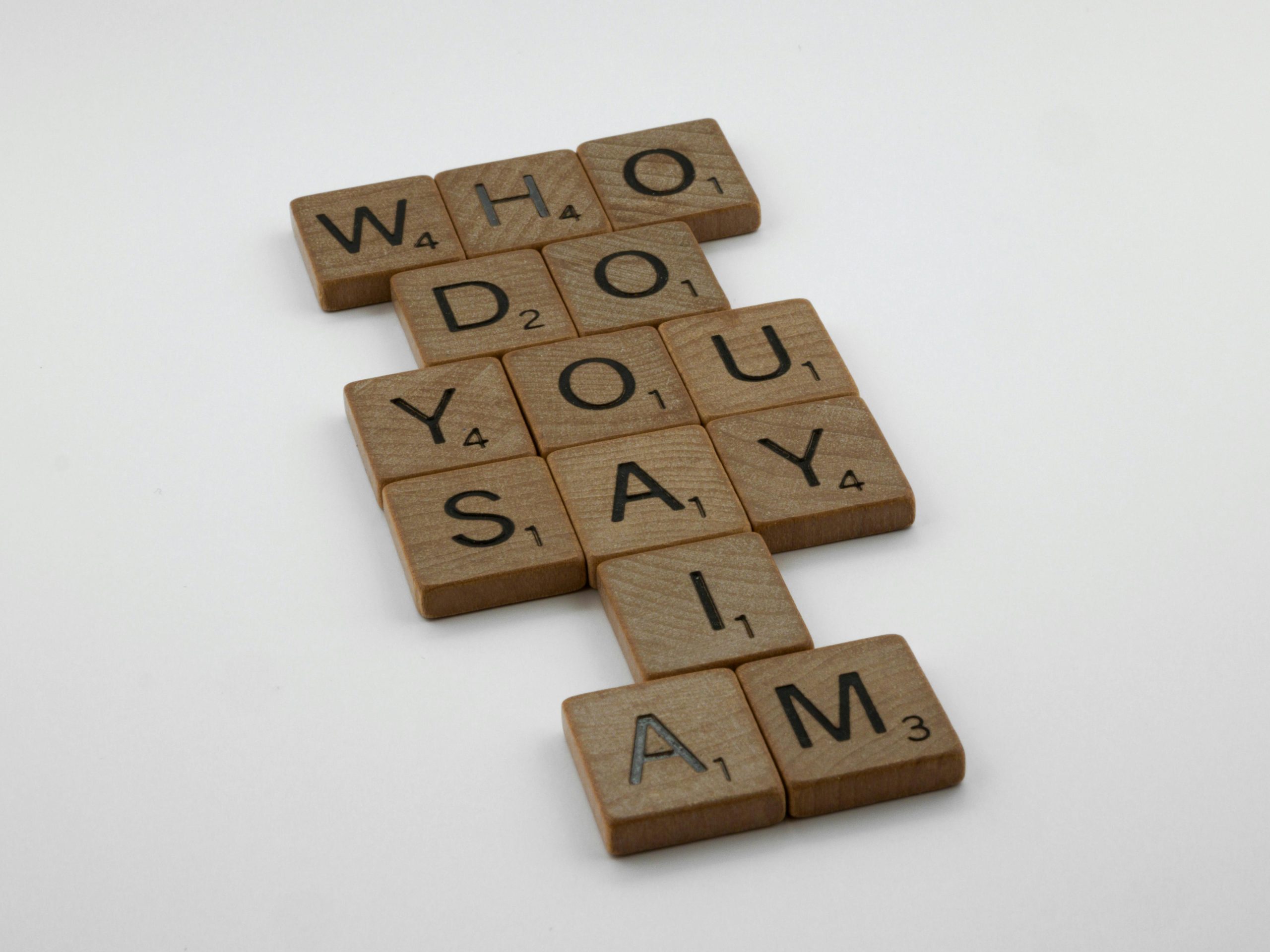
2 responses to “Browsing the web on mobile in 2024; how is it done?”
Navigating the web on mobile devices can indeed feel overwhelming at times, especially with the proliferation of intrusive popups, notifications, and other design elements that detract from the user experience. However, there are several ways users can enhance their mobile browsing experience in 2024, and some broader insights about web design trends that have emerged in response to these challenges.
1. Utilizing Browser Features and Extensions:
Modern mobile browsers come equipped with various tools to improve your browsing experience. For example:
Ad Blockers: Most mobile browsers allow you to install ad-blocking extensions or come with built-in ad blocking features. Using these can significantly reduce the amount of distracting popups and ads you encounter.
Reader Modes: Many browsers now have a “reader mode” that strips away non-essential elements and presents the content in a more digestible format. This can help you focus on the content without the distractions of additional elements.
2. Engaging with Progressive Web Apps (PWAs):
Progressive Web Apps offer a more app-like experience while browsing on mobile devices. Websites that have adopted PWA technology often provide smoother interactions, faster load times, and reduced clutter. Plus, they can work offline and utilize features such as push notifications more judiciously.
3. Customizing Notifications:
While it can feel like every website is vying for your attention with alerts, you can take control. Many operating systems allow you to manage notification settings granularly. For example, on iOS and Android, you can disable notifications for specific apps or change alert types to minimize interruptions.
4. Choosing User-Friendly Websites:
When deciding where to browse, prioritize websites known for their user-friendly designs. Look for platforms that emphasize responsive design, minimalism, and prioritize content over ads. Websites that are well-designed for mobile use will often provide a less frustrating experience.
5. Incorporating Browsing Habits and Mindfulness:
Many users find that taking a step back and being mindful about their browsing habits can improve their experience. For instance:
Scheduled Browsing: Set aside specific times to engage with content rather than mindlessly scrolling. This can help mitigate the feeling of overwhelm.
Use of Bookmarks or Read Later Features: Instead of visiting websites multiple times, bookmark interesting pages or use read-later services to save articles for a time when you can engage without distractions.
6. Feedback for Better UX:
If you encounter websites with poor UX due to excessive popups or alerts, consider providing feedback to the site owners. Many website managers appreciate user feedback and it can foster changes that improve the browsing experience for everyone.
7. Advocating for Change:
On a broader scale, users have the power to advocate for better web practices. This can involve discussions on social media or forums about the importance of user-centric designs, which can encourage web developers and businesses to re-evaluate their strategies.
Conclusion:
While browsing the mobile web in 2024 presents unique challenges, users can employ various strategies to mitigate frustrations and improve their experience. By leveraging browser features, seeking out more user-friendly websites, and being mindful of your digital habits, you can transform your mobile browsing into a less chaotic experience. Ultimately, contributing to conversations about user experience can also drive the change we wish to see in web design.
This post highlights a critical issue in the evolving landscape of mobile browsing—user experience is often sacrificed in favor of trends. One way to reclaim a more pleasant mobile experience is through the adoption of design principles that prioritize minimalism and functionality. Websites should consider implementing “progressive enhancement,” where the core content is readily accessible and enhanced with additional features only when necessary.
Moreover, the rise of mobile-first design emphasizes the importance of tailoring experiences specifically for smaller screens. As users, we can advocate for better practices by supporting websites that prioritize user-centric design and opting for tools like ad blockers or simplified browsing modes when available. It’s essential for developers and companies to recognize that while certain features may attract users, ultimately, a seamless and distraction-free experience will lead to greater loyalty and satisfaction. Let’s encourage a shift back to a browsing experience that enhances accessibility and enjoyment!