The clickable area of interactable elements in user interfaces is commonly referred to as the “clickable area” or “hit area.” In UI/UX design, this term describes the portion of an interactive element, such as a button, link, or icon, that is sensitive to user input like mouse clicks or taps on a touchscreen. The purpose of a clickable area is to ensure that users can easily interact with elements without having to precisely target them, thus enhancing the overall ease of use and accessibility of an application or website.
The size and placement of the clickable area play a crucial role in usability. Designers often make the clickable area larger than the visible element itself to accommodate varying levels of user dexterity and input devices. For instance, the target area for a button may extend beyond its visible boundary, making interactions easier and reducing the likelihood of user errors. According to Fitts’s Law, a guideline for human-computer interaction, larger and closer targets are easier and faster to click. Therefore, ensuring adequate space for clicking can significantly improve the user experience.
Moreover, clear visual cues such as color changes, borders, or underlines on hovering can help users recognize and engage with these interactive elements more intuitively. Designing with recognizable and sufficiently large clickable areas is especially important on touch devices, where the user’s finger may obscure part of the interface, and precision is less exact.

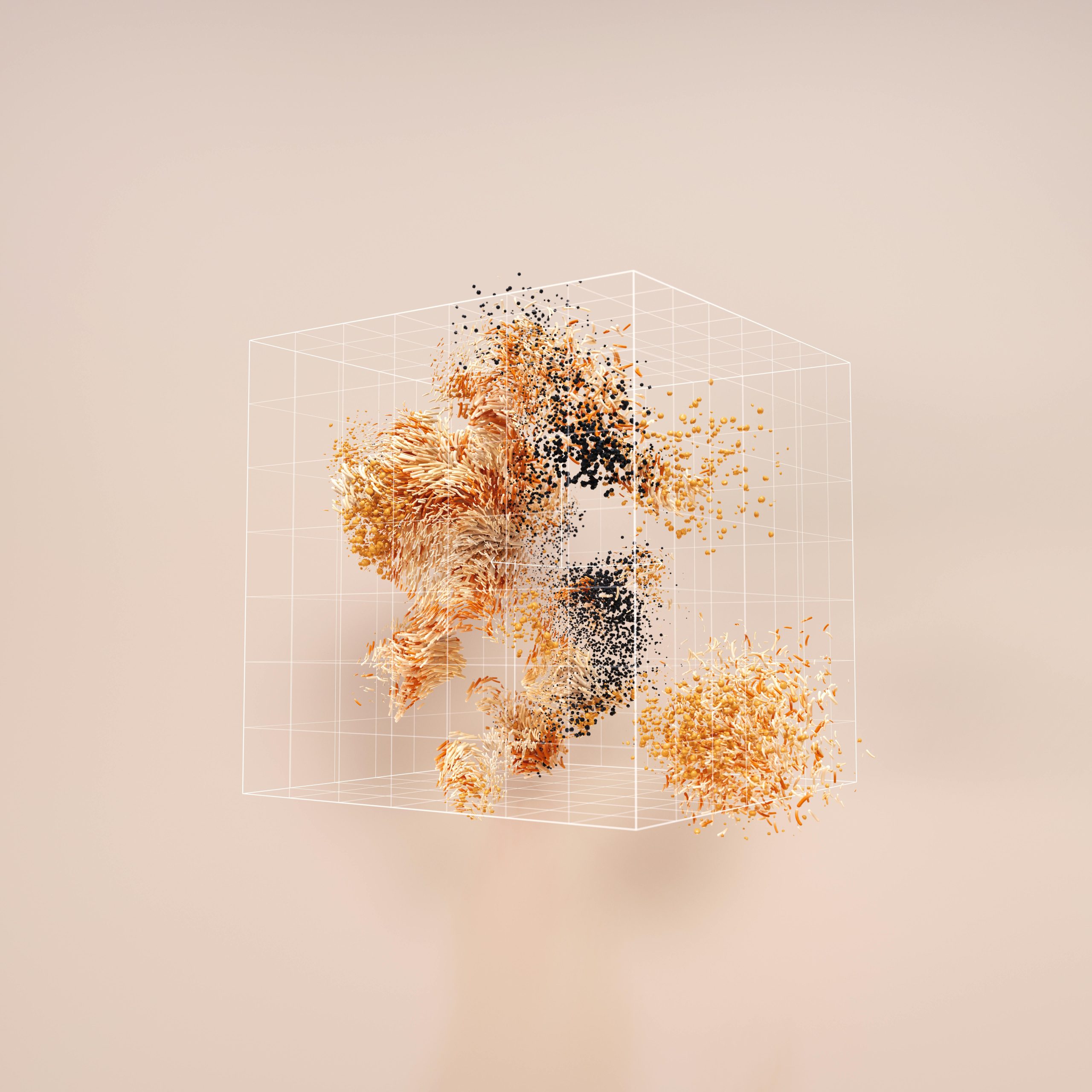
One response to “What is the term for the clickable area in interactive components?”
This is a fantastic overview of clickable areas in UI design! I’d like to add that the context of user interaction is equally important when considering the design of clickable areas. For example, in mobile environments, touch gestures often replace traditional clicks, which can impact how we design these areas. It’s crucial to consider not just the size and placement of clickable elements, but also the surrounding elements. Providing adequate spacing can help prevent accidental clicks, which is especially important on smaller screens where users are more prone to overshoot taps.
Additionally, it could be beneficial to conduct user testing to observe real-world interactions. Users may behave differently than expected, and insights from testing can uncover areas for improvement that might not be apparent through theoretical principles alone. Integrating these user insights can further enhance accessibility while ensuring that our designs meet the varying needs of our audience. Overall, these considerations can help create a more inclusive and enjoyable user experience!