For those looking for alternatives to the Chrome extensions “Pesticide” and “HTML Tree Generator,” there are several options available that can suit your workflow and needs.
For “Pesticide,” which is used primarily to visualize and debug CSS layouts by outlining CSS boxes on a webpage, you might consider:
CSS Viewer: This extension provides a quick way to view the CSS properties of any element simply by hovering over it, which can aid in understanding layout structures.
SVG Overlay: A tool that lets you use vectors to overlay on top of your web page, providing a guideline to test alignment and layout, which is somewhat similar to highlighting boxes in Pesticide.
Layout Debugger: An alternative that focuses on understanding grid and flex layouts, making it easier to see where specific layout issues arise.
For “HTML Tree Generator,” which visualizes the hierarchy of your HTML document, consider:
Web Developer Toolbar: Provides a suite of tools including a feature to easily display the document outline as well as validate and inspect the DOM.
HTML Elements Panel: This tool offers a structured view of HTML elements on the page and can be used to navigate the DOM effectively to understand its hierarchical structure.
DOM Explorer: Built into browsers’ developer tools, it provides tree views that help in exploring and understanding the HTML document structure, with additional capabilities like live editing and inspection.
Each of these tools provides unique features that can be particularly useful depending on the specifics of your debugging or development needs. Be sure to explore their functionalities to find the one that best complements your existing toolkit.

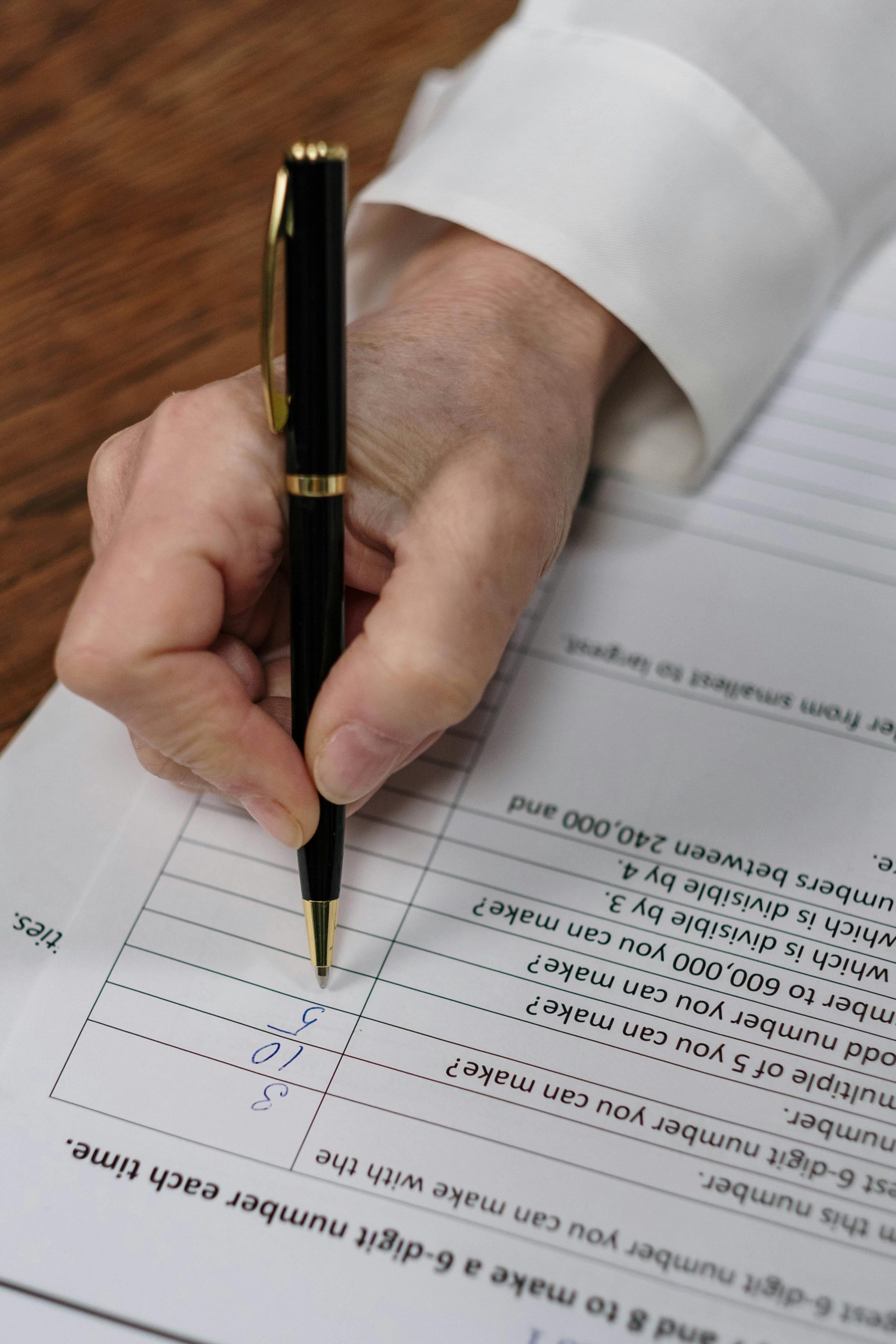
One response to “What alternatives exist besides the Chrome extensions Pesticide and HTML Tree Generator?”
Thank you for highlighting these useful alternatives to Pesticide and HTML Tree Generator! I’d like to add that while choosing tools, it’s also beneficial to consider integrating features from multiple extensions to create a more cohesive workflow.
For instance, using the CSS Viewer alongside the Web Developer Toolbar can provide a comprehensive view, allowing developers to see not just the CSS properties at a glance, but also the overall document structure. Similarly, combining Layout Debugger with the DOM Explorer can help pinpoint layout issues while giving a clearer view of the HTML hierarchy, making troubleshooting more efficient.
Additionally, for those delving deeper into CSS debugging, trying out tools like Firefox’s built-in Grid Inspector can be invaluable as it offers visual representations of grid layouts, which is something Pesticide users may miss.
Ultimately, adapting and customizing your toolkit to fit your development style can lead to more effective debugging and a smoother design process. Have you or anyone else in the community found success in blending features from different tools? Sharing specific use cases could further enrich this discussion!